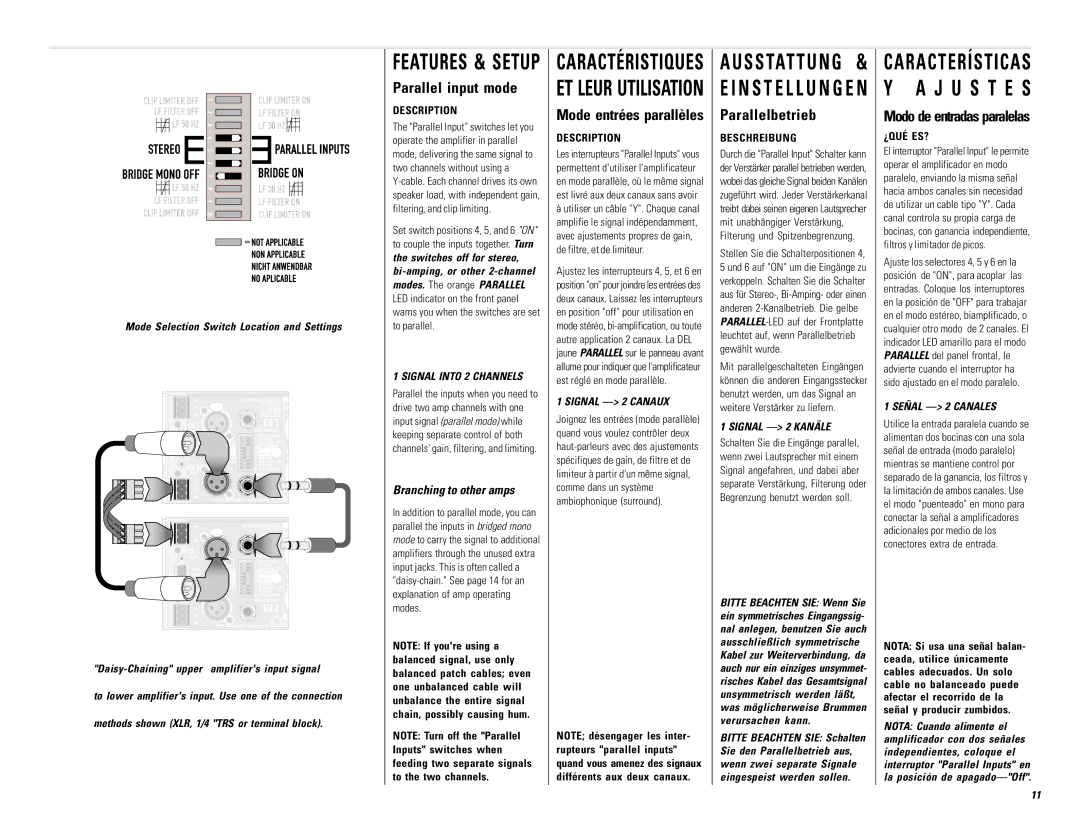PL230, PL224, PL236, PL218 specifications
QSC Audio is a prominent name in the professional audio industry, known for its high-performance amplifiers and speakers that cater to various applications ranging from live sound to fixed installations. Among its notable offerings are the PL218, PL236, PL224, and PL230 amplifiers, each designed with unique features and technologies that enhance audio performance and reliability.The QSC PL218 is a powerhouse amplifier tailored for subwoofer applications, featuring a robust output capacity. It can deliver an impressive amount of wattage while maintaining clarity and punch, making it ideal for nightclubs and large venues. The PL218 incorporates advanced signal processing, providing precise control over frequency response and dynamic range, ensuring that every bass note resonates with depth and power.
Next in line is the PL236, a highly versatile amplifier designed for general-purpose applications. It comes equipped with a dual-channel output configuration, allowing it to drive a variety of loudspeaker systems effectively. The PL236 features QSC’s patented PowerLight technology, which combines high efficiency with a compact form factor, enabling it to deliver maximum output without excessive heat generation. Additionally, it includes integrated DSP capabilities for advanced system tuning and optimization.
The PL224 blends power and efficiency, making it a popular choice for both portable and installed sound systems. With a two-channel amplifier design, it can easily accommodate multiple speaker configurations. The PL224 boasts a rugged chassis for durability, along with comprehensive protection circuitry that ensures reliable operation in demanding environments. Its lightweight design and efficient cooling system make it ideal for touring applications and fixed installations alike.
Lastly, the PL230 stands out as a compact yet powerful amplifier suited for smaller setups or as a complement to larger systems. It provides excellent sound quality with low distortion, ensuring that the audio output remains faithful to the source. The PL230 features QSC’s advanced thermal management technology, which helps maintain optimal performance even during extended use.
Overall, the QSC PL218, PL236, PL224, and PL230 amplifiers exemplify the brand's commitment to quality and innovation. With their advanced technologies, powerful output capabilities, and reliable performance, these amplifiers are well-equipped to meet the demands of a wide range of audio applications, making them a staple in any professional sound setup. Whether in live performance or fixed installations, the QSC amplifiers ensure an exceptional audio experience that professionals can depend on.