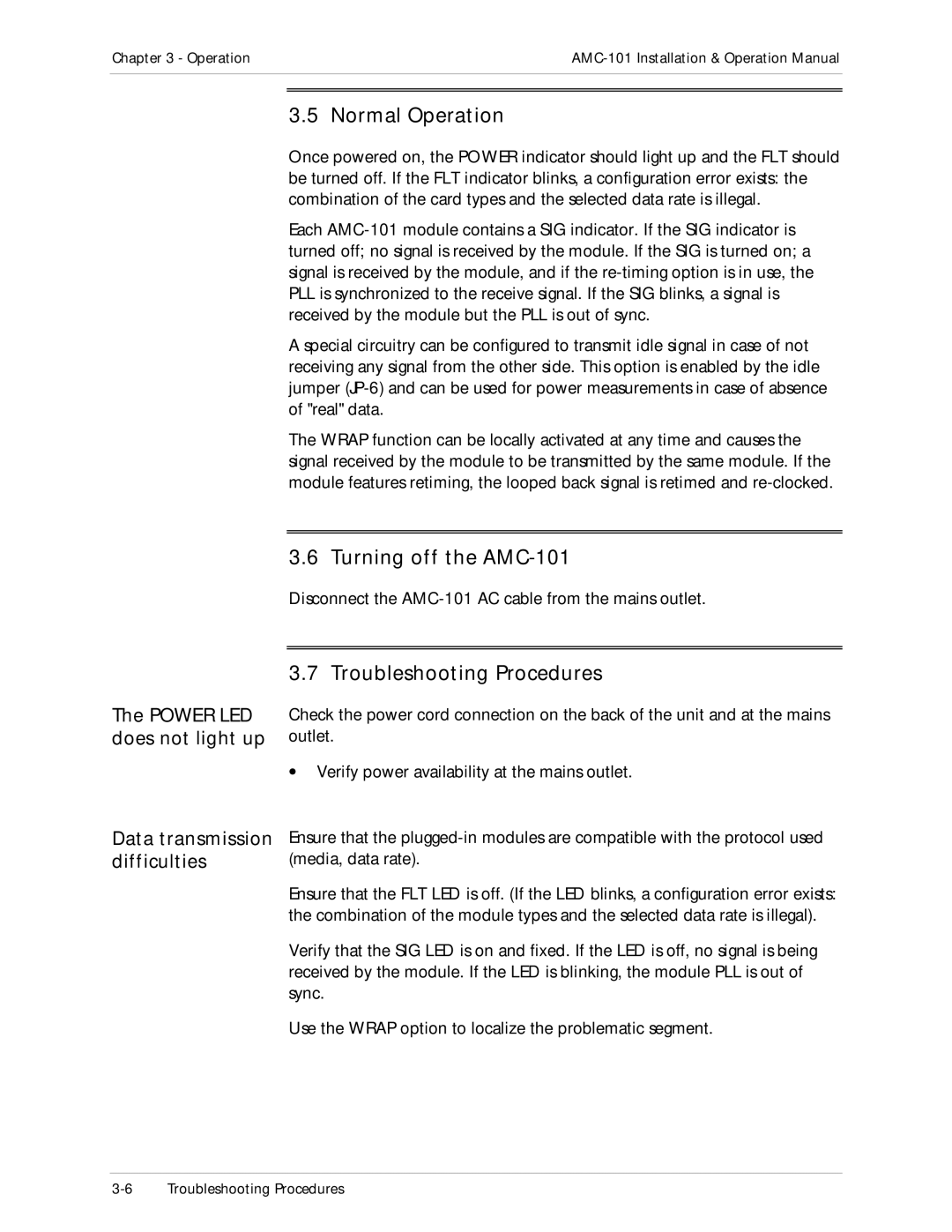Chapter 3 - OperationAMC-101Installation & Operation Manual
3.5 Normal Operation
Once powered on, the POWER indicator should light up and the FLT should be turned off. If the FLT indicator blinks, a configuration error exists: the combination of the card types and the selected data rate is illegal.
Each
A special circuitry can be configured to transmit idle signal in case of not receiving any signal from the other side. This option is enabled by the idle jumper
The WRAP function can be locally activated at any time and causes the signal received by the module to be transmitted by the same module. If the module features retiming, the looped back signal is retimed and
| 3.6 Turning off the |
| Disconnect the |
|
|
|
|
| 3.7 Troubleshooting Procedures |
The POWER LED | Check the power cord connection on the back of the unit and at the mains |
does not light up | outlet. |
| • Verify power availability at the mains outlet. |
Data transmission | Ensure that the |
difficulties | (media, data rate). |
| Ensure that the FLT LED is off. (If the LED blinks, a configuration error exists: |
| the combination of the module types and the selected data rate is illegal). |
| Verify that the SIG LED is on and fixed. If the LED is off, no signal is being |
| received by the module. If the LED is blinking, the module PLL is out of |
| sync. |
| Use the WRAP option to localize the problematic segment. |