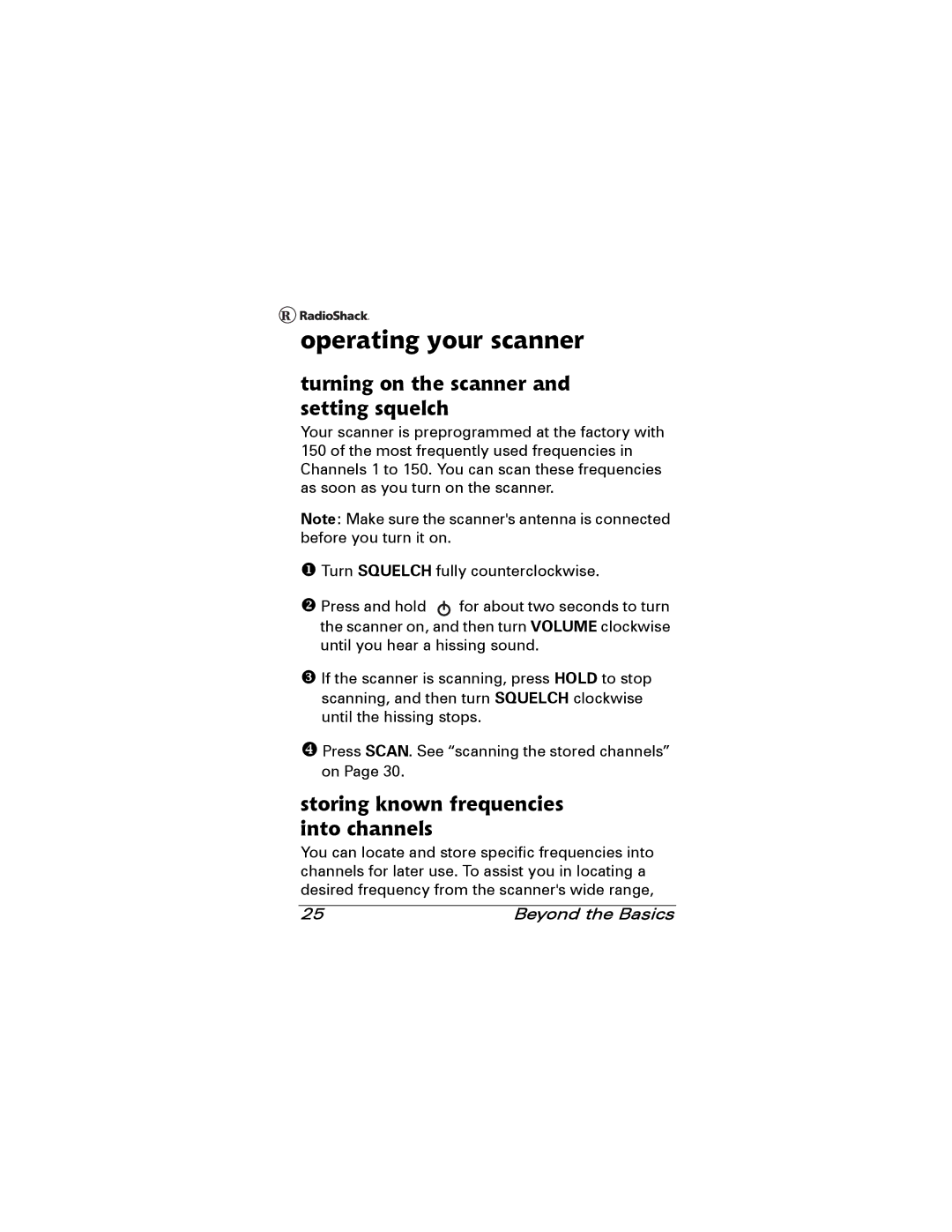operating your scanner
turning on the scanner and setting squelch
Your scanner is preprogrammed at the factory with 150 of the most frequently used frequencies in Channels 1 to 150. You can scan these frequencies as soon as you turn on the scanner.
Note: Make sure the scanner's antenna is connected before you turn it on.
Turn SQUELCH fully counterclockwise.
Press and hold ![]() for about two seconds to turn the scanner on, and then turn VOLUME clockwise until you hear a hissing sound.
for about two seconds to turn the scanner on, and then turn VOLUME clockwise until you hear a hissing sound.
If the scanner is scanning, press HOLD to stop scanning, and then turn SQUELCH clockwise until the hissing stops.
Press SCAN. See “scanning the stored channels” on Page 30.
storing known frequencies into channels
You can locate and store specific frequencies into channels for later use. To assist you in locating a desired frequency from the scanner's wide range,
25 | Beyond the Basics |