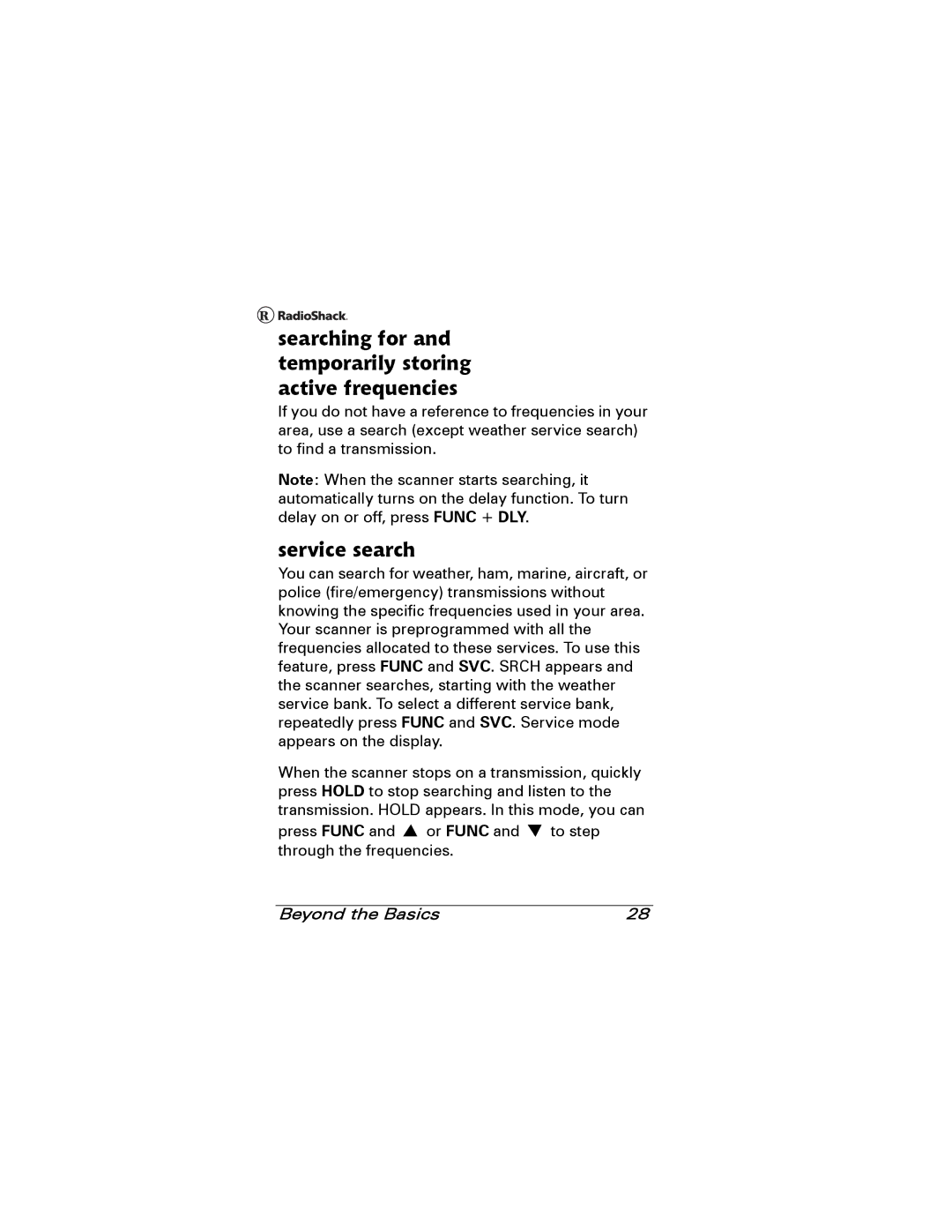searching for and temporarily storing active frequencies
If you do not have a reference to frequencies in your area, use a search (except weather service search) to find a transmission.
Note: When the scanner starts searching, it automatically turns on the delay function. To turn delay on or off, press FUNC + DLY.
service search
You can search for weather, ham, marine, aircraft, or police (fire/emergency) transmissions without knowing the specific frequencies used in your area. Your scanner is preprogrammed with all the frequencies allocated to these services. To use this feature, press FUNC and SVC. SRCH appears and the scanner searches, starting with the weather service bank. To select a different service bank, repeatedly press FUNC and SVC. Service mode appears on the display.
When the scanner stops on a transmission, quickly press HOLD to stop searching and listen to the transmission. HOLD appears. In this mode, you can
press FUNC and ![]() or FUNC and
or FUNC and ![]() to step through the frequencies.
to step through the frequencies.
Beyond the Basics | 28 |