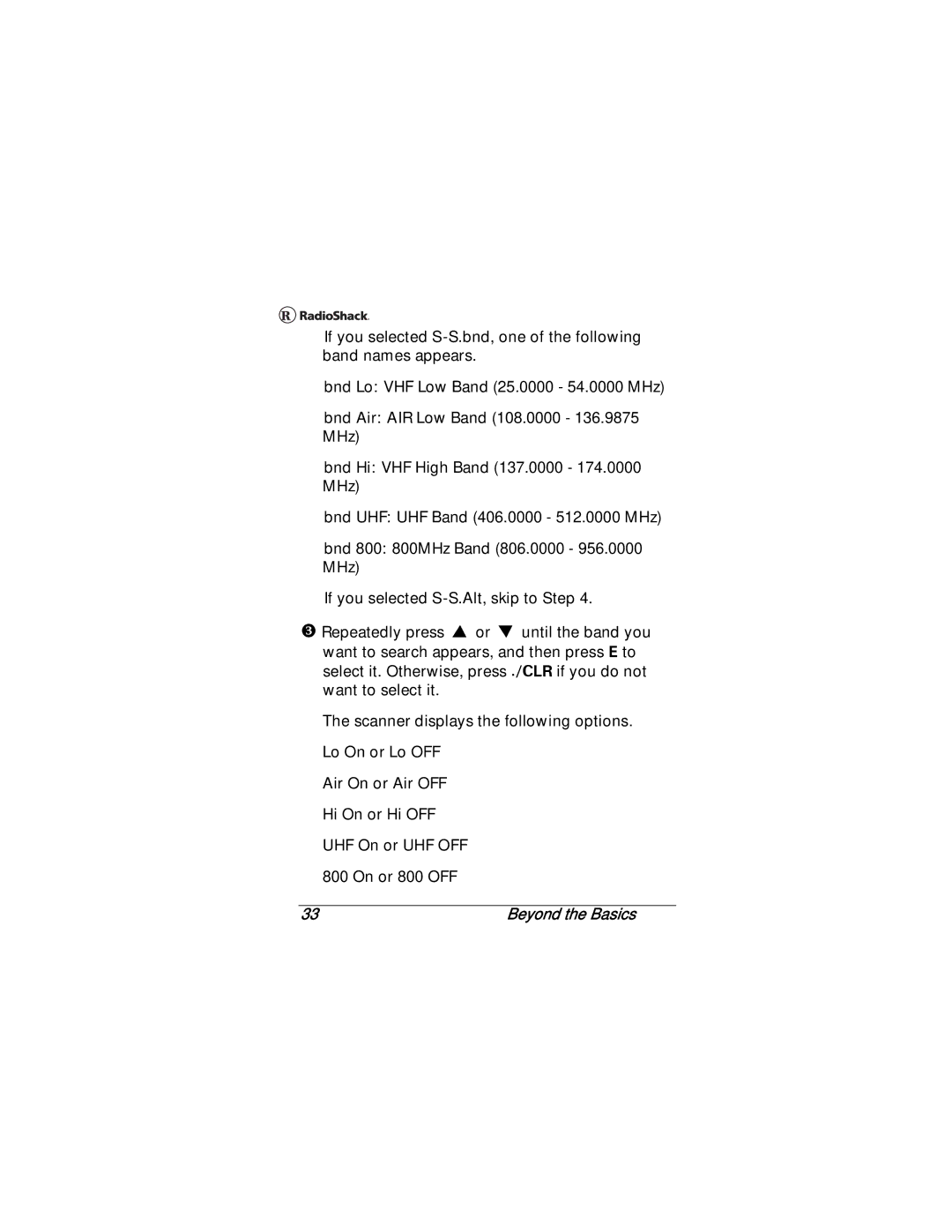If you selected
bnd Lo: VHF Low Band (25.0000 - 54.0000 MHz)
bnd Air: AIR Low Band (108.0000 - 136.9875 MHz)
bnd Hi: VHF High Band (137.0000 - 174.0000 MHz)
bnd UHF: UHF Band (406.0000 - 512.0000 MHz)
bnd 800: 800MHz Band (806.0000 - 956.0000 MHz)
If you selected
Repeatedly press ![]() or
or ![]() until the band you want to search appears, and then press E to select it. Otherwise, press ./CLR if you do not want to select it.
until the band you want to search appears, and then press E to select it. Otherwise, press ./CLR if you do not want to select it.
The scanner displays the following options.
Lo On or Lo OFF
Air On or Air OFF
Hi On or Hi OFF
UHF On or UHF OFF
800 On or 800 OFF
33 | Beyond the Basics |