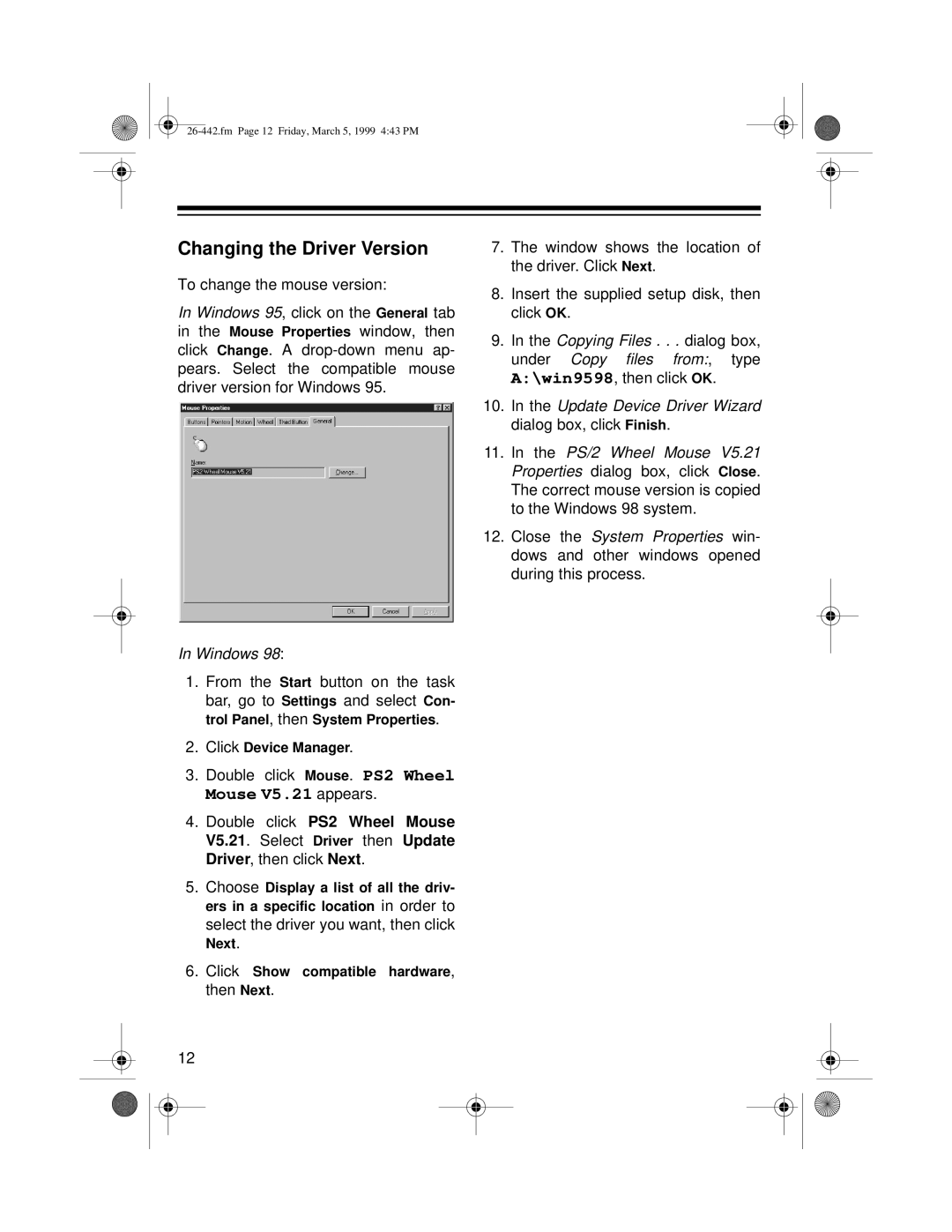Changing the Driver Version
To change the mouse version:
In Windows 95, click on the General tab in the Mouse Properties window, then click Change. A
In Windows 98:
1.From the Start button on the task bar, go to Settings and select Con- trol Panel, then System Properties.
2.Click Device Manager.
3.Double click Mouse. PS2 Wheel Mouse V5.21 appears.
4.Double click PS2 Wheel Mouse V5.21. Select Driver then Update Driver, then click Next.
5.Choose Display a list of all the driv- ers in a specific location in order to select the driver you want, then click
Next.
6.Click Show compatible hardware, then Next.
7.The window shows the location of the driver. Click Next.
8.Insert the supplied setup disk, then click OK.
9.In the Copying Files . . . dialog box, under Copy files from:, type
A:\win9598, then click OK.
10.In the Update Device Driver Wizard dialog box, click Finish.
11.In the PS/2 Wheel Mouse V5.21 Properties dialog box, click Close. The correct mouse version is copied to the Windows 98 system.
12.Close the System Properties win- dows and other windows opened during this process.
12