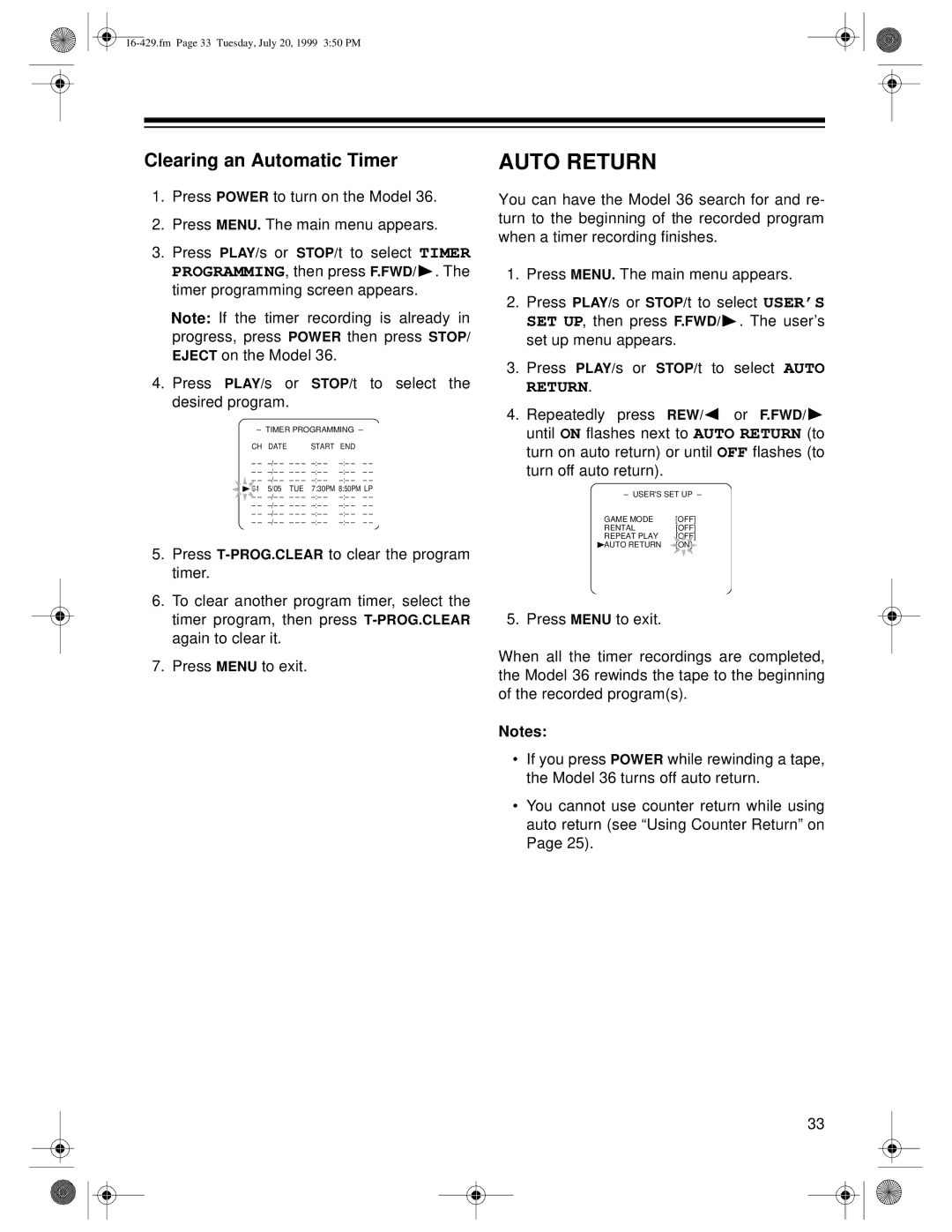Clearing an Automatic Timer
1.Press POWER to turn on the Model 36.
2.Press MENU. The main menu appears.
3.Press PLAY/s or STOP/t to select TIMER PROGRAMMING, then press F.FWD/ ![]() . The timer programming screen appears.
. The timer programming screen appears.
Note: If the timer recording is already in progress, press POWER then press STOP/ EJECT on the Model 36.
4.Press PLAY/s or STOP/t to select the desired program.
– TIMER PROGRAMMING –
CH | DATE |
| START | END |
|
– – | – – – | – – | |||
– – | – – – | – – | |||
– – | – – – | – – | |||
61 | 5/05 | TUE | 7:30PM 8:50PM LP | ||
– – | – – – | – – | |||
– – | – – – | – – | |||
– – | – – – | – – | |||
– – | – – – | – – | |||
5.Press
6.To clear another program timer, select the timer program, then press
7.Press MENU to exit.
AUTO RETURN
You can have the Model 36 search for and re- turn to the beginning of the recorded program when a timer recording finishes.
1.Press MENU. The main menu appears.
2.Press PLAY/s or STOP/t to select USER’S SET UP, then press F.FWD/ ![]() . The user’s set up menu appears.
. The user’s set up menu appears.
3.Press PLAY/s or STOP/t to select AUTO RETURN.
4.Repeatedly press REW/ ![]() or F.FWD/
or F.FWD/ ![]() until ON flashes next to AUTO RETURN (to turn on auto return) or until OFF flashes (to turn off auto return).
until ON flashes next to AUTO RETURN (to turn on auto return) or until OFF flashes (to turn off auto return).
–USER'S SET UP –
GAME MODE | [OFF] |
RENTAL | [OFF] |
REPEAT PLAY | [OFF] |
AUTO RETURN | [ON] |
5. Press MENU to exit.
When all the timer recordings are completed, the Model 36 rewinds the tape to the beginning of the recorded program(s).
Notes:
•If you press POWER while rewinding a tape, the Model 36 turns off auto return.
•You cannot use counter return while using auto return (see “Using Counter Return” on Page 25).
33