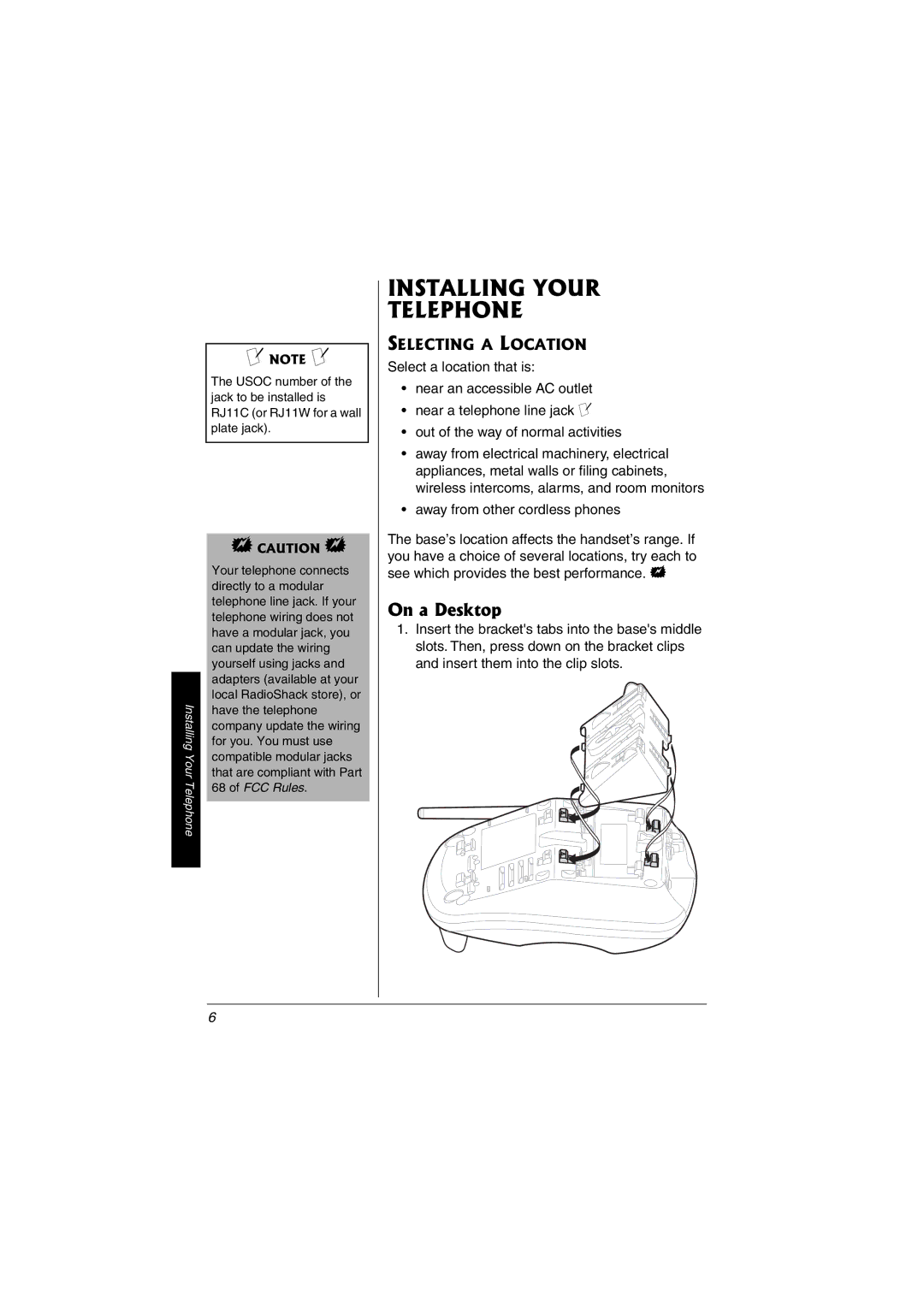Installing Your Telephone
Ô NOTE Ô
The USOC number of the jack to be installed is RJ11C (or RJ11W for a wall plate jack).
∀ CAUTION ∀
Your telephone connects directly to a modular telephone line jack. If your telephone wiring does not have a modular jack, you can update the wiring yourself using jacks and adapters (available at your local RadioShack store), or have the telephone company update the wiring for you. You must use compatible modular jacks that are compliant with Part 68 of FCC Rules.
INSTALLING YOUR
TELEPHONE
SELECTING A LOCATION
Select a location that is:
•near an accessible AC outlet
•near a telephone line jack Ô
•out of the way of normal activities
•away from electrical machinery, electrical appliances, metal walls or filing cabinets, wireless intercoms, alarms, and room monitors
•away from other cordless phones
The base’s location affects the handset’s range. If you have a choice of several locations, try each to see which provides the best performance. ∀
On a Desktop
1.Insert the bracket's tabs into the base's middle slots. Then, press down on the bracket clips and insert them into the clip slots.
6