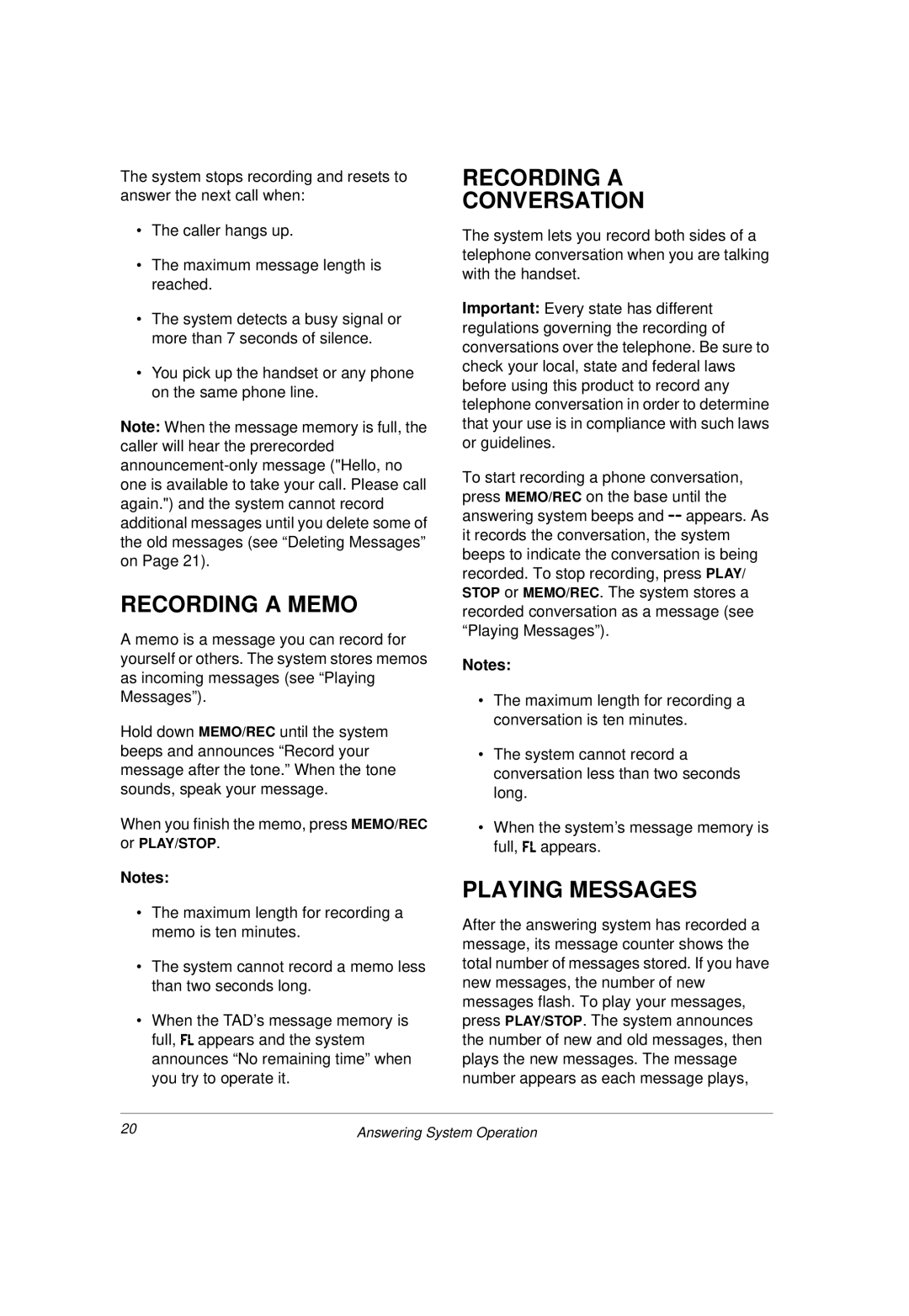The system stops recording and resets to answer the next call when:
•The caller hangs up.
•The maximum message length is reached.
•The system detects a busy signal or more than 7 seconds of silence.
•You pick up the handset or any phone on the same phone line.
Note: When the message memory is full, the caller will hear the prerecorded
RECORDING A MEMO
A memo is a message you can record for yourself or others. The system stores memos as incoming messages (see “Playing Messages”).
Hold down MEMO/REC until the system beeps and announces “Record your message after the tone.” When the tone sounds, speak your message.
When you finish the memo, press MEMO/REC or PLAY/STOP.
Notes:
•The maximum length for recording a memo is ten minutes.
•The system cannot record a memo less than two seconds long.
•When the TAD’s message memory is full, <Býappears and the system announces “No remaining time” when you try to operate it.
RECORDING A
CONVERSATION
The system lets you record both sides of a telephone conversation when you are talking with the handset.
Important: Every state has different regulations governing the recording of conversations over the telephone. Be sure to check your local, state and federal laws before using this product to record any telephone conversation in order to determine that your use is in compliance with such laws or guidelines.
To start recording a phone conversation, press MEMO/REC on the base until the answering system beeps and ## appears. As it records the conversation, the system beeps to indicate the conversation is being recorded. To stop recording, press PLAY/ STOP or MEMO/REC. The system stores a recorded conversation as a message (see “Playing Messages”).
Notes:
•The maximum length for recording a conversation is ten minutes.
•The system cannot record a conversation less than two seconds long.
•When the system’s message memory is full, <B appears.
PLAYING MESSAGES
After the answering system has recorded a message, its message counter shows the total number of messages stored. If you have new messages, the number of new messages flash. To play your messages, press PLAY/STOP. The system announces the number of new and old messages, then plays the new messages. The message number appears as each message plays,
20 | Answering System Operation |