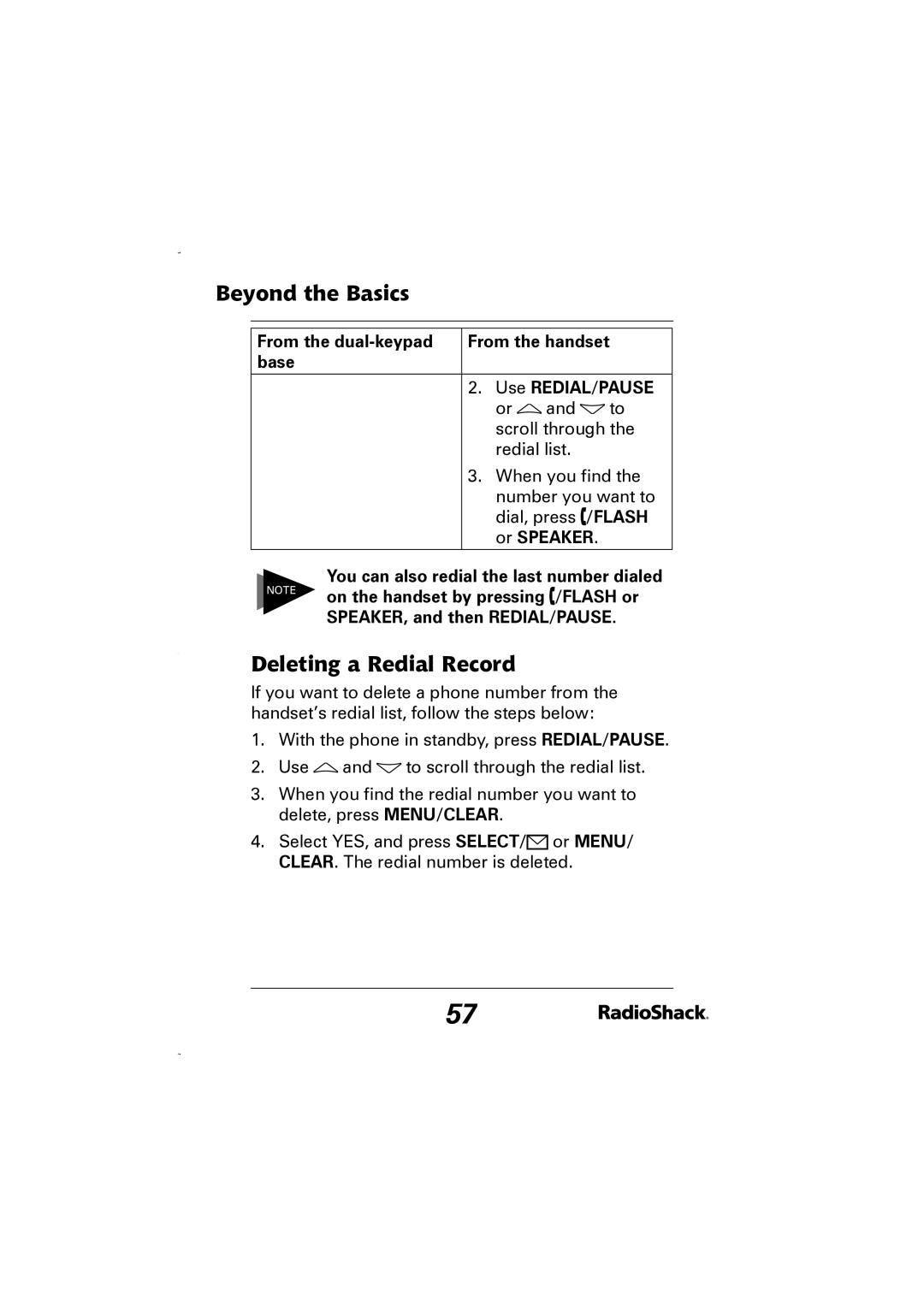Beyond the Basics
From the dual-keypad From the handset base
2. Use REDIAL/PAUSE
or ![]() and
and ![]() to scroll through the redial list.
to scroll through the redial list.
3. When you find the number you want to dial, press ![]() /FLASH or SPEAKER.
/FLASH or SPEAKER.
You can also redial the last number dialed NOTE on the handset by pressing ![]() /FLASH or
/FLASH or
SPEAKER, and then REDIAL/PAUSE.
Deleting a Redial Record
If you want to delete a phone number from the handset’s redial list, follow the steps below:
1.With the phone in standby, press REDIAL/PAUSE.
2.Use ![]() and
and ![]() to scroll through the redial list.
to scroll through the redial list.
3.When you find the redial number you want to delete, press MENU/CLEAR.
4.Select YES, and press SELECT/![]() or MENU/ CLEAR. The redial number is deleted.
or MENU/ CLEAR. The redial number is deleted.
57