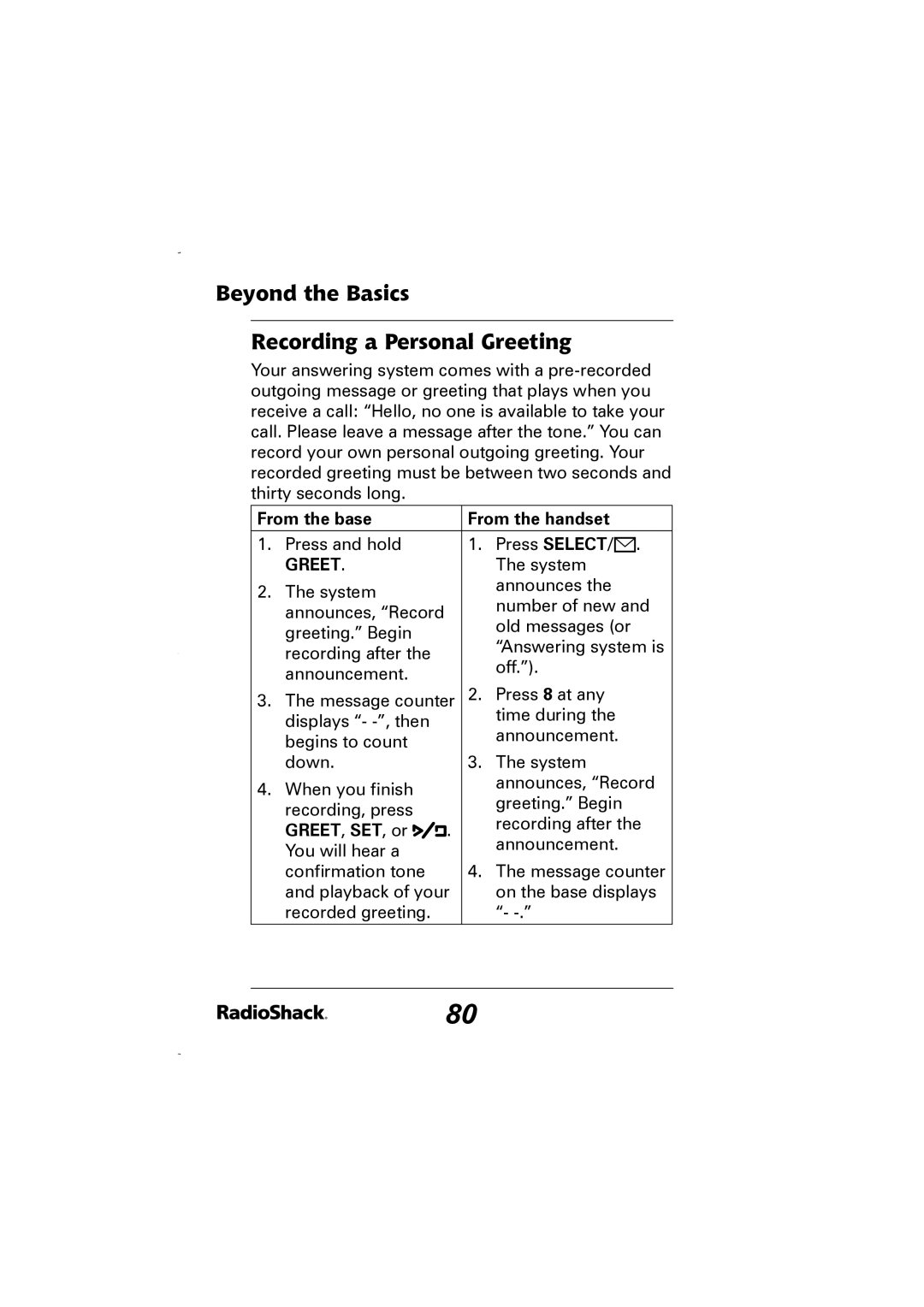Beyond the Basics
Recording a Personal Greeting
Your answering system comes with a
From the base |
| From the handset | ||
1. | Press and hold |
| 1. | Press SELECT/ . |
| GREET. |
|
| The system |
2. | The system |
|
| announces the |
|
| number of new and | ||
| announces, “Record |
|
| |
|
|
| old messages (or | |
| greeting.” Begin |
|
| |
|
|
| “Answering system is | |
| recording after the |
|
| |
|
|
| off.”). | |
| announcement. |
|
| |
|
| 2. Press 8 at any | ||
3. | The message counter | |||
| displays “- |
|
| time during the |
|
|
| announcement. | |
| begins to count |
|
| |
|
| 3. | The system | |
| down. |
| ||
4. When you finish |
|
| announces, “Record | |
|
| greeting.” Begin | ||
| recording, press |
|
| |
|
|
| recording after the | |
| GREET, SET, or | . |
| |
|
| announcement. | ||
| You will hear a |
|
| |
|
| 4. | The message counter | |
| confirmation tone |
| ||
| and playback of your |
| on the base displays | |
| recorded greeting. |
|
| “- |
80