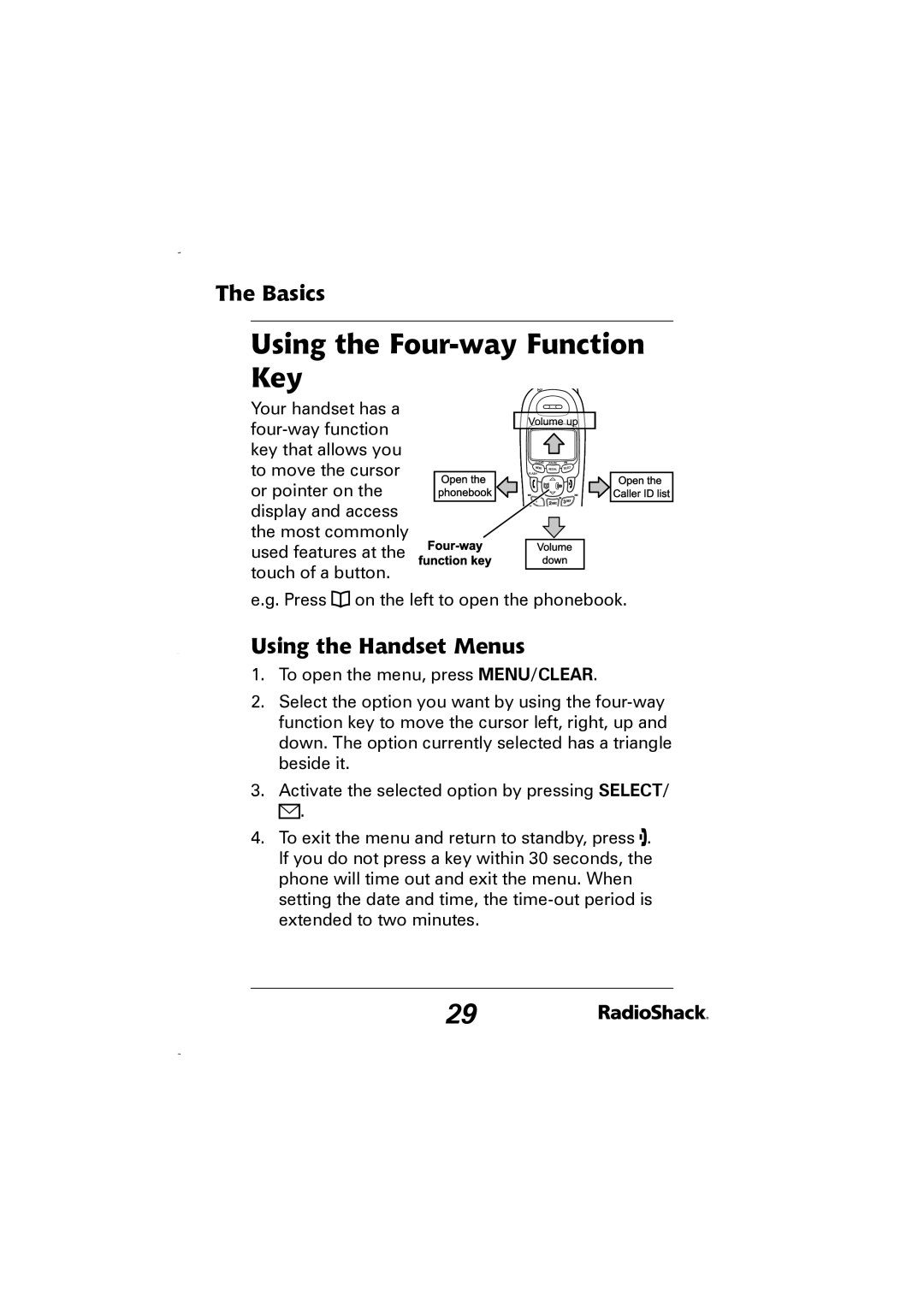The Basics
Using the Four-way Function Key
Your handset has a
or pointer on the display and access
the most commonly used features at the touch of a button.
e.g. Press ![]() on the left to open the phonebook.
on the left to open the phonebook.
Using the Handset Menus
1.To open the menu, press MENU/CLEAR.
2.Select the option you want by using the
3.Activate the selected option by pressing SELECT/ ![]() .
.
4.To exit the menu and return to standby, press ![]() . If you do not press a key within 30 seconds, the phone will time out and exit the menu. When setting the date and time, the
. If you do not press a key within 30 seconds, the phone will time out and exit the menu. When setting the date and time, the
29