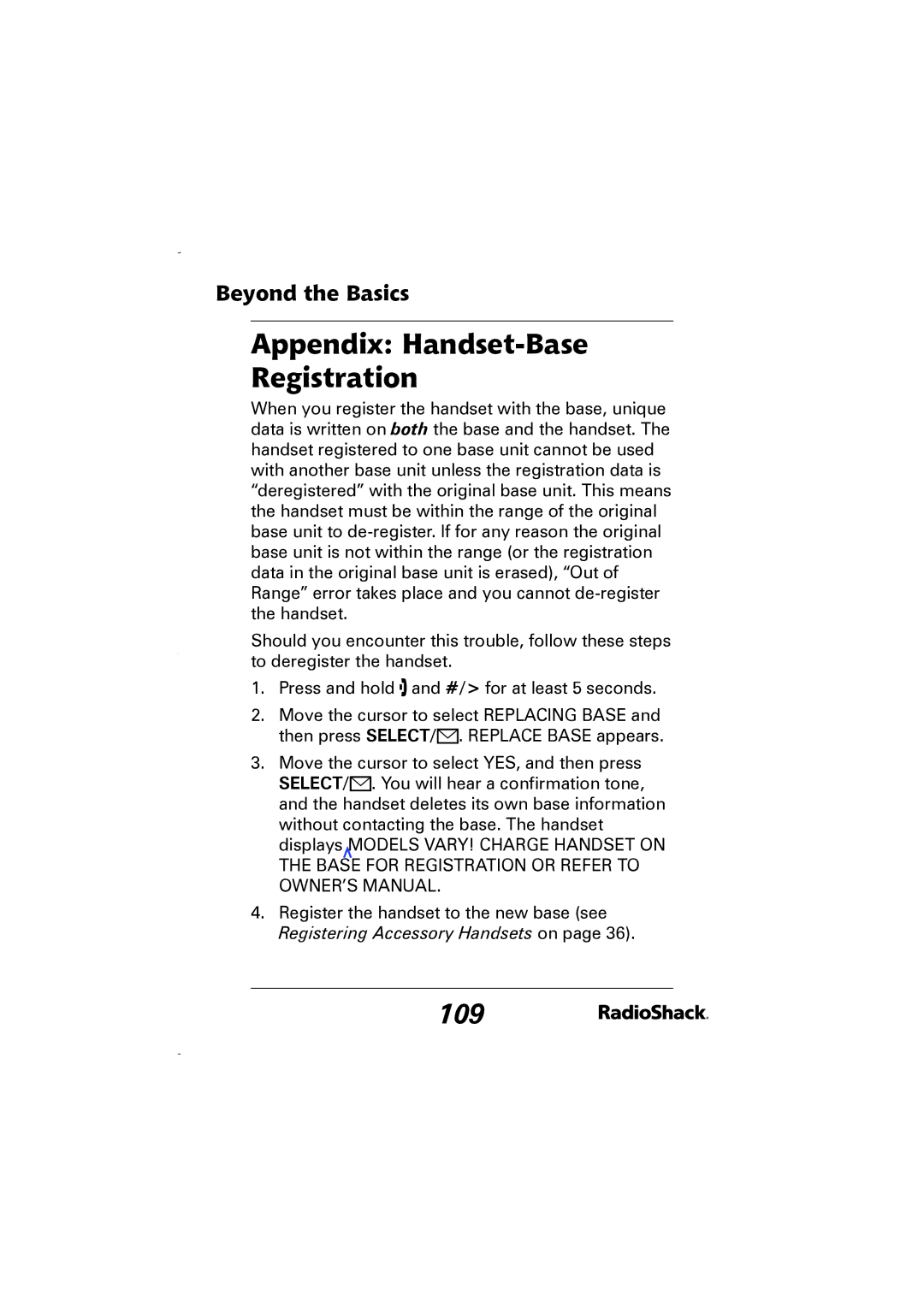Beyond the Basics
Appendix: Handset-Base
Registration
When you register the handset with the base, unique data is written on both the base and the handset. The handset registered to one base unit cannot be used with another base unit unless the registration data is “deregistered” with the original base unit. This means the handset must be within the range of the original base unit to
Should you encounter this trouble, follow these steps to deregister the handset.
1.Press and hold ![]() and #/> for at least 5 seconds.
and #/> for at least 5 seconds.
2.Move the cursor to select REPLACING BASE and then press SELECT/![]() . REPLACE BASE appears.
. REPLACE BASE appears.
3.Move the cursor to select YES, and then press SELECT/![]() . You will hear a confirmation tone, and the handset deletes its own base information without contacting the base. The handset displays MODELS VARY! CHARGE HANDSET ON THE BASE FOR REGISTRATION OR REFER TO OWNER’S MANUAL.
. You will hear a confirmation tone, and the handset deletes its own base information without contacting the base. The handset displays MODELS VARY! CHARGE HANDSET ON THE BASE FOR REGISTRATION OR REFER TO OWNER’S MANUAL.
4.Register the handset to the new base (see Registering Accessory Handsets on page 36).