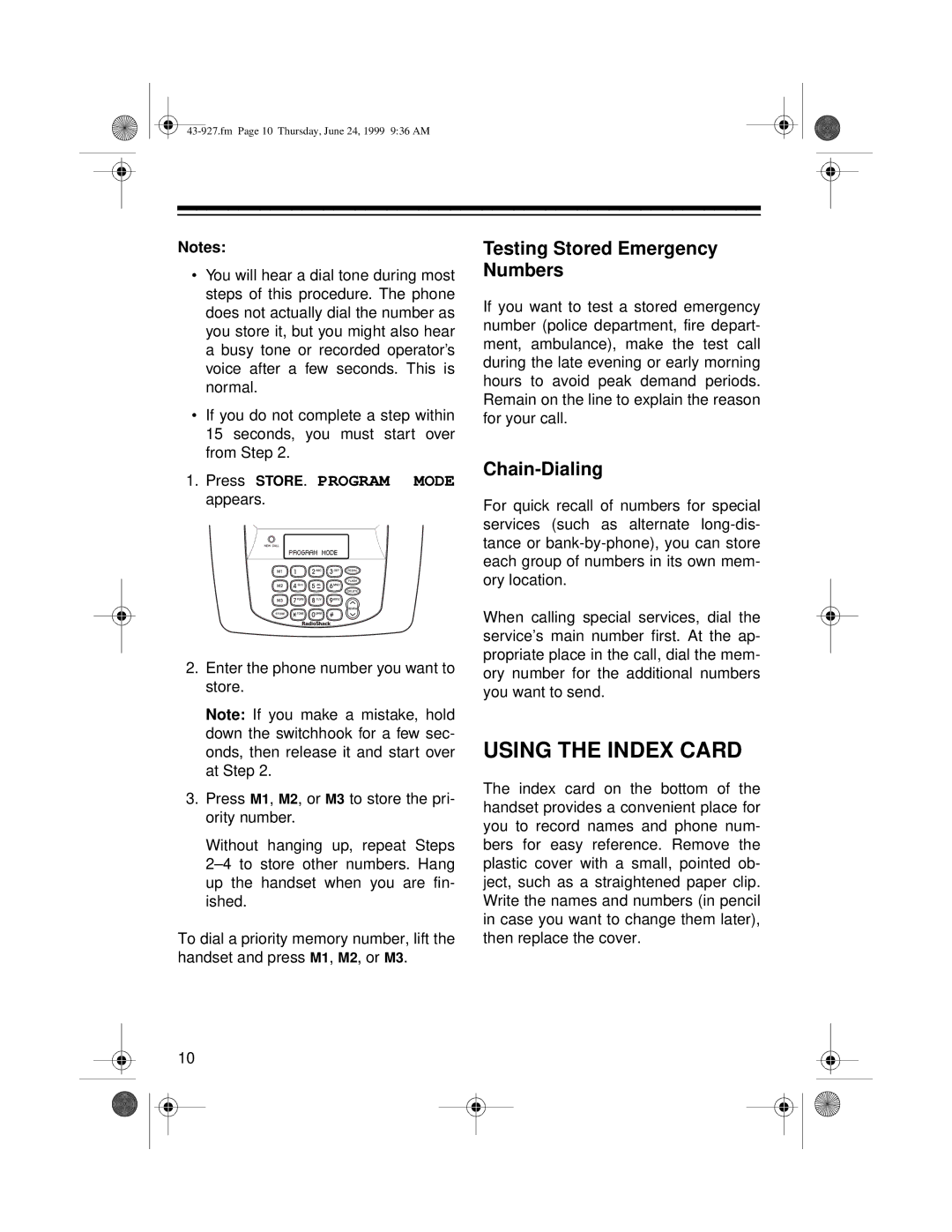Notes:
•You will hear a dial tone during most steps of this procedure. The phone does not actually dial the number as you store it, but you might also hear a busy tone or recorded operator’s voice after a few seconds. This is normal.
•If you do not complete a step within 15 seconds, you must start over from Step 2.
1.Press STORE. PROGRAM MODE appears.
2.Enter the phone number you want to store.
Note: If you make a mistake, hold down the switchhook for a few sec- onds, then release it and start over at Step 2.
3.Press M1, M2, or M3 to store the pri- ority number.
Without hanging up, repeat Steps
To dial a priority memory number, lift the handset and press M1, M2, or M3.
10
Testing Stored Emergency Numbers
If you want to test a stored emergency number (police department, fire depart- ment, ambulance), make the test call during the late evening or early morning hours to avoid peak demand periods. Remain on the line to explain the reason for your call.
Chain-Dialing
For quick recall of numbers for special services (such as alternate
When calling special services, dial the service’s main number first. At the ap- propriate place in the call, dial the mem- ory number for the additional numbers you want to send.
USING THE INDEX CARD
The index card on the bottom of the handset provides a convenient place for you to record names and phone num- bers for easy reference. Remove the plastic cover with a small, pointed ob- ject, such as a straightened paper clip. Write the names and numbers (in pencil in case you want to change them later), then replace the cover.