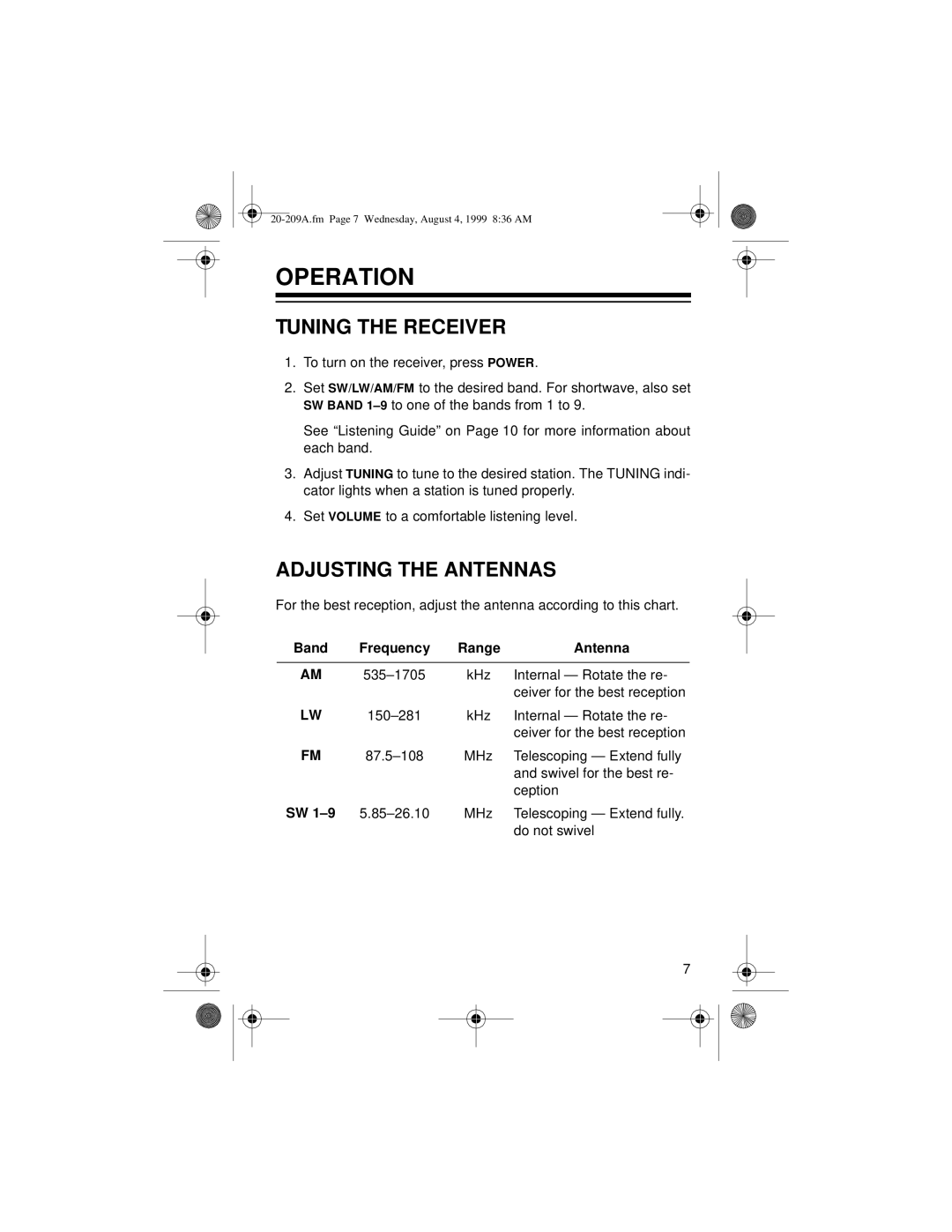DX-350 specifications
Radio Shack DX-350 is a versatile and compact portable shortwave radio that has earned a place in the hearts of radio enthusiasts since its introduction. Renowned for its robust features and user-friendly design, the DX-350 offers exceptional performance for both casual listeners and serious shortwave aficionados.One of the main highlights of the DX-350 is its ability to receive a wide range of frequencies. This enables users to explore broadcasts from various stations around the world, including news, music, and cultural programming. The radio covers the AM, FM, and shortwave bands, providing access to an extensive array of content. With its frequency range spanning from 530 kHz to 30 MHz, it captures everything from local FM stations to international shortwave broadcasts.
The DX-350 is equipped with a digital frequency display, making it easy for users to tune in to their desired station with precision. The radio also features a digital clock and alarm function, enhancing its practicality for everyday use. Another key characteristic is its built-in speaker, which delivers clear and crisp sound quality, ensuring that listeners enjoy an immersive audio experience.
Battery-powered for portability, the DX-350 can be enjoyed virtually anywhere. With its efficient energy consumption, users can expect extended playback times before needing to replace the batteries. Additionally, the radio includes a headphone jack for private listening, making it ideal for use in quieter environments or when discretion is preferred.
Design-wise, the DX-350 is compact and lightweight, making it easy to carry around, whether on a camping trip, during outdoor adventures, or just around the house. The intuitive layout of its controls simplifies operation, allowing users to quickly change frequencies and adjust volume levels without hassle.
In summary, the Radio Shack DX-350 is a well-rounded and reliable portable shortwave radio that combines functionality, portability, and ease of use. Its impressive frequency range, digital features, and excellent sound quality cater to the diverse needs of radio enthusiasts and casual listeners alike. The DX-350 stands as a testament to the enduring appeal of shortwave listening, offering a gateway to the world through the airwaves. Whether for emergencies, entertainment, or exploration, this radio has proven itself a valuable companion in the realm of audio broadcasting.