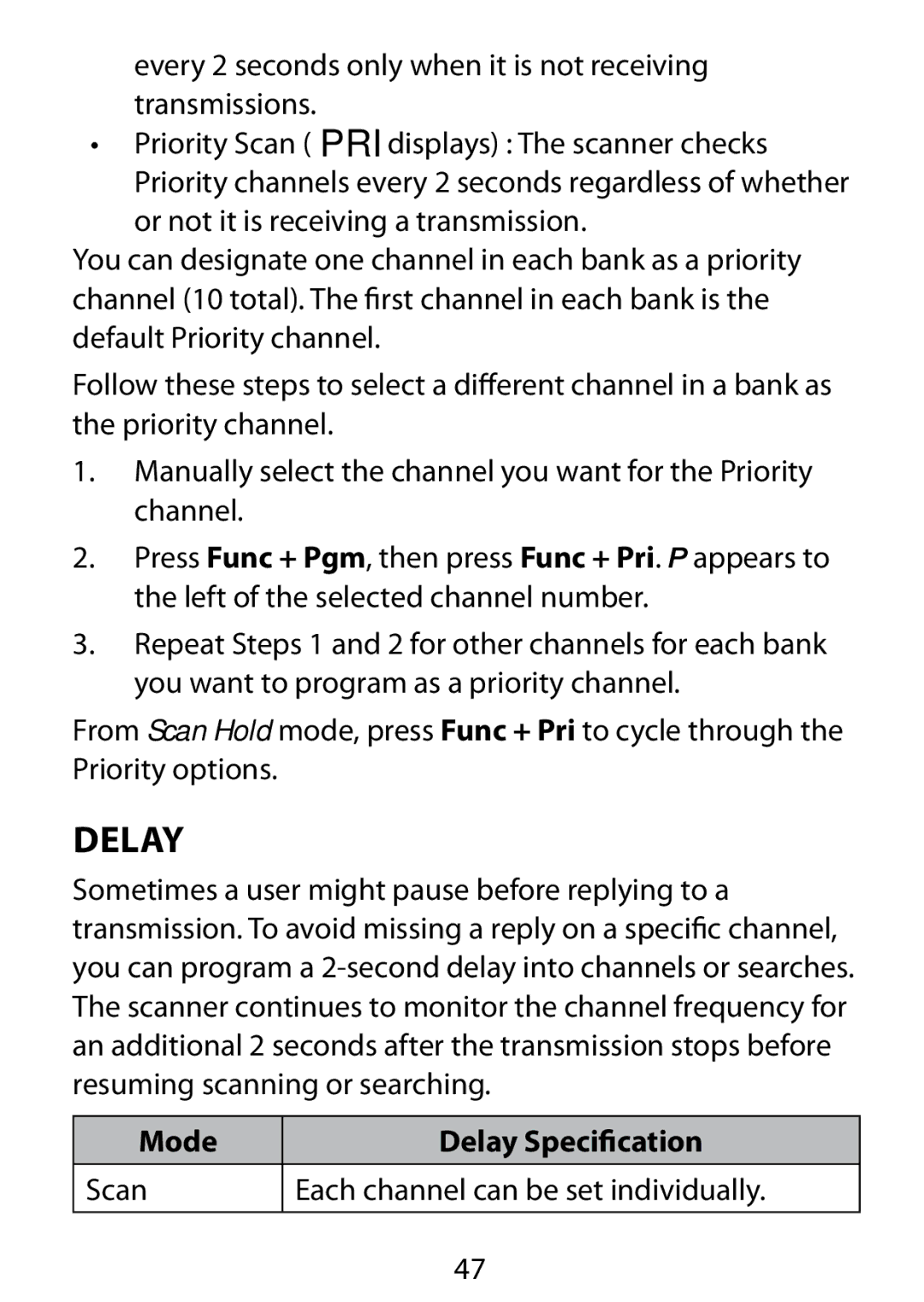every 2 seconds only when it is not receiving transmissions.
•Priority Scan ( PRI displays) : The scanner checks Priority channels every 2 seconds regardless of whether or not it is receiving a transmission.
You can designate one channel in each bank as a priority channel (10 total). The first channel in each bank is the default Priority channel.
Follow these steps to select a different channel in a bank as the priority channel.
1.Manually select the channel you want for the Priority channel.
2.Press Func + Pgm, then press Func + Pri. P appears to the left of the selected channel number.
3.Repeat Steps 1 and 2 for other channels for each bank you want to program as a priority channel.
From Scan Hold mode, press Func + Pri to cycle through the Priority options.
Delay
Sometimes a user might pause before replying to a transmission. To avoid missing a reply on a specific channel, you can program a
Mode | Delay Specification |
Scan | Each channel can be set individually. |
|
|
47