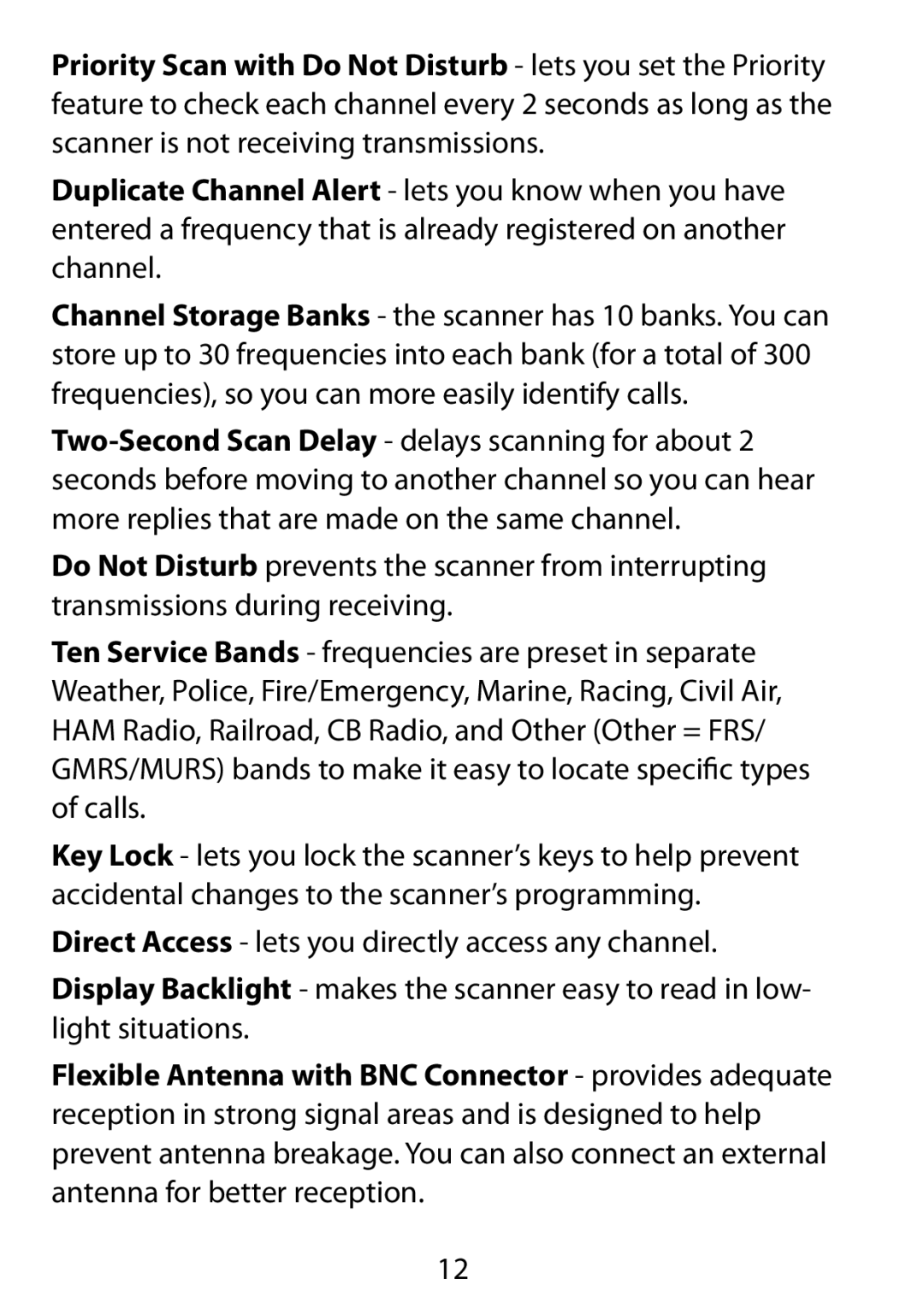Priority Scan with Do Not Disturb - lets you set the Priority feature to check each channel every 2 seconds as long as the scanner is not receiving transmissions.
Duplicate Channel Alert - lets you know when you have entered a frequency that is already registered on another channel.
Channel Storage Banks - the scanner has 10 banks. You can store up to 30 frequencies into each bank (for a total of 300 frequencies), so you can more easily identify calls.
Do Not Disturb prevents the scanner from interrupting transmissions during receiving.
Ten Service Bands - frequencies are preset in separate Weather, Police, Fire/Emergency, Marine, Racing, Civil Air, HAM Radio, Railroad, CB Radio, and Other (Other = FRS/ GMRS/MURS) bands to make it easy to locate specific types of calls.
Key Lock - lets you lock the scanner’s keys to help prevent accidental changes to the scanner’s programming.
Direct Access - lets you directly access any channel.
Display Backlight - makes the scanner easy to read in low- light situations.
Flexible Antenna with BNC Connector - provides adequate reception in strong signal areas and is designed to help prevent antenna breakage. You can also connect an external antenna for better reception.
12