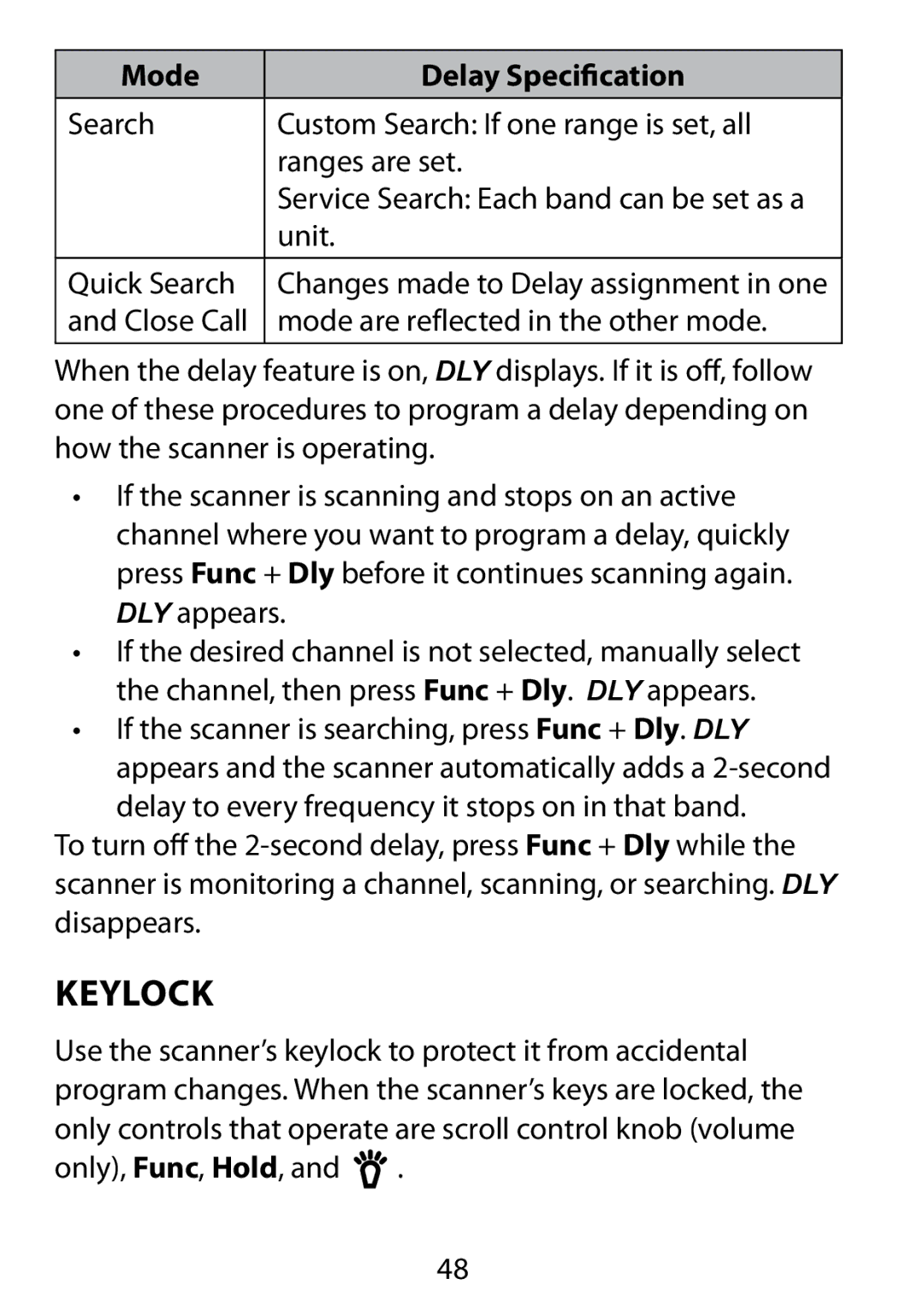Mode | Delay Specification |
Search | Custom Search: If one range is set, all |
| ranges are set. |
| Service Search: Each band can be set as a |
| unit. |
|
|
Quick Search | Changes made to Delay assignment in one |
and Close Call | mode are reflected in the other mode. |
|
|
When the delay feature is on, DLY displays. If it is off, follow one of these procedures to program a delay depending on how the scanner is operating.
•If the scanner is scanning and stops on an active channel where you want to program a delay, quickly press Func + Dly before it continues scanning again. DLY appears.
•If the desired channel is not selected, manually select the channel, then press Func + Dly. DLY appears.
•If the scanner is searching, press Func + Dly. DLY appears and the scanner automatically adds a
To turn off the
Keylock
Use the scanner’s keylock to protect it from accidental program changes. When the scanner’s keys are locked, the only controls that operate are scroll control knob (volume only), Func, Hold, and ![]() .
.
48