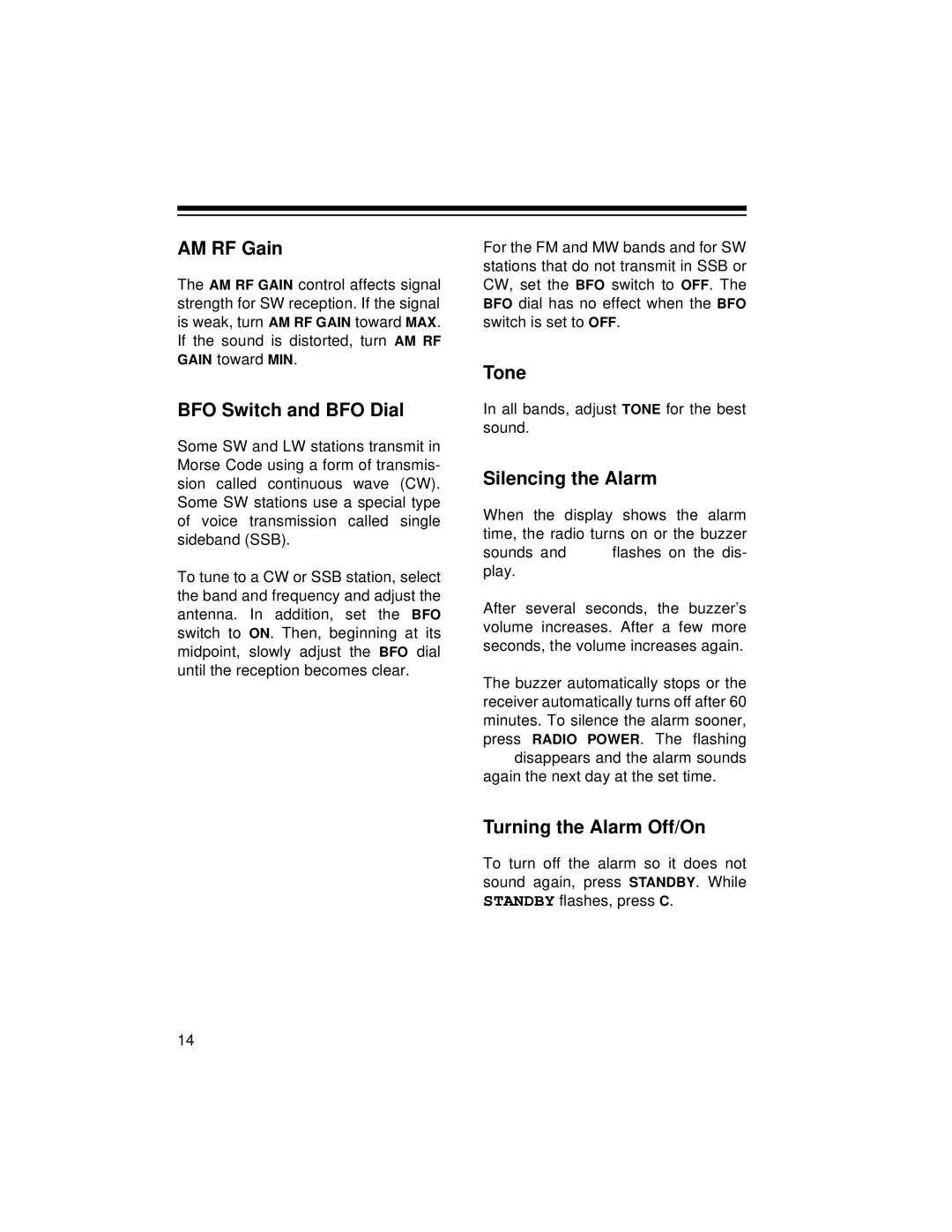DX-392 specifications
The Radio Shack DX-392 is a portable shortwave receiver that has garnered a loyal following among enthusiasts for its blend of functionality and affordability. It allows users to explore a wide range of frequencies, making it an excellent choice for both casual listeners and dedicated hobbyists.One of the standout features of the DX-392 is its capability to receive AM, FM, and shortwave frequencies. This versatility enables users to tune in to a variety of broadcasts, from local radio stations to international shortwave channels. The receiver covers a frequency range from 530 kHz to 30 MHz, granting access to an impressive selection of AM and shortwave stations. This wide coverage is a major draw for users looking to explore diverse content from around the world.
The DX-392 is equipped with a digital frequency display that makes tuning in to stations easy and precise. The LCD screen provides clear visuals, allowing users to see the frequency they are tuned to as well as signal strength indicators. This feature enhances the overall user experience, making it simple to locate and enjoy favorite stations.
Another notable characteristic of the DX-392 is its sensitivity and selectivity, which ensure that users can capture weak signals even in challenging conditions. This is essential for shortwave listening, as many broadcasts may be faint or partially obscured by interference. The device also features digital signal processing techniques that help to improve audio clarity and reduce distortion, ensuring a more enjoyable listening experience.
Portability is a crucial aspect of the DX-392’s design, making it easy for users to take the receiver on the go. It is powered by either four AA batteries or an optional AC adapter, allowing for flexibility whether you're at home or traveling. The compact and lightweight structure means that the DX-392 fits readily into backpacks, making it a perfect companion for camping trips or vacations.
The Radio Shack DX-392 incorporates a built-in speaker and a headphone jack, offering options for private listening or sharing the experience with friends. An analog volume control allows users to adjust the audio output to their liking. This thoughtful consideration of user preferences makes the DX-392 not just a tool, but an enjoyable device for exploring global broadcasts.
In conclusion, the Radio Shack DX-392 is a remarkable shortwave receiver that offers an extensive range of features suitable for radio enthusiasts. Its combination of wide frequency coverage, superior sensitivity, portability, and user-friendly design makes it an excellent choice for anyone eager to dive into the fascinating world of radio communications. Whether for casual listening or serious hobbyist exploration, the DX-392 stands out as a reliable and enjoyable device.