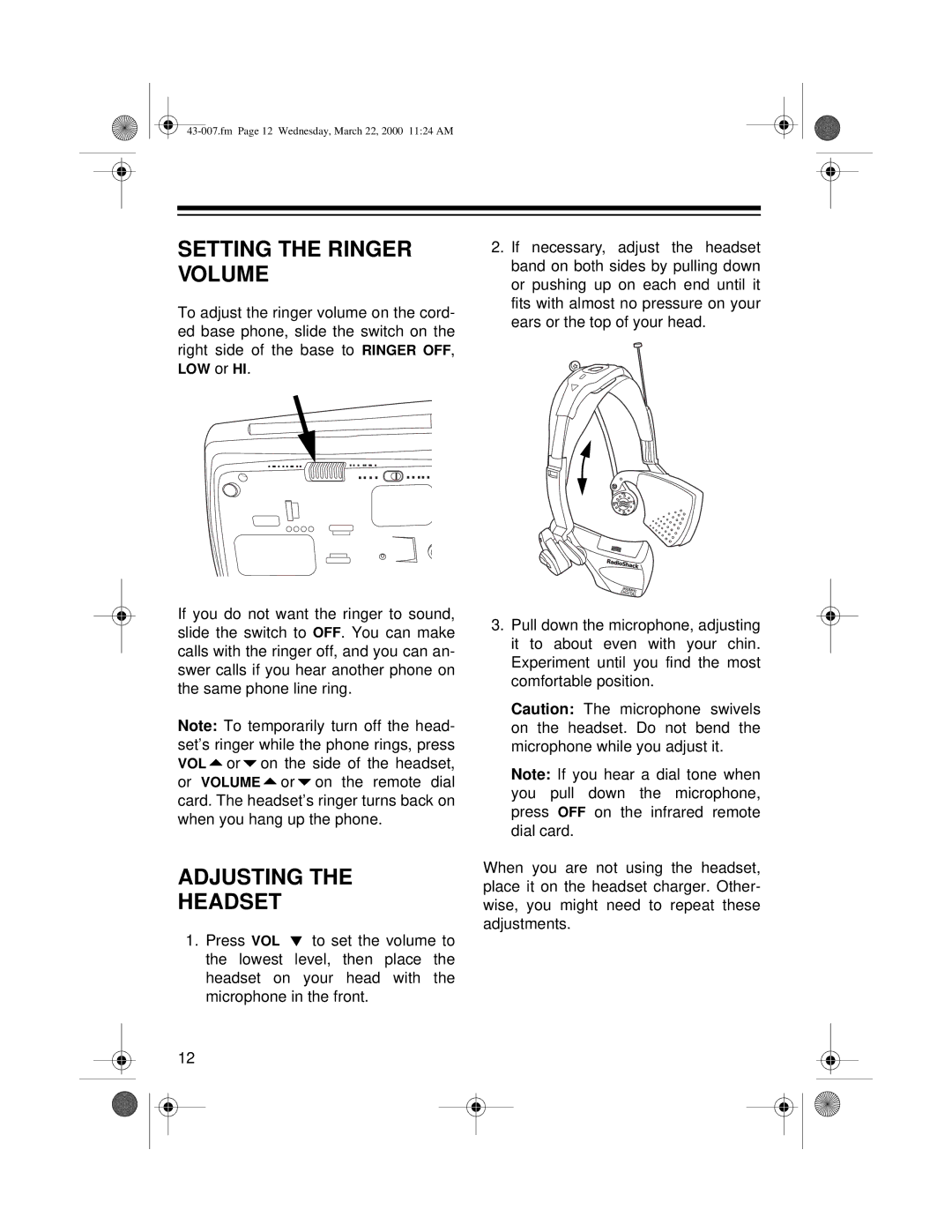SETTING THE RINGER VOLUME
To adjust the ringer volume on the cord- ed base phone, slide the switch on the right side of the base to RINGER OFF, LOW or HI.
If you do not want the ringer to sound, slide the switch to OFF. You can make calls with the ringer off, and you can an- swer calls if you hear another phone on the same phone line ring.
Note: To temporarily turn off the head- set’s ringer while the phone rings, press VOL8or9on the side of the headset, or VOLUME8or9on the remote dial card. The headset’s ringer turns back on when you hang up the phone.
ADJUSTING THE
HEADSET
1.Press VOL ![]() to set the volume to the lowest level, then place the headset on your head with the microphone in the front.
to set the volume to the lowest level, then place the headset on your head with the microphone in the front.
12
2.If necessary, adjust the headset band on both sides by pulling down or pushing up on each end until it fits with almost no pressure on your ears or the top of your head.
3.Pull down the microphone, adjusting it to about even with your chin. Experiment until you find the most comfortable position.
Caution: The microphone swivels on the headset. Do not bend the microphone while you adjust it.
Note: If you hear a dial tone when you pull down the microphone, press OFF on the infrared remote dial card.
When you are not using the headset, place it on the headset charger. Other- wise, you might need to repeat these adjustments.