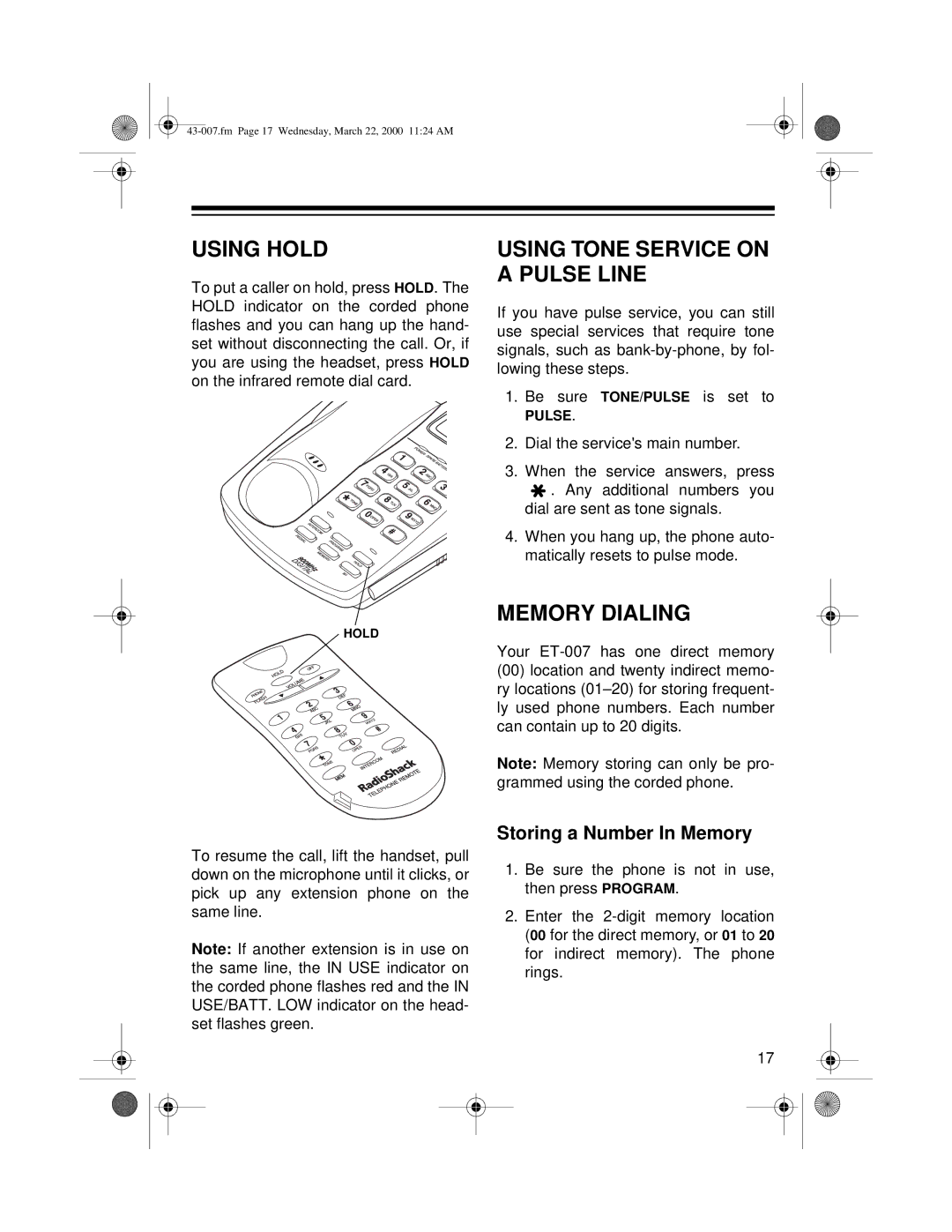USING HOLD
To put a caller on hold, press HOLD. The HOLD indicator on the corded phone flashes and you can hang up the hand- set without disconnecting the call. Or, if you are using the headset, press HOLD on the infrared remote dial card.
HOLD
To resume the call, lift the handset, pull down on the microphone until it clicks, or pick up any extension phone on the same line.
Note: If another extension is in use on the same line, the IN USE indicator on the corded phone flashes red and the IN USE/BATT. LOW indicator on the head- set flashes green.
USING TONE SERVICE ON A PULSE LINE
If you have pulse service, you can still use special services that require tone signals, such as
1.Be sure TONE/PULSE is set to
PULSE.
2.Dial the service's main number.
3.When the service answers, press
![]()
![]() . Any additional numbers you
. Any additional numbers you
dial are sent as tone signals.
4.When you hang up, the phone auto- matically resets to pulse mode.
MEMORY DIALING
Your
(00)location and twenty indirect memo- ry locations
Note: Memory storing can only be pro- grammed using the corded phone.
Storing a Number In Memory
1.Be sure the phone is not in use, then press PROGRAM.
2.Enter the
17