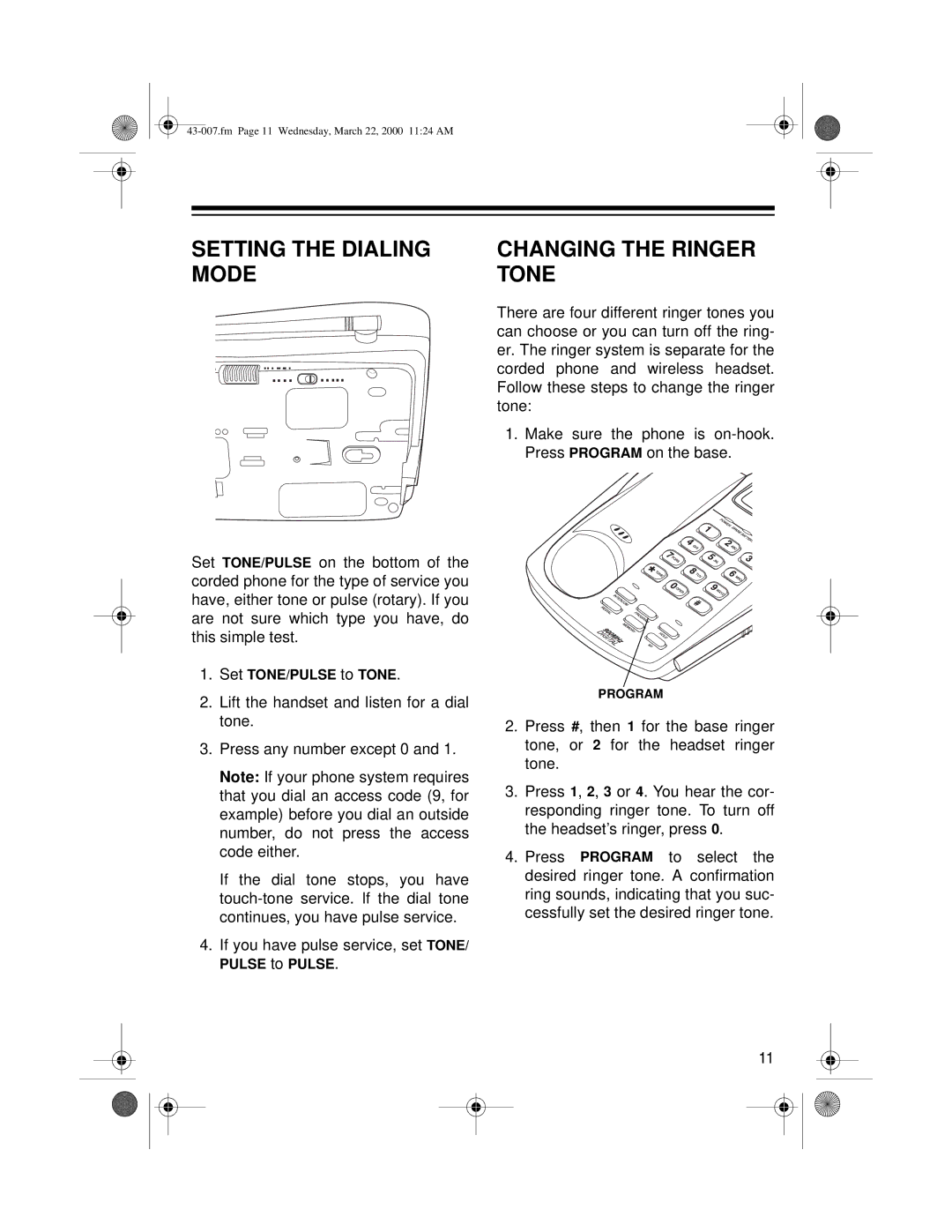SETTING THE DIALING | CHANGING THE RINGER |
MODE | TONE |
Set TONE/PULSE on the bottom of the corded phone for the type of service you have, either tone or pulse (rotary). If you are not sure which type you have, do this simple test.
1.Set TONE/PULSE to TONE.
2.Lift the handset and listen for a dial tone.
3.Press any number except 0 and 1.
Note: If your phone system requires that you dial an access code (9, for example) before you dial an outside number, do not press the access code either.
If the dial tone stops, you have
4.If you have pulse service, set TONE/ PULSE to PULSE.
There are four different ringer tones you can choose or you can turn off the ring- er. The ringer system is separate for the corded phone and wireless headset. Follow these steps to change the ringer tone:
1.Make sure the phone is
PROGRAM
2.Press #, then 1 for the base ringer tone, or 2 for the headset ringer tone.
3.Press 1, 2, 3 or 4. You hear the cor- responding ringer tone. To turn off the headset’s ringer, press 0.
4.Press PROGRAM to select the desired ringer tone. A confirmation ring sounds, indicating that you suc- cessfully set the desired ringer tone.
11