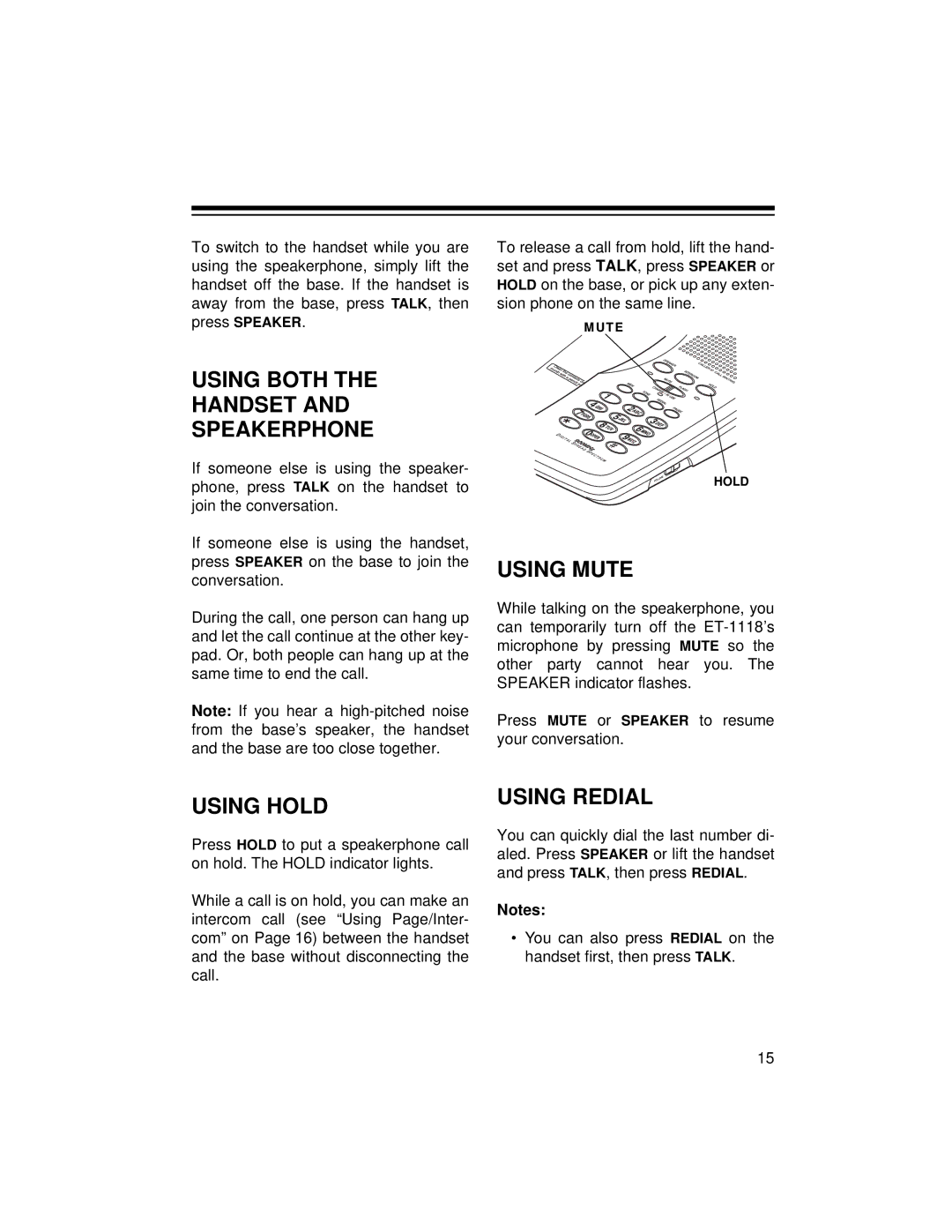To switch to the handset while you are using the speakerphone, simply lift the handset off the base. If the handset is away from the base, press TALK, then press SPEAKER.
To release a call from hold, lift the hand- set and press TALK, press SPEAKER or HOLD on the base, or pick up any exten- sion phone on the same line.
M U T E
USING BOTH THE
HANDSET AND
SPEAKERPHONE
If someone else is using the speaker- phone, press TALK on the handset to join the conversation.
If someone else is using the handset, press SPEAKER on the base to join the conversation.
During the call, one person can hang up and let the call continue at the other key- pad. Or, both people can hang up at the same time to end the call.
Note: If you hear a
HOLD
USING MUTE
While talking on the speakerphone, you can temporarily turn off the
Press MUTE or SPEAKER to resume your conversation.
USING HOLD
Press HOLD to put a speakerphone call on hold. The HOLD indicator lights.
While a call is on hold, you can make an intercom call (see “Using Page/Inter- com” on Page 16) between the handset and the base without disconnecting the call.
USING REDIAL
You can quickly dial the last number di- aled. Press SPEAKER or lift the handset and press TALK, then press REDIAL.
Notes:
•You can also press REDIAL on the handset first, then press TALK.
15