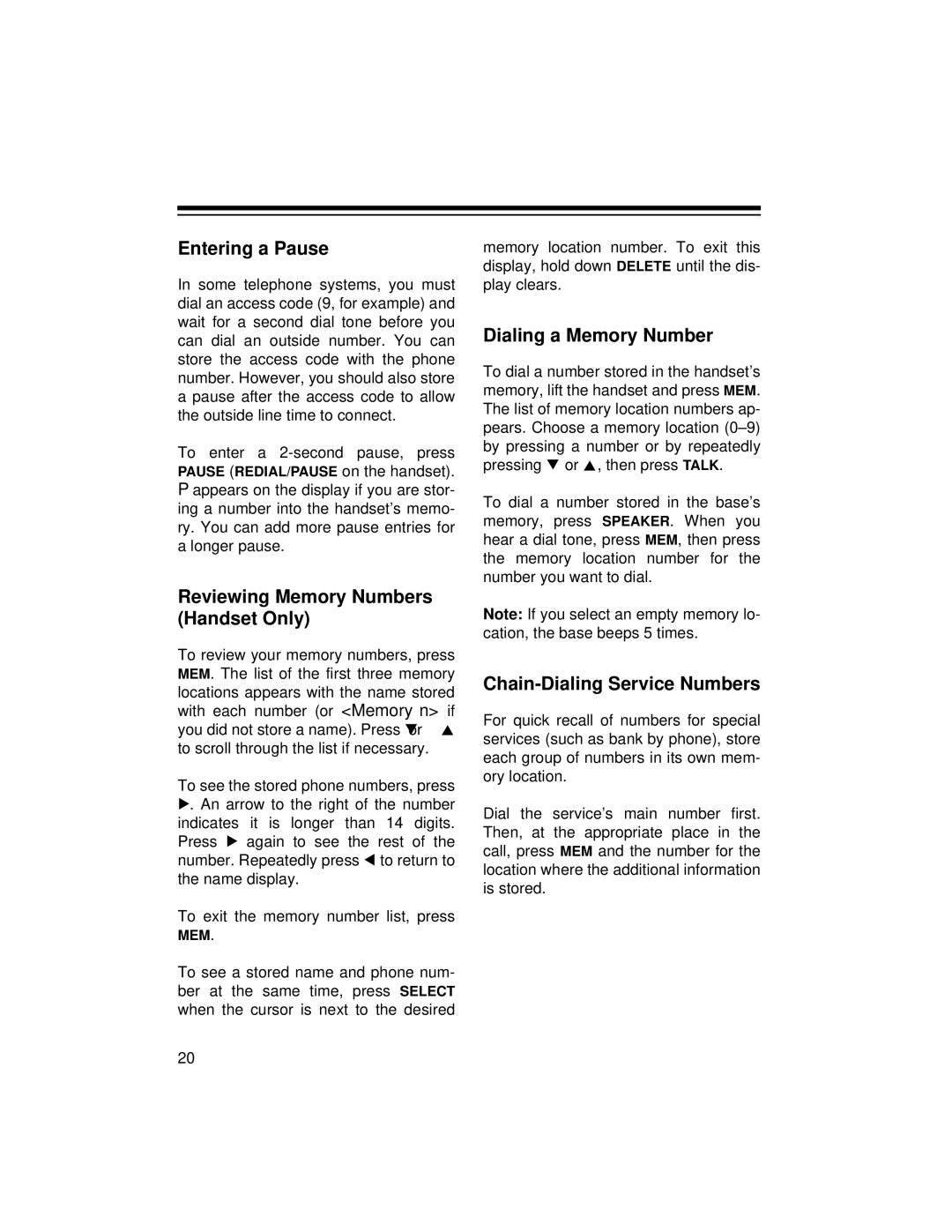Entering a Pause
In some telephone systems, you must dial an access code (9, for example) and wait for a second dial tone before you can dial an outside number. You can store the access code with the phone number. However, you should also store a pause after the access code to allow the outside line time to connect.
To enter a
Reviewing Memory Numbers (Handset Only)
To review your memory numbers, press MEM. The list of the first three memory locations appears with the name stored with each number (or <Memory n> if you did not store a name). Press or ![]() to scroll through the list if necessary.
to scroll through the list if necessary.
To see the stored phone numbers, press
![]() . An arrow to the right of the number indicates it is longer than 14 digits. Press
. An arrow to the right of the number indicates it is longer than 14 digits. Press ![]() again to see the rest of the number. Repeatedly press
again to see the rest of the number. Repeatedly press ![]() to return to the name display.
to return to the name display.
To exit the memory number list, press MEM.
To see a stored name and phone num- ber at the same time, press SELECT when the cursor is next to the desired
memory location number. To exit this display, hold down DELETE until the dis- play clears.
Dialing a Memory Number
To dial a number stored in the handset’s memory, lift the handset and press MEM. The list of memory location numbers ap- pears. Choose a memory location ![]() or
or ![]() , then press TALK.
, then press TALK.
To dial a number stored in the base’s memory, press SPEAKER. When you hear a dial tone, press MEM, then press the memory location number for the number you want to dial.
Note: If you select an empty memory lo- cation, the base beeps 5 times.
Chain-Dialing Service Numbers
For quick recall of numbers for special services (such as bank by phone), store each group of numbers in its own mem- ory location.
Dial the service’s main number first. Then, at the appropriate place in the call, press MEM and the number for the location where the additional information is stored.
20