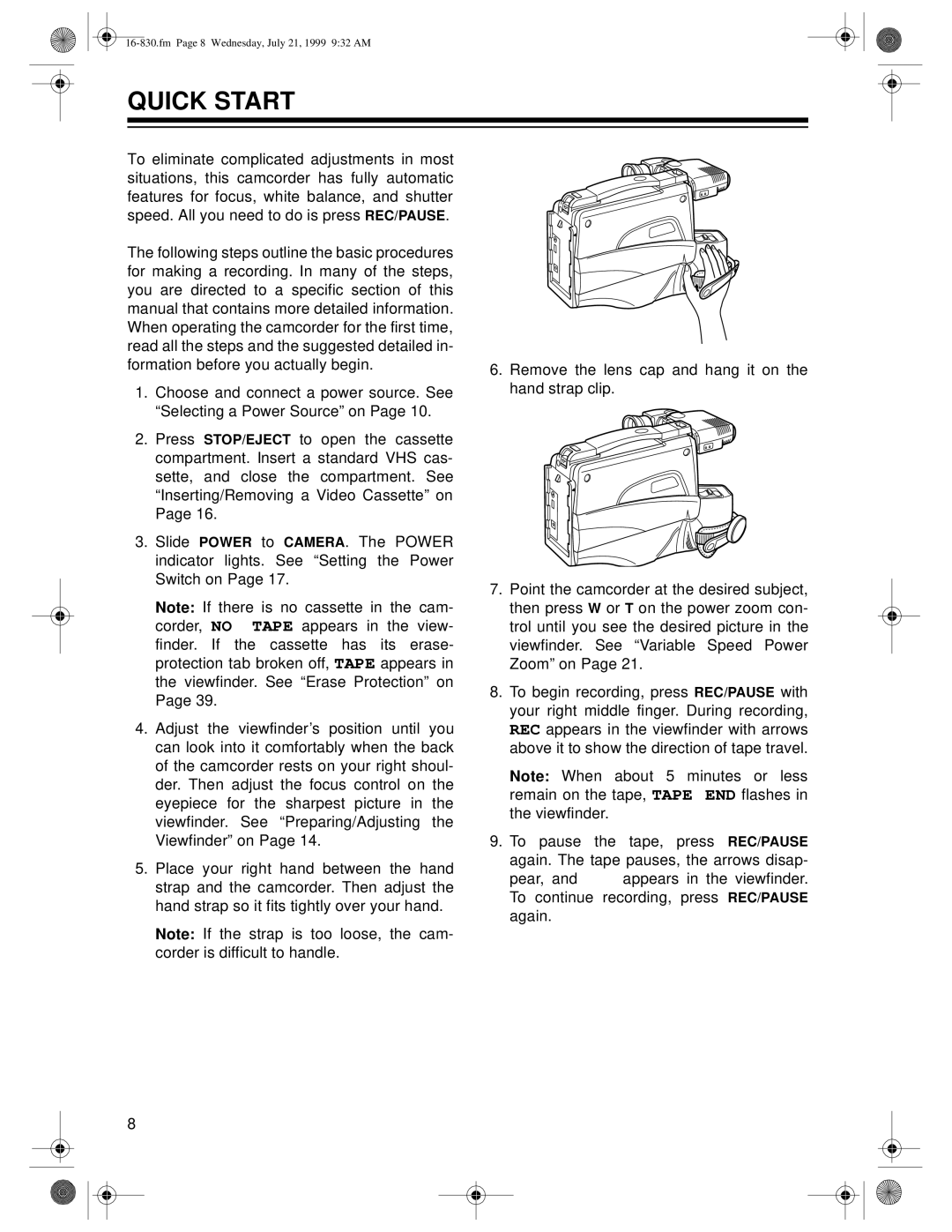QUICK START
To eliminate complicated adjustments in most situations, this camcorder has fully automatic features for focus, white balance, and shutter speed. All you need to do is press REC/PAUSE.
The following steps outline the basic procedures for making a recording. In many of the steps, you are directed to a specific section of this manual that contains more detailed information. When operating the camcorder for the first time, read all the steps and the suggested detailed in- formation before you actually begin.
1.Choose and connect a power source. See “Selecting a Power Source” on Page 10.
2.Press STOP/EJECT to open the cassette compartment. Insert a standard VHS cas- sette, and close the compartment. See “Inserting/Removing a Video Cassette” on Page 16.
3.Slide POWER to CAMERA. The POWER indicator lights. See “Setting the Power Switch on Page 17.
Note: If there is no cassette in the cam- corder, NO TAPE appears in the view- finder. If the cassette has its erase- protection tab broken off, TAPE appears in the viewfinder. See “Erase Protection” on Page 39.
4.Adjust the viewfinder’s position until you can look into it comfortably when the back of the camcorder rests on your right shoul- der. Then adjust the focus control on the eyepiece for the sharpest picture in the viewfinder. See “Preparing/Adjusting the Viewfinder” on Page 14.
5.Place your right hand between the hand strap and the camcorder. Then adjust the hand strap so it fits tightly over your hand.
Note: If the strap is too loose, the cam- corder is difficult to handle.
6.Remove the lens cap and hang it on the hand strap clip.
7.Point the camcorder at the desired subject, then press W or T on the power zoom con- trol until you see the desired picture in the viewfinder. See “Variable Speed Power Zoom” on Page 21.
8.To begin recording, press REC/PAUSE with your right middle finger. During recording, REC appears in the viewfinder with arrows above it to show the direction of tape travel.
Note: When about 5 minutes or less remain on the tape, TAPE END flashes in the viewfinder.
9.To pause the tape, press REC/PAUSE again. The tape pauses, the arrows disap-
pear, and appears in the viewfinder. To continue recording, press REC/PAUSE again.
8