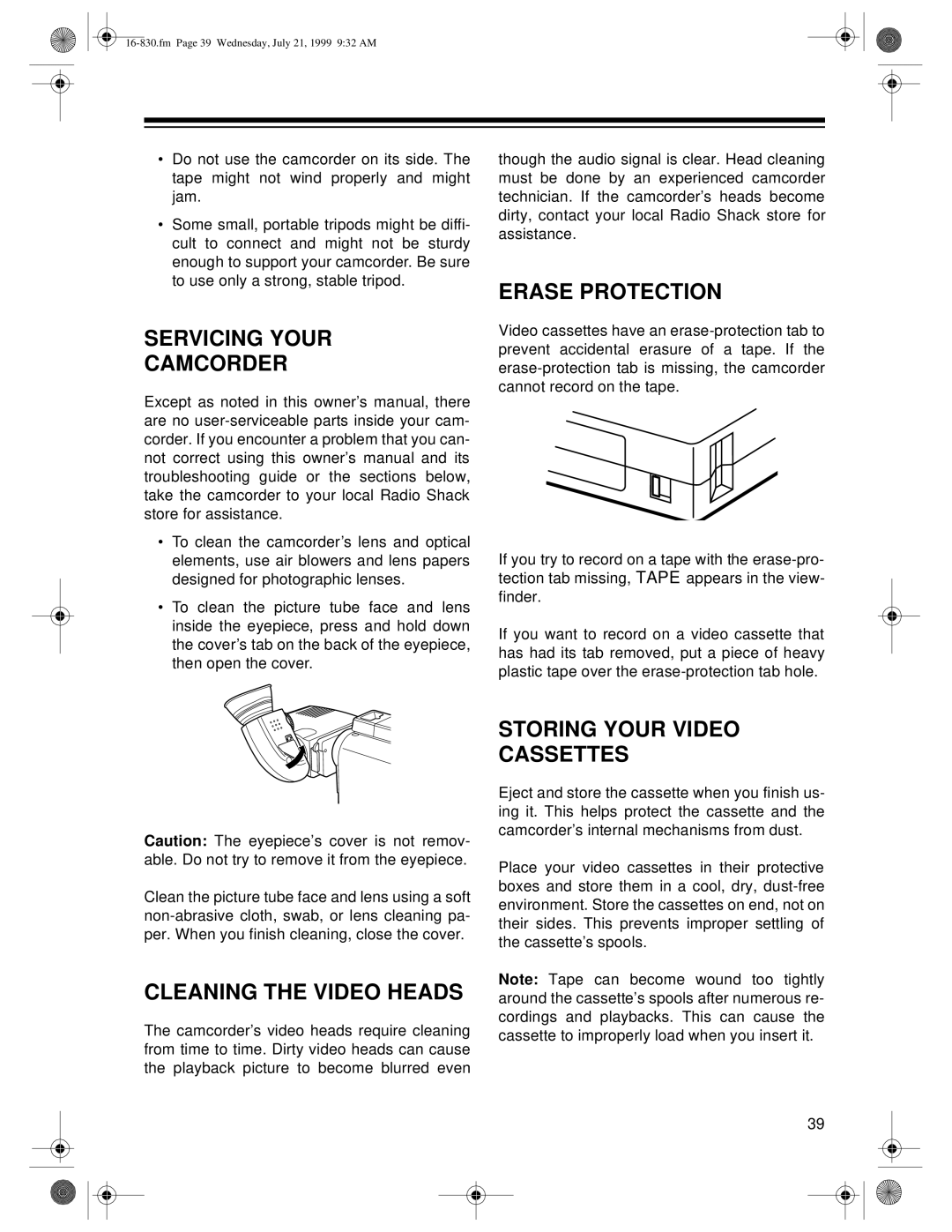•Do not use the camcorder on its side. The tape might not wind properly and might jam.
•Some small, portable tripods might be diffi- cult to connect and might not be sturdy enough to support your camcorder. Be sure to use only a strong, stable tripod.
SERVICING YOUR
CAMCORDER
Except as noted in this owner’s manual, there are no
•To clean the camcorder’s lens and optical elements, use air blowers and lens papers designed for photographic lenses.
•To clean the picture tube face and lens inside the eyepiece, press and hold down the cover’s tab on the back of the eyepiece, then open the cover.
though the audio signal is clear. Head cleaning must be done by an experienced camcorder technician. If the camcorder’s heads become dirty, contact your local Radio Shack store for assistance.
ERASE PROTECTION
Video cassettes have an
If you try to record on a tape with the
If you want to record on a video cassette that has had its tab removed, put a piece of heavy plastic tape over the
Caution: The eyepiece’s cover is not remov- able. Do not try to remove it from the eyepiece.
Clean the picture tube face and lens using a soft
CLEANING THE VIDEO HEADS
The camcorder’s video heads require cleaning from time to time. Dirty video heads can cause the playback picture to become blurred even
STORING YOUR VIDEO
CASSETTES
Eject and store the cassette when you finish us- ing it. This helps protect the cassette and the camcorder’s internal mechanisms from dust.
Place your video cassettes in their protective boxes and store them in a cool, dry,
Note: Tape can become wound too tightly around the cassette’s spools after numerous re- cordings and playbacks. This can cause the cassette to improperly load when you insert it.
39