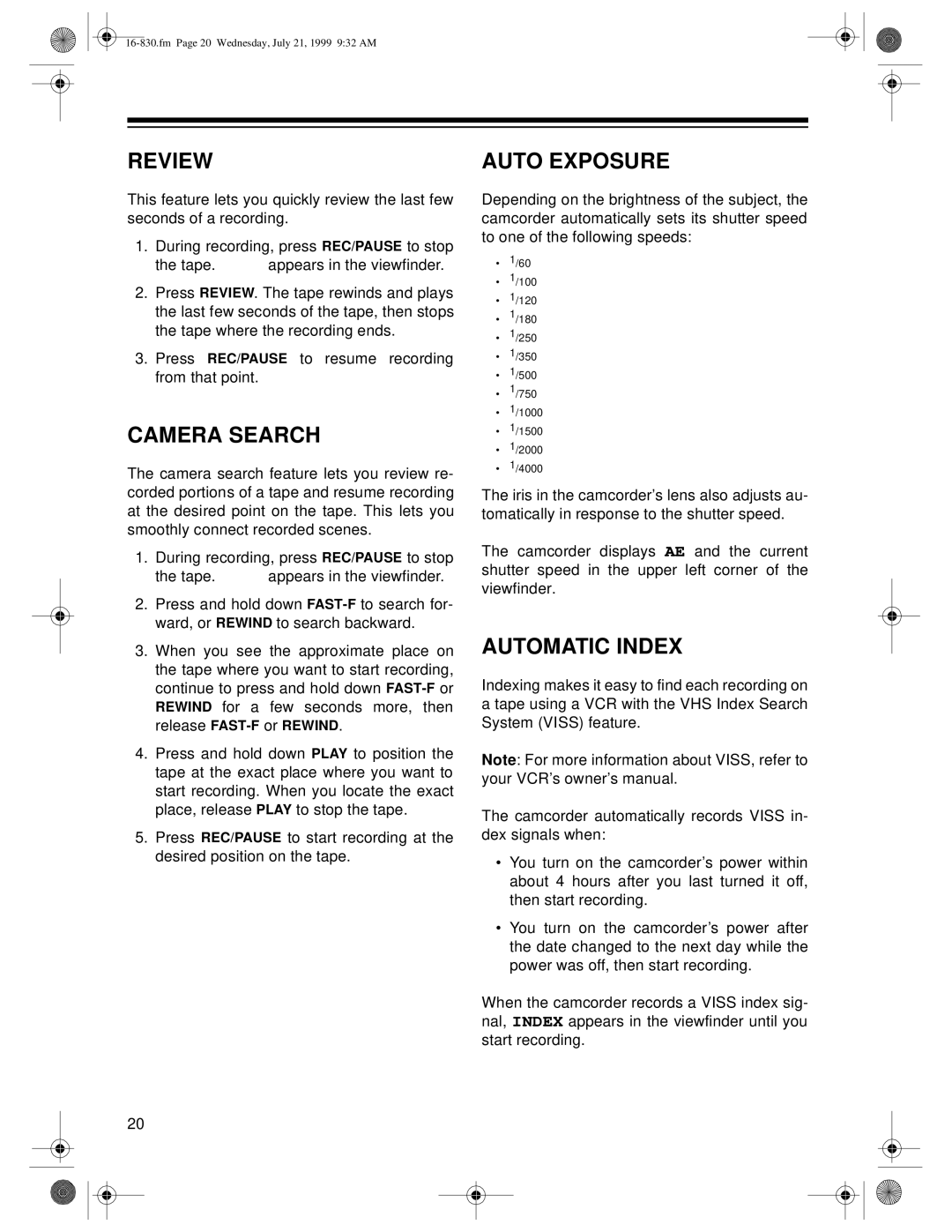REVIEW
This feature lets you quickly review the last few seconds of a recording.
1. During recording, press REC/PAUSE to stop
the tape. | appears in the viewfinder. |
2.Press REVIEW. The tape rewinds and plays the last few seconds of the tape, then stops the tape where the recording ends.
3.Press REC/PAUSE to resume recording from that point.
CAMERA SEARCH
The camera search feature lets you review re- corded portions of a tape and resume recording at the desired point on the tape. This lets you smoothly connect recorded scenes.
1. During recording, press REC/PAUSE to stop
the tape. | appears in the viewfinder. |
2.Press and hold down
3.When you see the approximate place on the tape where you want to start recording, continue to press and hold down
4.Press and hold down PLAY to position the tape at the exact place where you want to start recording. When you locate the exact place, release PLAY to stop the tape.
5.Press REC/PAUSE to start recording at the desired position on the tape.
AUTO EXPOSURE
Depending on the brightness of the subject, the camcorder automatically sets its shutter speed to one of the following speeds:
•1/60
•1/100
•1/120
•1/180
•1/250
•1/350
•1/500
•1/750
•1/1000
•1/1500
•1/2000
•1/4000
The iris in the camcorder’s lens also adjusts au- tomatically in response to the shutter speed.
The camcorder displays AE and the current shutter speed in the upper left corner of the viewfinder.
AUTOMATIC INDEX
Indexing makes it easy to find each recording on a tape using a VCR with the VHS Index Search System (VISS) feature.
Note: For more information about VISS, refer to your VCR’s owner’s manual.
The camcorder automatically records VISS in- dex signals when:
•You turn on the camcorder’s power within about 4 hours after you last turned it off, then start recording.
•You turn on the camcorder’s power after the date changed to the next day while the power was off, then start recording.
When the camcorder records a VISS index sig- nal, INDEX appears in the viewfinder until you start recording.
20