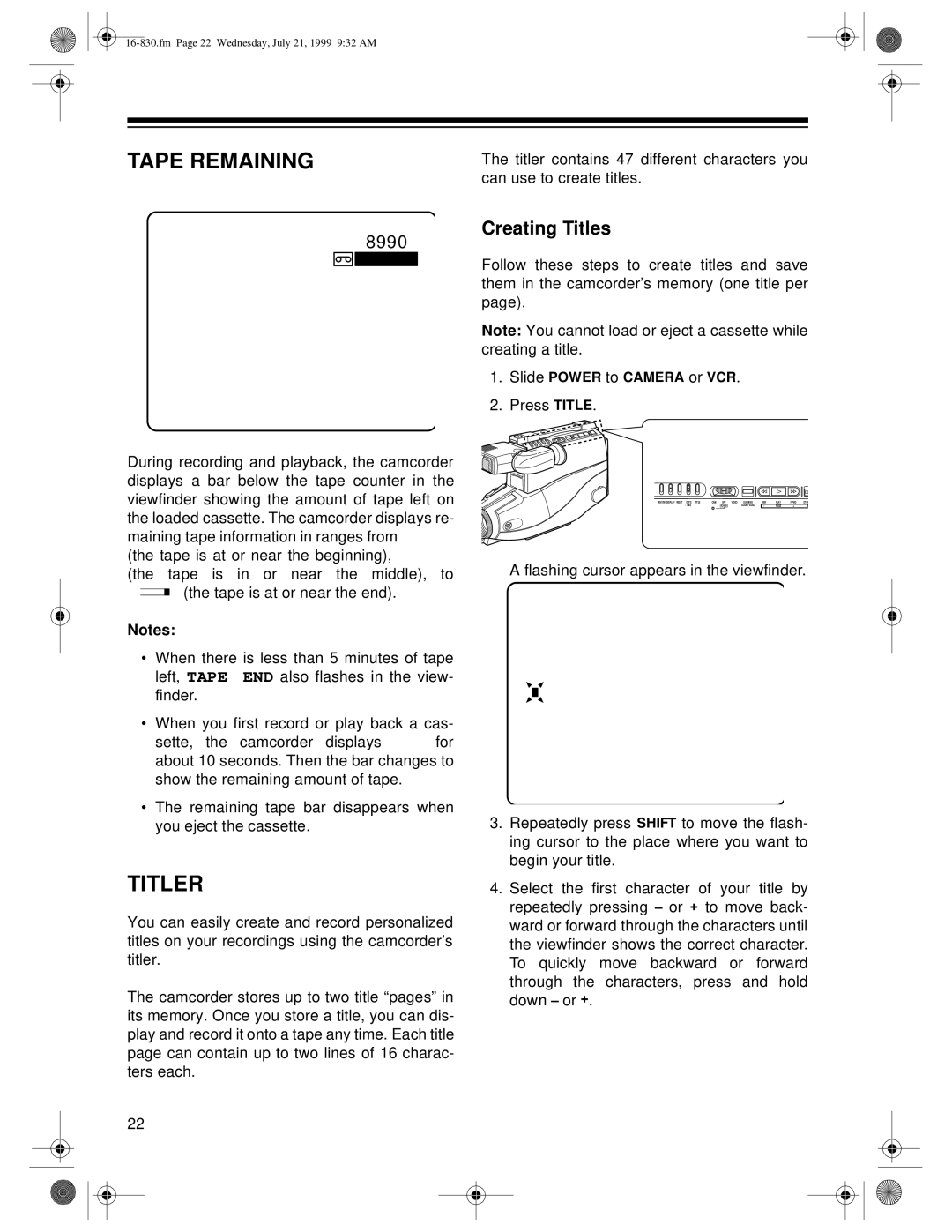TAPE REMAINING
8990
During recording and playback, the camcorder displays a bar below the tape counter in the viewfinder showing the amount of tape left on the loaded cassette. The camcorder displays re- maining tape information in ranges from
(the tape is at or near the beginning),
(the tape is in or near the middle), to
(the tape is at or near the end).
Notes:
•When there is less than 5 minutes of tape left, TAPE END also flashes in the view- finder.
•When you first record or play back a cas-
sette, the camcorder displays for about 10 seconds. Then the bar changes to show the remaining amount of tape.
•The remaining tape bar disappears when you eject the cassette.
TITLER
You can easily create and record personalized titles on your recordings using the camcorder’s titler.
The camcorder stores up to two title “pages” in its memory. Once you store a title, you can dis- play and record it onto a tape any time. Each title page can contain up to two lines of 16 charac- ters each.
The titler contains 47 different characters you can use to create titles.
Creating Titles
Follow these steps to create titles and save them in the camcorder’s memory (one title per page).
Note: You cannot load or eject a cassette while creating a title.
1.Slide POWER to CAMERA or VCR.
2.Press TITLE.
REVIEW DISPLAY RESET DATE TITLE | CAM | OFF | VIDEO | DUBBING | REW | PLAY | F.FWD | STOP | |
/TIME |
| POWER |
| AUDIO/VIDEO |
| - | PAGE | + | SH |
A flashing cursor appears in the viewfinder.
3.Repeatedly press SHIFT to move the flash- ing cursor to the place where you want to begin your title.
4.Select the first character of your title by repeatedly pressing – or + to move back- ward or forward through the characters until the viewfinder shows the correct character. To quickly move backward or forward through the characters, press and hold down – or +.
22