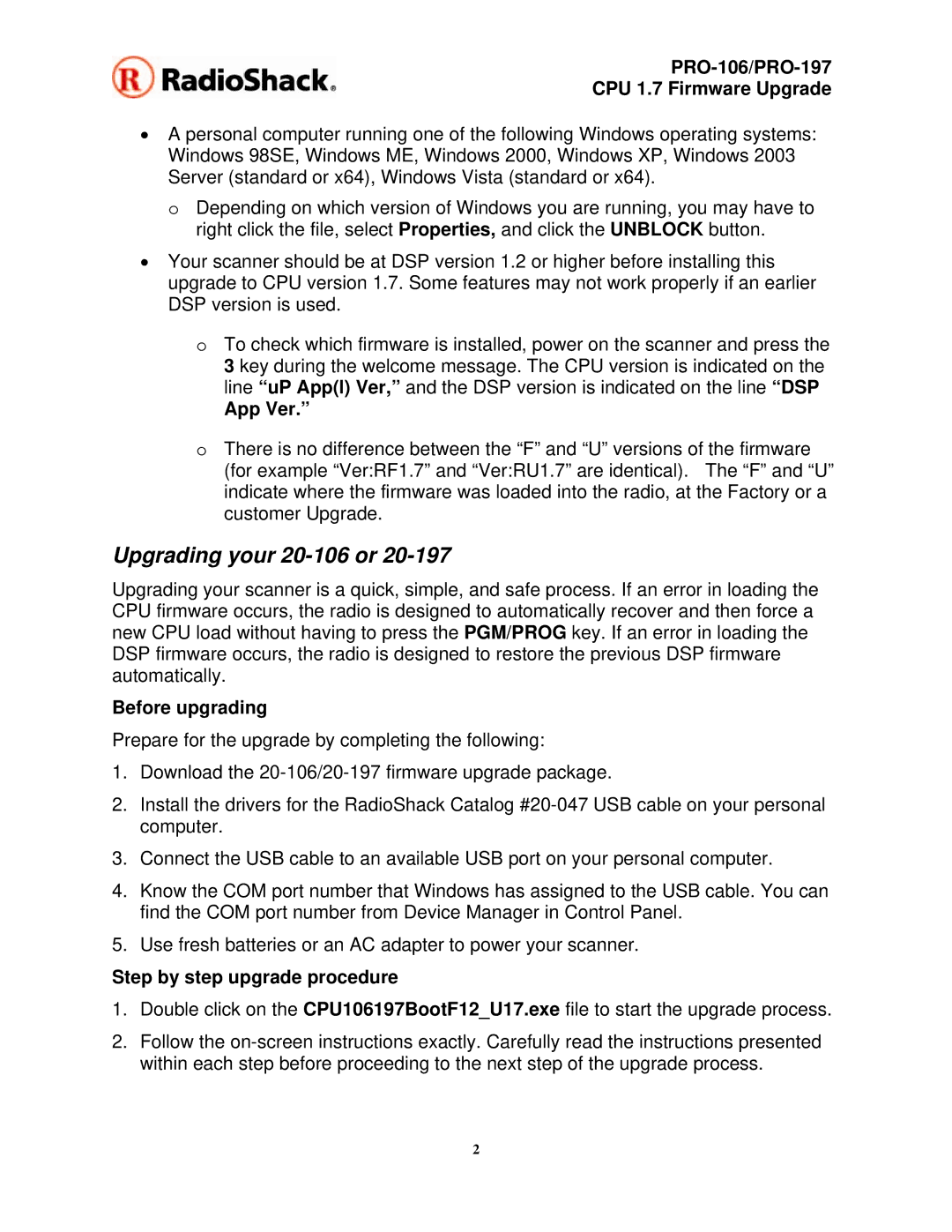PRO-106, PRO-197 specifications
The Radio Shack PRO-197 and PRO-106 are both advanced digital trunking scanners that cater to the needs of radio enthusiasts and professionals alike. With their robust feature sets and user-friendly designs, these scanners allow users to monitor a wide range of communications, including police, fire, and emergency services, as well as aviation and amateur radio.One of the standout features of both models is their support for digital trunked systems. The PRO-197 and PRO-106 can decode signals from Project 25 (P25) systems, which are widely used by public safety organizations. This adaptability ensures that users can access both analog and digital channels, making the scanners versatile tools for staying updated on local communications.
The scanners also feature Dynamic Memory Allocation. This technology allows users to allocate memory efficiently among various scan lists, maximizing the amount of information that can be stored without the need for cumbersome programming. The scanners support up to 1,000 channels, making it easy to set up and manage diverse communication frequencies.
One major selling point of the PRO-197 is its ability to connect to a computer via USB for streamlined programming. Using the optional software, users can effortlessly manage their stored frequencies and scan lists, enhancing the experience for those who enjoy customizing their settings. The scanner’s backlit display and intuitive buttons make it easy to navigate the interface even in low-light conditions.
The PRO-106, on the other hand, features an SD card slot for expanded memory options. This feature allows users to manage and save their programming more flexibly, ensuring that important frequencies are always within reach. Additionally, both models are equipped with advanced reception capabilities, including an adjustable antenna that can improve signal quality and range.
Both models also incorporate weather alert capabilities, providing users with real-time updates and warnings about severe weather conditions. This feature is particularly useful for those living in areas prone to storms or natural disasters, allowing them to be well-informed and prepared.
In summary, the Radio Shack PRO-197 and PRO-106 scanners are capable devices that combine advanced digital trunking technology with user-friendly features. Their versatility, extensive memory, ease of programming, and weather alert functionalities make them ideal for anyone interested in monitoring a wide range of communications, whether for personal hobbies or professional needs.