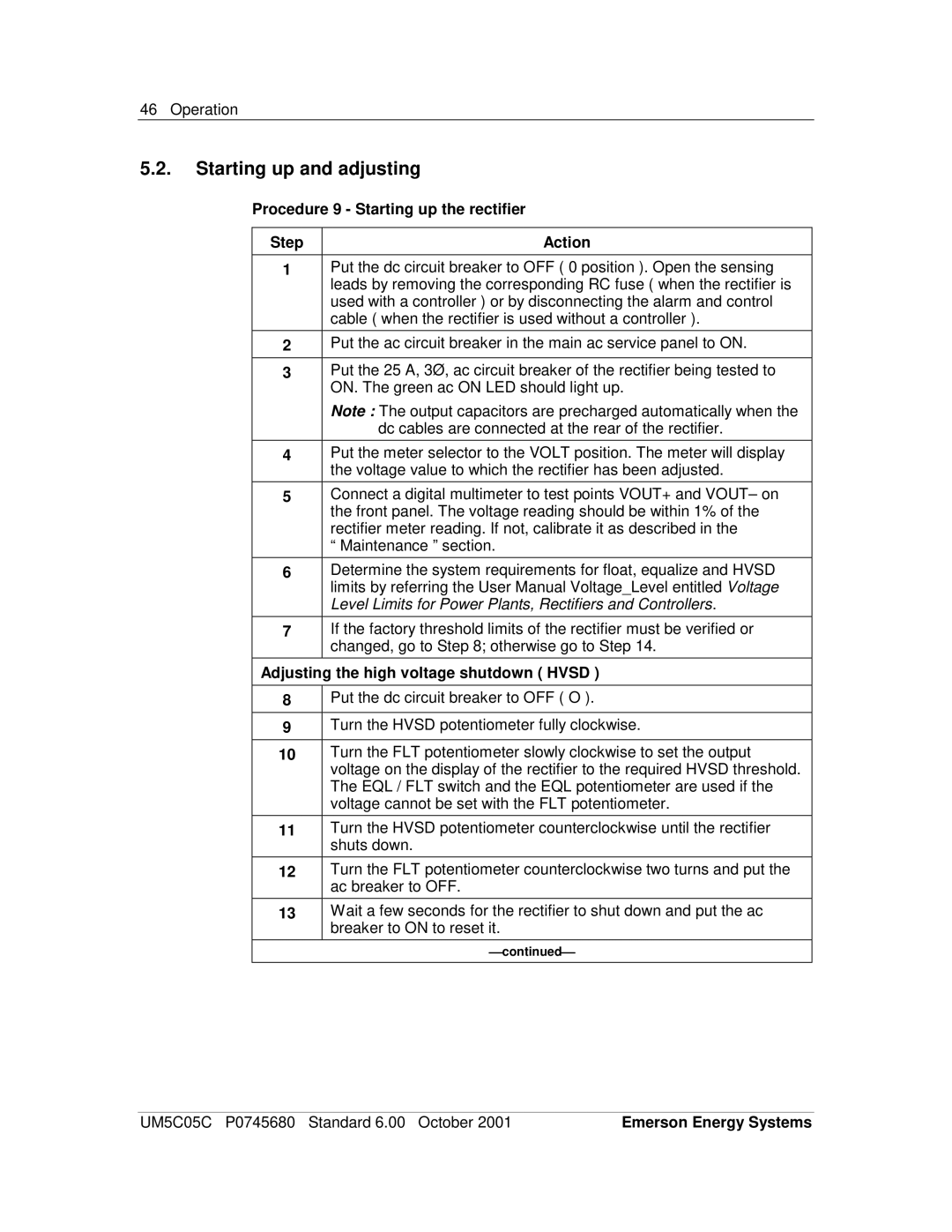46 Operation
5.2.Starting up and adjusting
Procedure 9 - Starting up the rectifier
Step | Action |
1Put the dc circuit breaker to OFF ( 0 position ). Open the sensing leads by removing the corresponding RC fuse ( when the rectifier is used with a controller ) or by disconnecting the alarm and control cable ( when the rectifier is used without a controller ).
2Put the ac circuit breaker in the main ac service panel to ON.
3Put the 25 A, 3Ø, ac circuit breaker of the rectifier being tested to ON. The green ac ON LED should light up.
Note : The output capacitors are precharged automatically when the dc cables are connected at the rear of the rectifier.
4Put the meter selector to the VOLT position. The meter will display the voltage value to which the rectifier has been adjusted.
5Connect a digital multimeter to test points VOUT+ and VOUT– on the front panel. The voltage reading should be within 1% of the rectifier meter reading. If not, calibrate it as described in the
“ Maintenance ” section.
6Determine the system requirements for float, equalize and HVSD limits by referring the User Manual Voltage_Level entitled Voltage Level Limits for Power Plants, Rectifiers and Controllers.
7If the factory threshold limits of the rectifier must be verified or changed, go to Step 8; otherwise go to Step 14.
Adjusting the high voltage shutdown ( HVSD )
8Put the dc circuit breaker to OFF ( O ).
9Turn the HVSD potentiometer fully clockwise.
10Turn the FLT potentiometer slowly clockwise to set the output voltage on the display of the rectifier to the required HVSD threshold. The EQL / FLT switch and the EQL potentiometer are used if the voltage cannot be set with the FLT potentiometer.
11Turn the HVSD potentiometer counterclockwise until the rectifier shuts down.
12Turn the FLT potentiometer counterclockwise two turns and put the ac breaker to OFF.
13Wait a few seconds for the rectifier to shut down and put the ac breaker to ON to reset it.
continued
UM5C05C P0745680 Standard 6.00 October 2001 | Emerson Energy Systems |