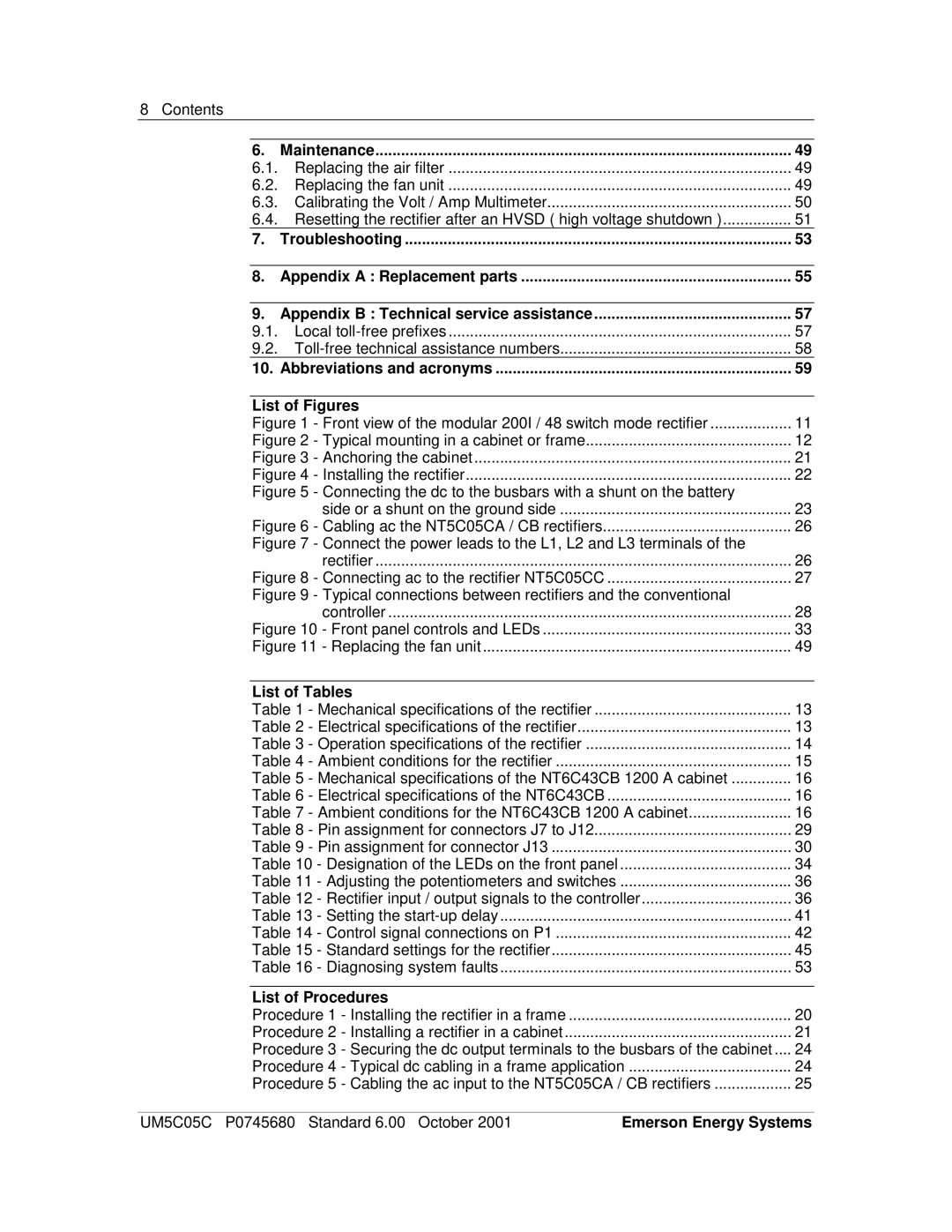8 Contents |
|
|
|
6. | Maintenance | 49 | |
6.1. Replacing the air filter | 49 | ||
6.2. Replacing the fan unit | 49 | ||
6.3. Calibrating the Volt / Amp Multimeter | 50 | ||
6.4. Resetting the rectifier after an HVSD ( high voltage shutdown ) | 51 | ||
7. | Troubleshooting | 53 | |
8. | Appendix A : Replacement parts | 55 | |
9. Appendix B : Technical service assistance | 57 | ||
9.1. | Local | 57 | |
9.2. | 58 | ||
10. Abbreviations and acronyms | 59 | ||
List of Figures |
|
| |
Figure 1 - Front view of the modular 200I / 48 switch mode rectifier | 11 | ||
Figure 2 - Typical mounting in a cabinet or frame | 12 | ||
Figure 3 - Anchoring the cabinet | 21 | ||
Figure 4 - Installing the rectifier | 22 | ||
Figure 5 - Connecting the dc to the busbars with a shunt on the battery |
| ||
| side or a shunt on the ground side | 23 | |
Figure 6 - Cabling ac the NT5C05CA / CB rectifiers | 26 | ||
Figure 7 - Connect the power leads to the L1, L2 and L3 terminals of the |
| ||
| rectifier | 26 | |
Figure 8 - Connecting ac to the rectifier NT5C05CC | 27 | ||
Figure 9 - Typical connections between rectifiers and the conventional |
| ||
| controller | 28 | |
Figure 10 - Front panel controls and LEDs | 33 | ||
Figure 11 - Replacing the fan unit | 49 | ||
List of Tables |
|
| |
Table 1 - Mechanical specifications of the rectifier | 13 | ||
Table 2 - Electrical specifications of the rectifier | 13 | ||
Table 3 - Operation specifications of the rectifier | 14 | ||
Table 4 - Ambient conditions for the rectifier | 15 | ||
Table 5 - Mechanical specifications of the NT6C43CB 1200 A cabinet | 16 | ||
Table 6 - Electrical specifications of the NT6C43CB | 16 | ||
Table 7 - Ambient conditions for the NT6C43CB 1200 A cabinet | 16 | ||
Table 8 - Pin assignment for connectors J7 to J12 | 29 | ||
Table 9 - Pin assignment for connector J13 | 30 | ||
Table 10 - Designation of the LEDs on the front panel | 34 | ||
Table 11 - Adjusting the potentiometers and switches | 36 | ||
Table 12 - Rectifier input / output signals to the controller | 36 | ||
Table 13 - Setting the | 41 | ||
Table 14 - Control signal connections on P1 | 42 | ||
Table 15 - Standard settings for the rectifier | 45 | ||
Table 16 - Diagnosing system faults | 53 | ||
List of Procedures |
|
| |
Procedure 1 - Installing the rectifier in a frame | 20 | ||
Procedure 2 - Installing a rectifier in a cabinet | 21 | ||
Procedure 3 - Securing the dc output terminals to the busbars of the cabinet .... | 24 | ||
Procedure 4 - Typical dc cabling in a frame application | 24 | ||
Procedure 5 - Cabling the ac input to the NT5C05CA / CB rectifiers | 25 | ||
UM5C05C P0745680 Standard 6.00 October 2001 | Emerson Energy Systems | ||