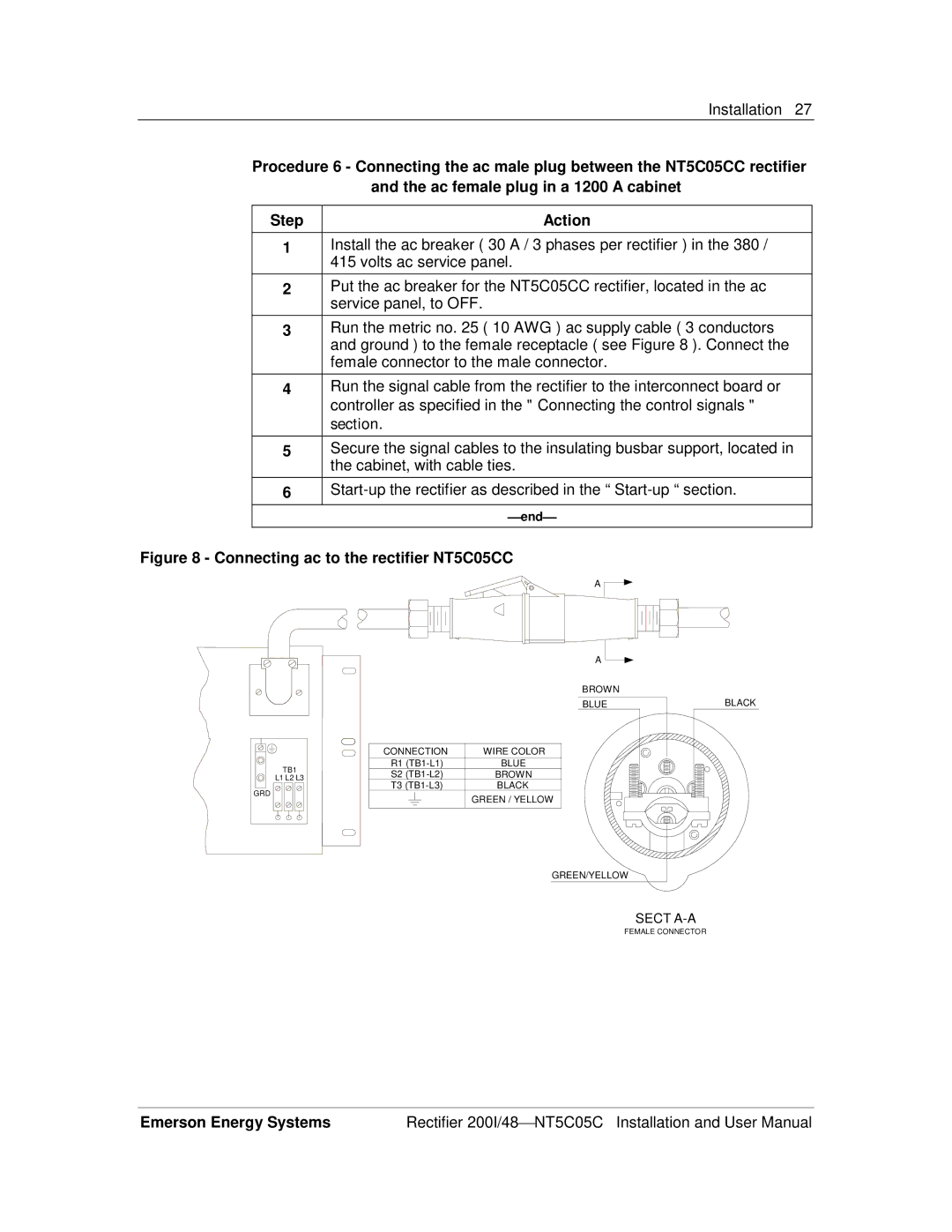Installation 27
Procedure 6 - Connecting the ac male plug between the NT5C05CC rectifier
and the ac female plug in a 1200 A cabinet
| Step | Action | ||
| 1 | Install the ac breaker ( 30 A / 3 phases per rectifier ) in the 380 / | ||
|
| 415 volts ac service panel. | ||
| 2 | Put the ac breaker for the NT5C05CC rectifier, located in the ac | ||
|
| service panel, to OFF. | ||
| 3 | Run the metric no. 25 ( 10 AWG ) ac supply cable ( 3 conductors | ||
|
| and ground ) to the female receptacle ( see Figure 8 ). Connect the | ||
|
| female connector to the male connector. | ||
| 4 | Run the signal cable from the rectifier to the interconnect board or | ||
|
| controller as specified in the " Connecting the control signals " | ||
|
| section. | ||
| 5 | Secure the signal cables to the insulating busbar support, located in | ||
|
| the cabinet, with cable ties. | ||
| 6 |
| ||
|
| end | ||
Figure 8 - Connecting ac to the rectifier NT5C05CC | ||||
|
| A |
|
|
|
|
| ||
|
|
|
|
|
TB1
L1 L2 L3
GRD
CONNECTION | WIRE COLOR | |||
R1 | BLUE | |||
S2 | BROWN | |||
T3 | BLACK | |||
|
|
|
| GREEN / YELLOW |
|
|
|
| |
|
|
|
|
|
A |
BROWN |
BLUE |
BLACK |
GREEN/YELLOW
SECT
FEMALE CONNECTOR
Emerson Energy Systems | Rectifier 200I/48 NT5C05C Installation and User Manual |