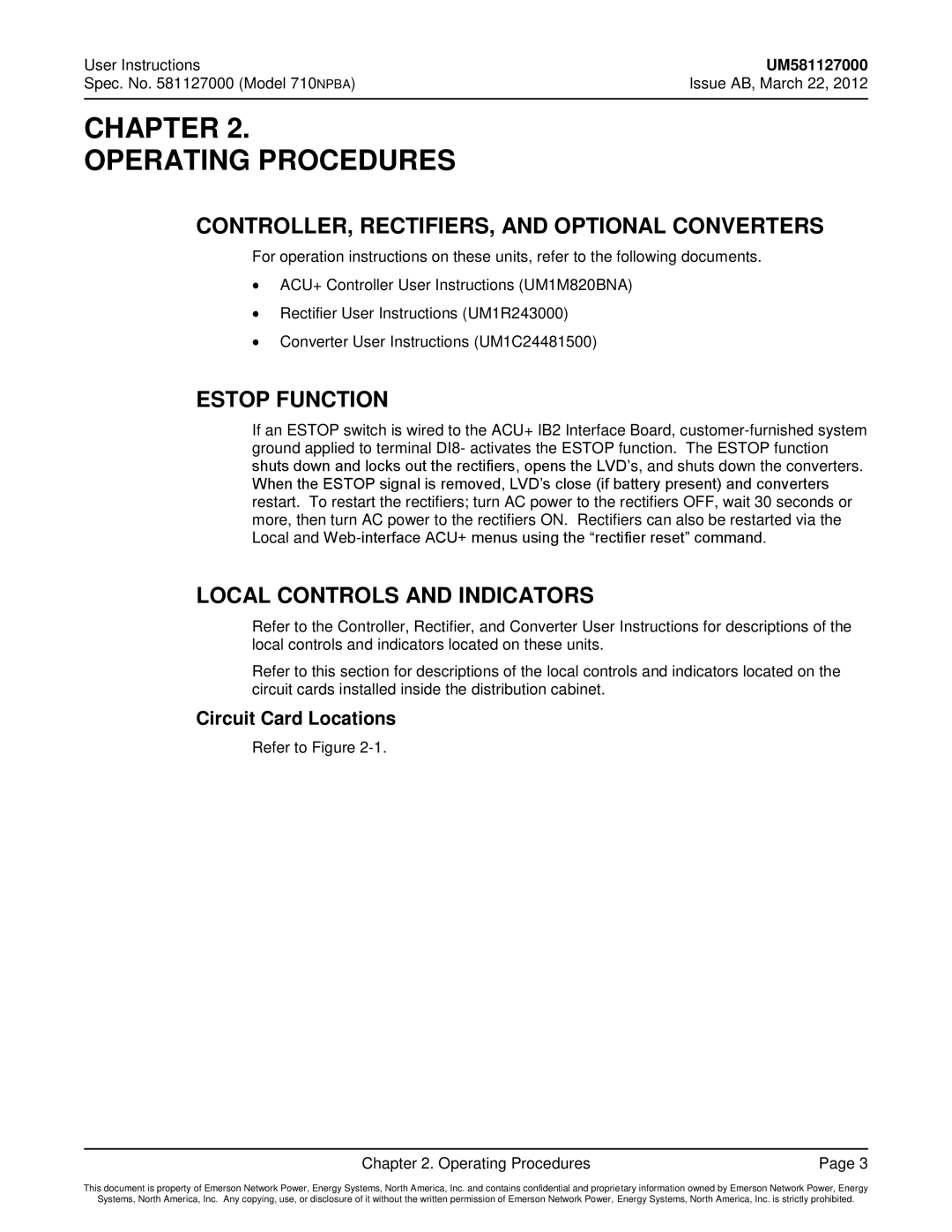User Instructions | UM581127000 |
Spec. No. 581127000 (Model 710NPBA) | Issue AB, March 22, 2012 |
|
|
CHAPTER 2.
OPERATING PROCEDURES
CONTROLLER, RECTIFIERS, AND OPTIONAL CONVERTERS
For operation instructions on these units, refer to the following documents.
ACU+ Controller User Instructions (UM1M820BNA)
Rectifier User Instructions (UM1R243000)
Converter User Instructions (UM1C24481500)
ESTOP FUNCTION
If an ESTOP switch is wired to the ACU+ IB2 Interface Board,
LOCAL CONTROLS AND INDICATORS
Refer to the Controller, Rectifier, and Converter User Instructions for descriptions of the local controls and indicators located on these units.
Refer to this section for descriptions of the local controls and indicators located on the circuit cards installed inside the distribution cabinet.
Circuit Card Locations
Refer to Figure 2-1.
Chapter 2. Operating Procedures | Page 3 |
This document is property of Emerson Network Power, Energy Systems, North America, Inc. and contains confidential and proprietary information owned by Emerson Network Power, Energy
Systems, North America, Inc. Any copying, use, or disclosure of it without the written permission of Emerson Network Power, Energy Systems, North America, Inc. is strictly prohibited.