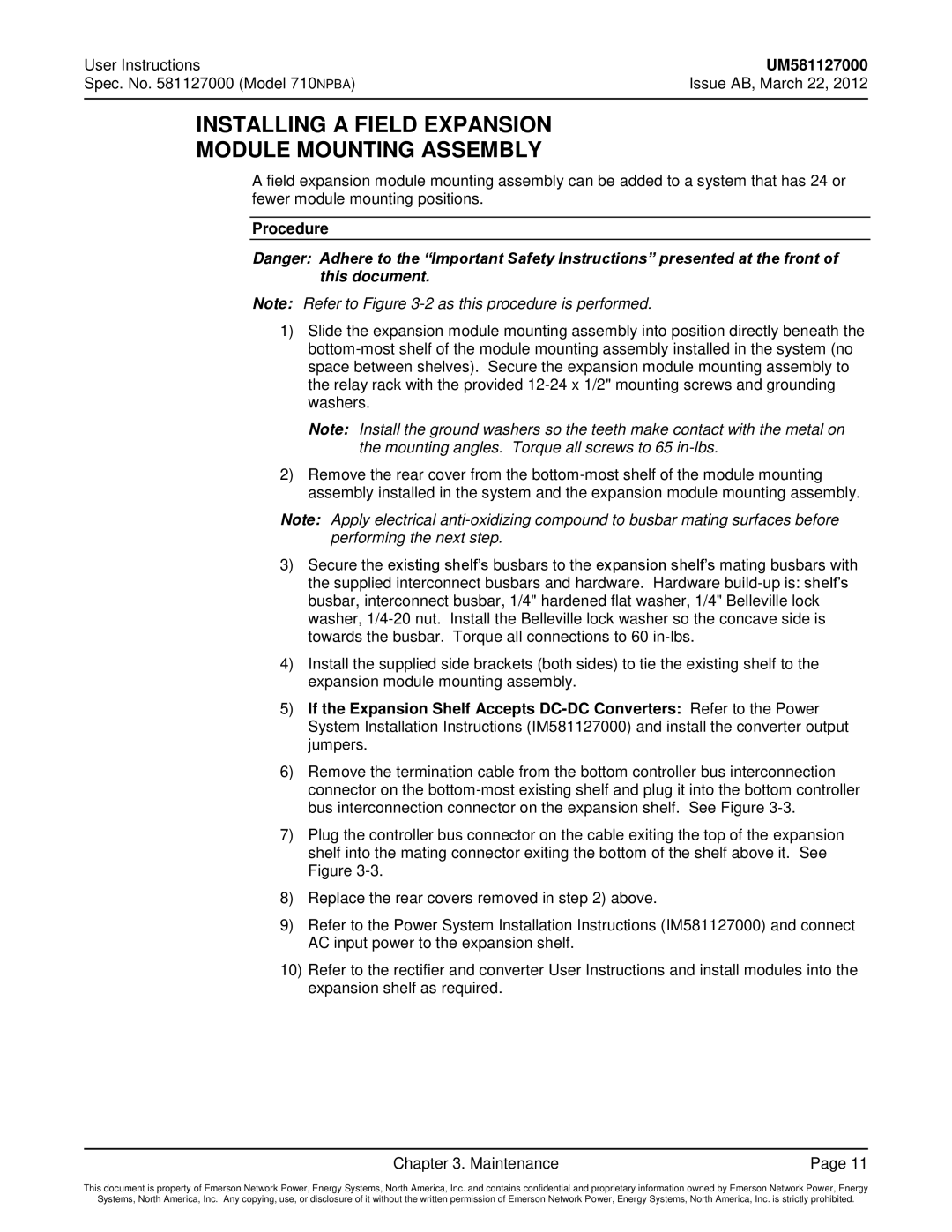User Instructions | UM581127000 |
Spec. No. 581127000 (Model 710NPBA) | Issue AB, March 22, 2012 |
|
|
INSTALLING A FIELD EXPANSION
MODULE MOUNTING ASSEMBLY
A field expansion module mounting assembly can be added to a system that has 24 or fewer module mounting positions.
Procedure
Danger: Adhere to the “Important Safety Instructions” presented at the front of this document.
Note: Refer to Figure
1)Slide the expansion module mounting assembly into position directly beneath the
Note: Install the ground washers so the teeth make contact with the metal on the mounting angles. Torque all screws to 65
2)Remove the rear cover from the
Note: Apply electrical
3)Secure the existing shelf’s busbars to the expansion shelf’s mating busbars with the supplied interconnect busbars and hardware. Hardware
4)Install the supplied side brackets (both sides) to tie the existing shelf to the expansion module mounting assembly.
5)If the Expansion Shelf Accepts
6)Remove the termination cable from the bottom controller bus interconnection connector on the
7)Plug the controller bus connector on the cable exiting the top of the expansion shelf into the mating connector exiting the bottom of the shelf above it. See Figure
8)Replace the rear covers removed in step 2) above.
9)Refer to the Power System Installation Instructions (IM581127000) and connect AC input power to the expansion shelf.
10)Refer to the rectifier and converter User Instructions and install modules into the expansion shelf as required.
Chapter 3. Maintenance | Page 11 |
This document is property of Emerson Network Power, Energy Systems, North America, Inc. and contains confidential and proprietary information owned by Emerson Network Power, Energy
Systems, North America, Inc. Any copying, use, or disclosure of it without the written permission of Emerson Network Power, Energy Systems, North America, Inc. is strictly prohibited.