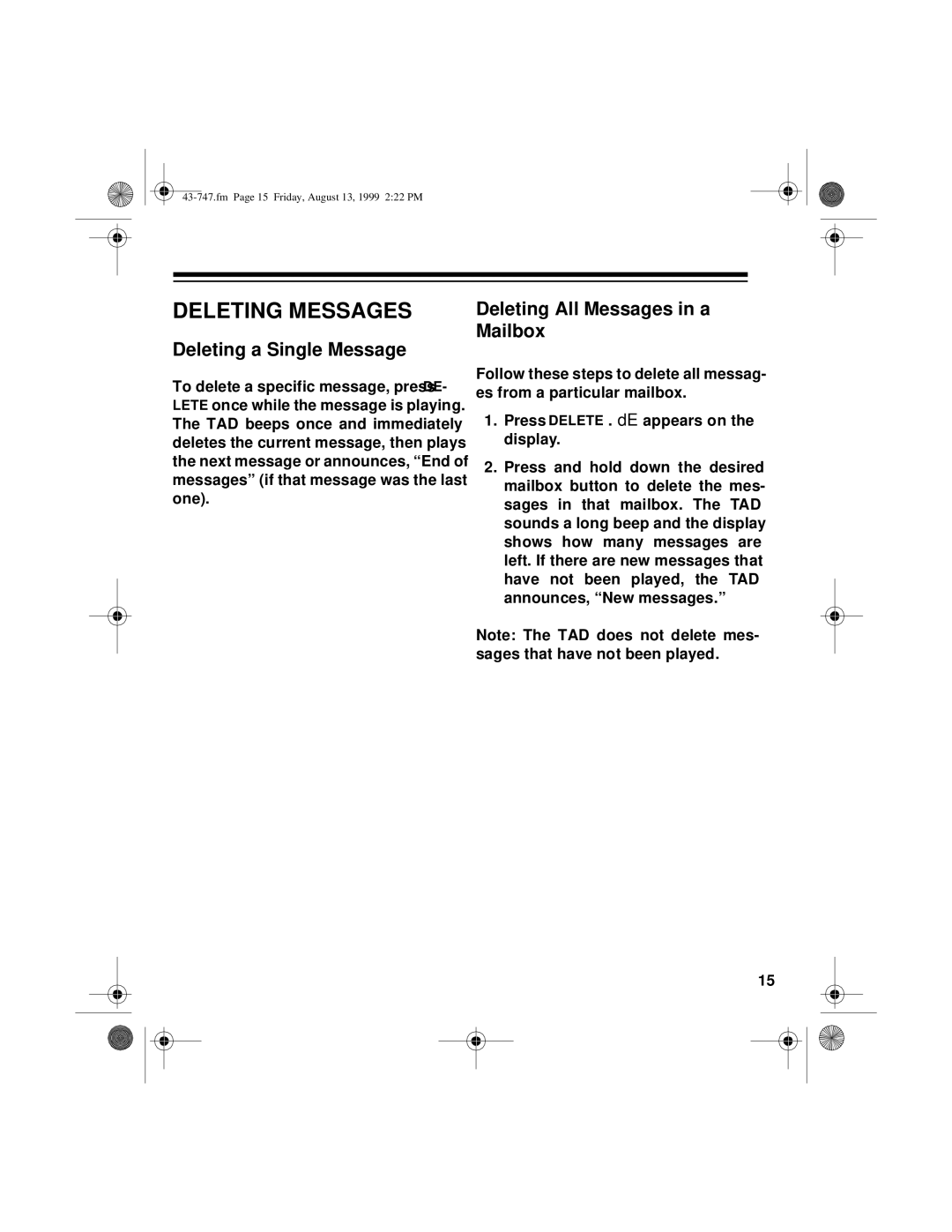DELETING MESSAGES
Deleting a Single Message
To delete a specific message, press DE- LETE once while the message is playing. The TAD beeps once and immediately deletes the current message, then plays the next message or announces, “End of messages” (if that message was the last one).
Deleting All Messages in a Mailbox
Follow these steps to delete all messag- es from a particular mailbox.
1.Press DELETE . dE appears on the display.
2.Press and hold down the desired mailbox button to delete the mes- sages in that mailbox. The TAD sounds a long beep and the display shows how many messages are left. If there are new messages that have not been played, the TAD announces, “New messages.”
Note: The TAD does not delete mes- sages that have not been played.
15