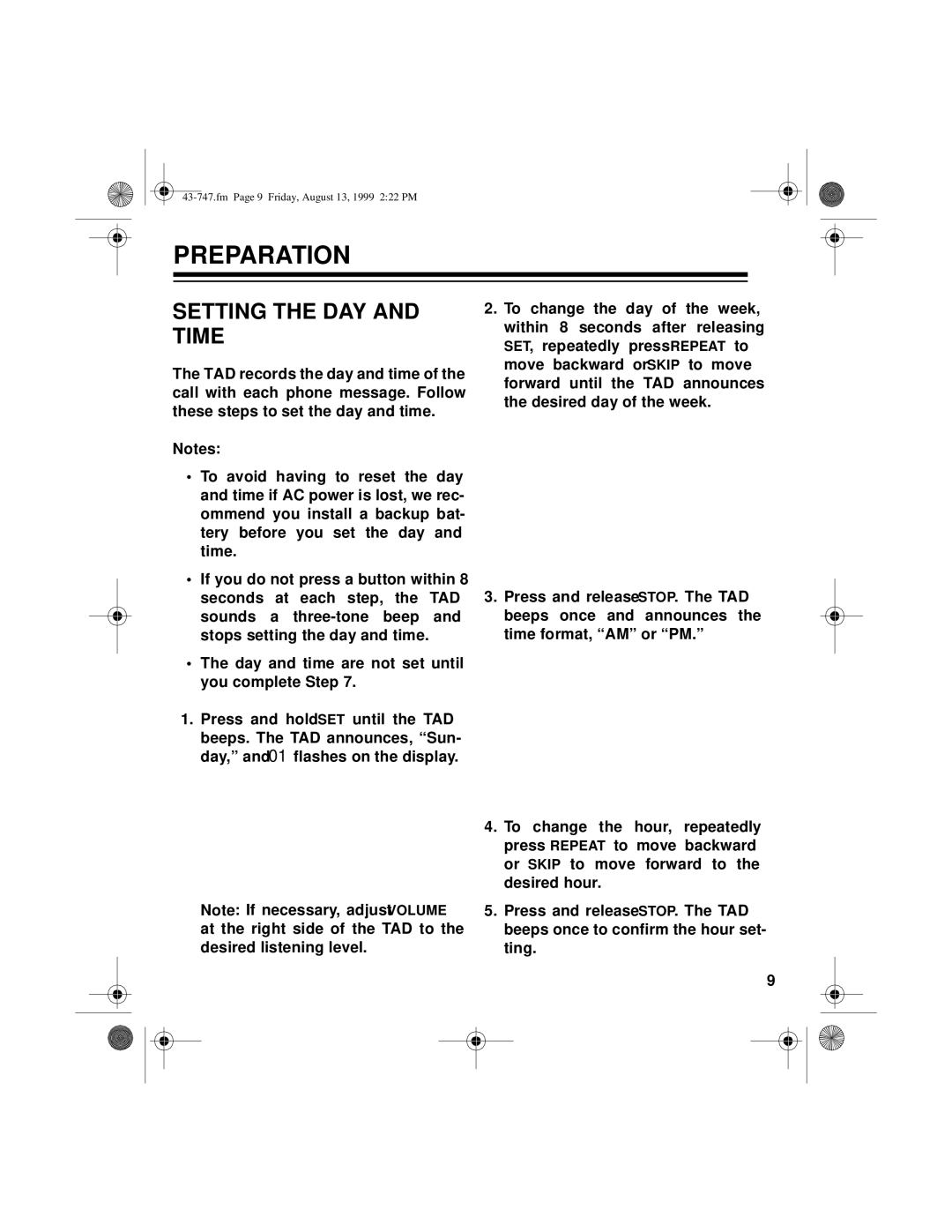PREPARATION
SETTING THE DAY AND TIME
The TAD records the day and time of the call with each phone message. Follow these steps to set the day and time.
2.To change the day of the week, within 8 seconds after releasing SET, repeatedly press REPEAT to move backward or SKIP to move forward until the TAD announces the desired day of the week.
Notes:
•To avoid having to reset the day and time if AC power is lost, we rec- ommend you install a backup bat- tery before you set the day and time.
•If you do not press a button within 8 seconds at each step, the TAD sounds a
•The day and time are not set until you complete Step 7.
1.Press and hold SET until the TAD beeps. The TAD announces, “Sun- day,” and 01 flashes on the display.
Note: If necessary, adjust VOLUME at the right side of the TAD to the desired listening level.
3.Press and release STOP. The TAD beeps once and announces the time format, “AM” or “PM.”
4.To change the hour, repeatedly press REPEAT to move backward or SKIP to move forward to the desired hour.
5.Press and release STOP. The TAD beeps once to confirm the hour set- ting.
9