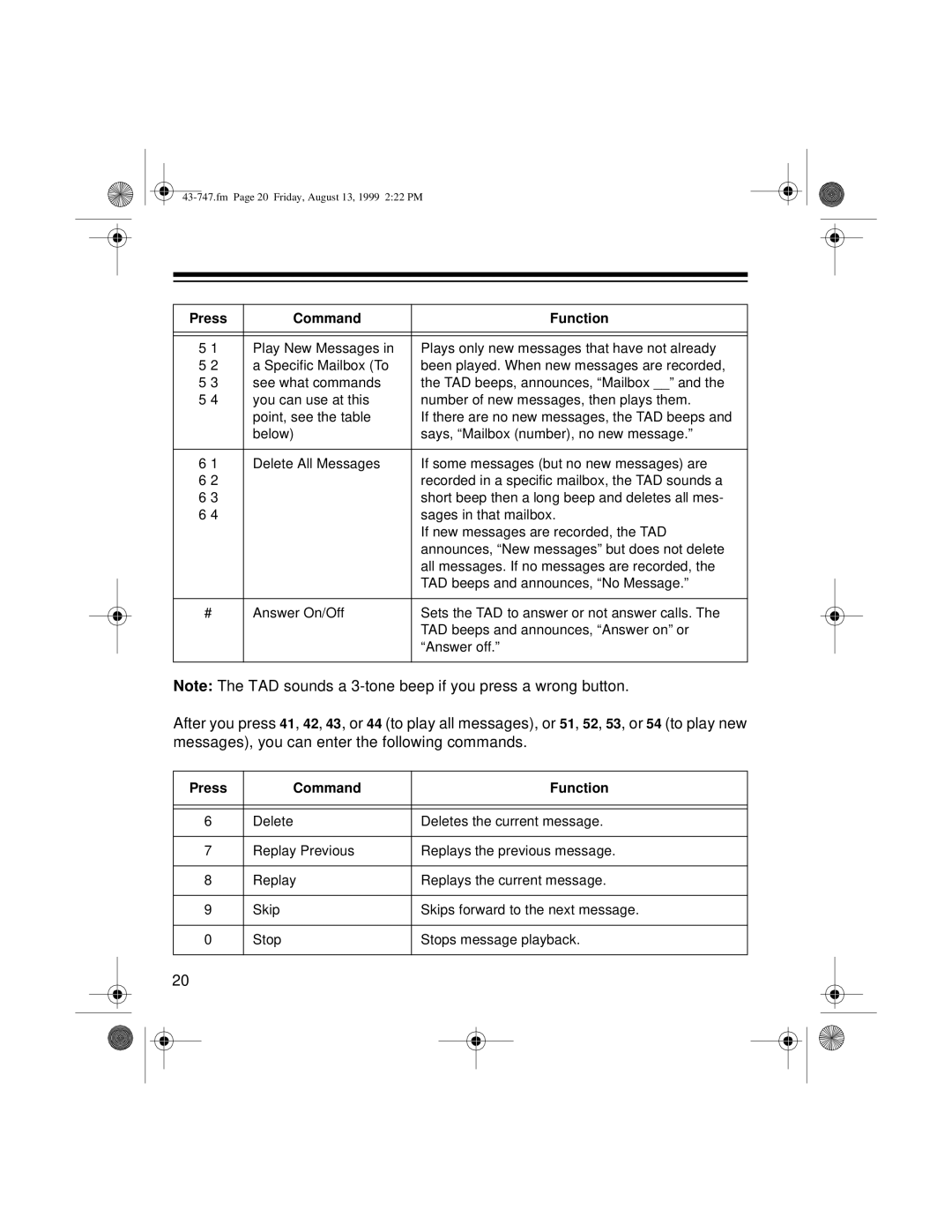43-747.fm Page 20 Friday, August 13, 1999 2:22 PM
Press | Command | Function |
|
|
|
|
|
|
5 1 | Play New Messages in | Plays only new messages that have not already |
5 2 | a Specific Mailbox (To | been played. When new messages are recorded, |
5 3 | see what commands | the TAD beeps, announces, “Mailbox __” and the |
5 4 | you can use at this | number of new messages, then plays them. |
| point, see the table | If there are no new messages, the TAD beeps and |
| below) | says, “Mailbox (number), no new message.” |
|
|
|
6 1 | Delete All Messages | If some messages (but no new messages) are |
6 2 |
| recorded in a specific mailbox, the TAD sounds a |
6 3 |
| short beep then a long beep and deletes all mes- |
6 4 |
| sages in that mailbox. |
|
| If new messages are recorded, the TAD |
|
| announces, “New messages” but does not delete |
|
| all messages. If no messages are recorded, the |
|
| TAD beeps and announces, “No Message.” |
|
|
|
# | Answer On/Off | Sets the TAD to answer or not answer calls. The |
|
| TAD beeps and announces, “Answer on” or |
|
| “Answer off.” |
|
|
|
Note: The TAD sounds a
After you press 41, 42, 43, or 44 (to play all messages), or 51, 52, 53, or 54 (to play new messages), you can enter the following commands.
Press | Command | Function |
|
|
|
|
|
|
6 | Delete | Deletes the current message. |
|
|
|
7 | Replay Previous | Replays the previous message. |
|
|
|
8 | Replay | Replays the current message. |
|
|
|
9 | Skip | Skips forward to the next message. |
|
|
|
0 | Stop | Stops message playback. |
|
|
|
20