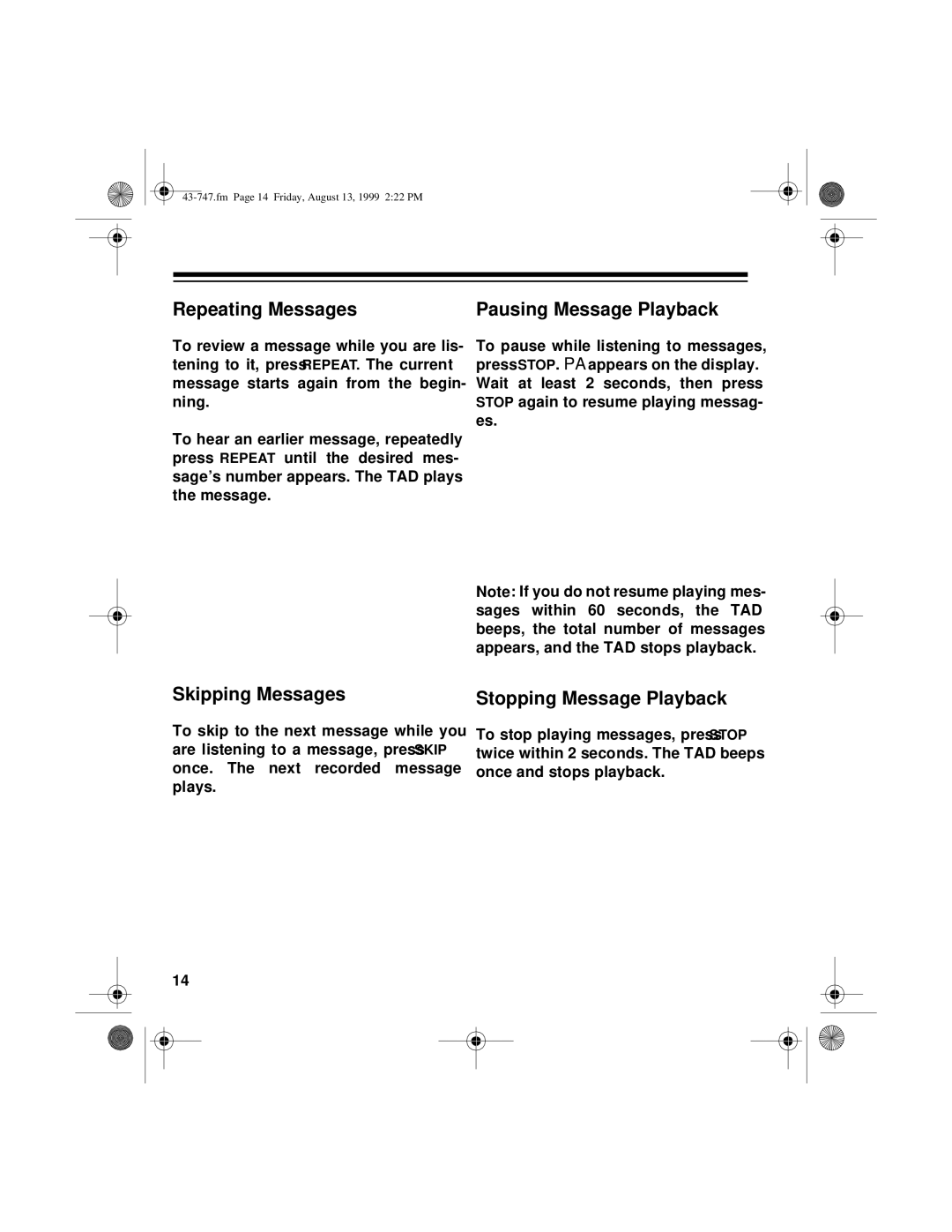Repeating Messages
To review a message while you are lis- tening to it, press REPEAT. The current message starts again from the begin- ning.
To hear an earlier message, repeatedly press REPEAT until the desired mes- sage’s number appears. The TAD plays the message.
Pausing Message Playback
To pause while listening to messages, press STOP. PA appears on the display. Wait at least 2 seconds, then press STOP again to resume playing messag- es.
Note: If you do not resume playing mes- sages within 60 seconds, the TAD beeps, the total number of messages appears, and the TAD stops playback.
Skipping Messages
To skip to the next message while you are listening to a message, press SKIP once. The next recorded message plays.
14
Stopping Message Playback
To stop playing messages, press STOP twice within 2 seconds. The TAD beeps once and stops playback.