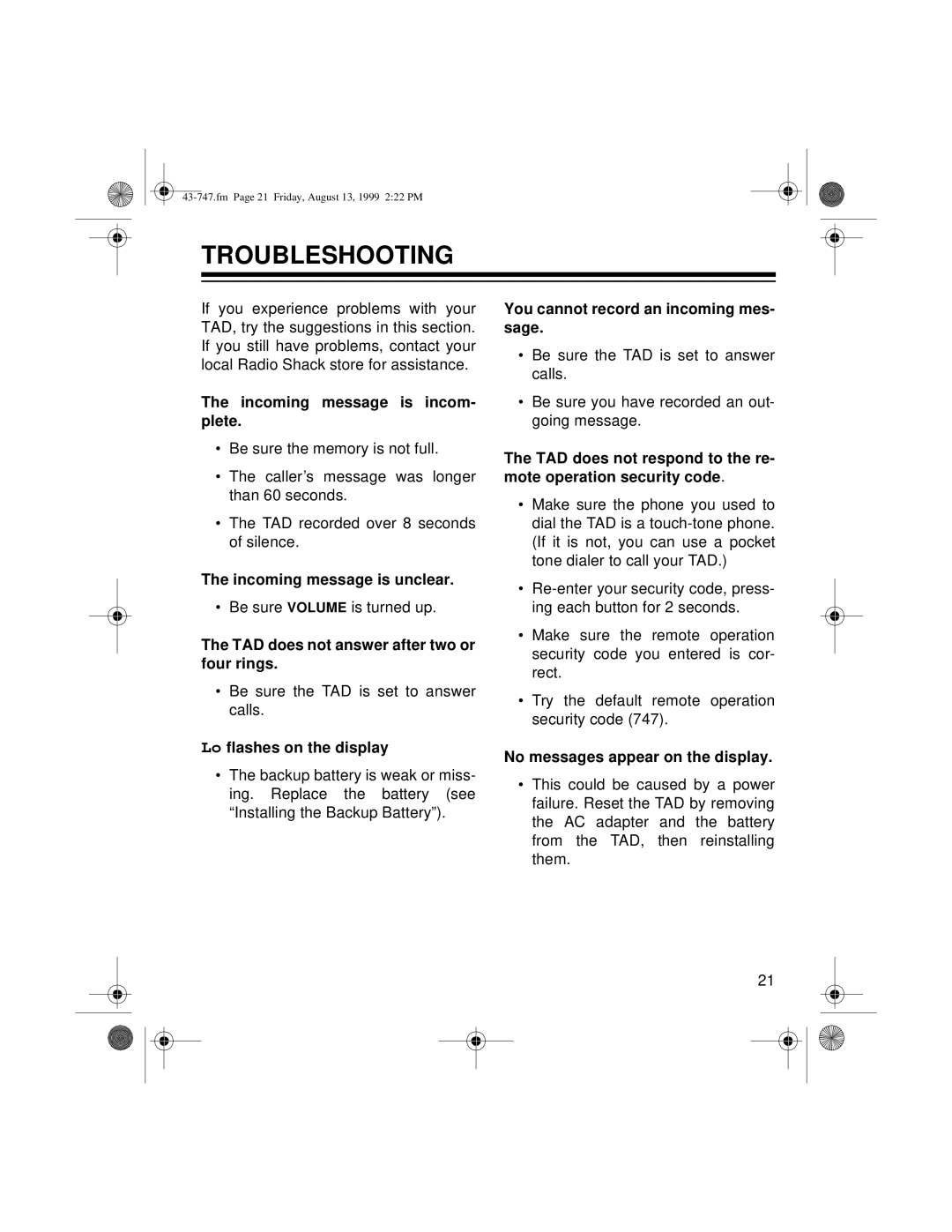TROUBLESHOOTING
If you experience problems with your TAD, try the suggestions in this section. If you still have problems, contact your local Radio Shack store for assistance.
The incoming message is incom- plete.
•Be sure the memory is not full.
•The caller’s message was longer than 60 seconds.
•The TAD recorded over 8 seconds of silence.
The incoming message is unclear.
• Be sure VOLUME is turned up.
The TAD does not answer after two or four rings.
•Be sure the TAD is set to answer calls.
Lo flashes on the display
•The backup battery is weak or miss- ing. Replace the battery (see “Installing the Backup Battery”).
You cannot record an incoming mes- sage.
•Be sure the TAD is set to answer calls.
•Be sure you have recorded an out- going message.
The TAD does not respond to the re- mote operation security code.
•Make sure the phone you used to dial the TAD is a
•
•Make sure the remote operation security code you entered is cor- rect.
•Try the default remote operation security code (747).
No messages appear on the display.
•This could be caused by a power failure. Reset the TAD by removing the AC adapter and the battery from the TAD, then reinstalling them.
21