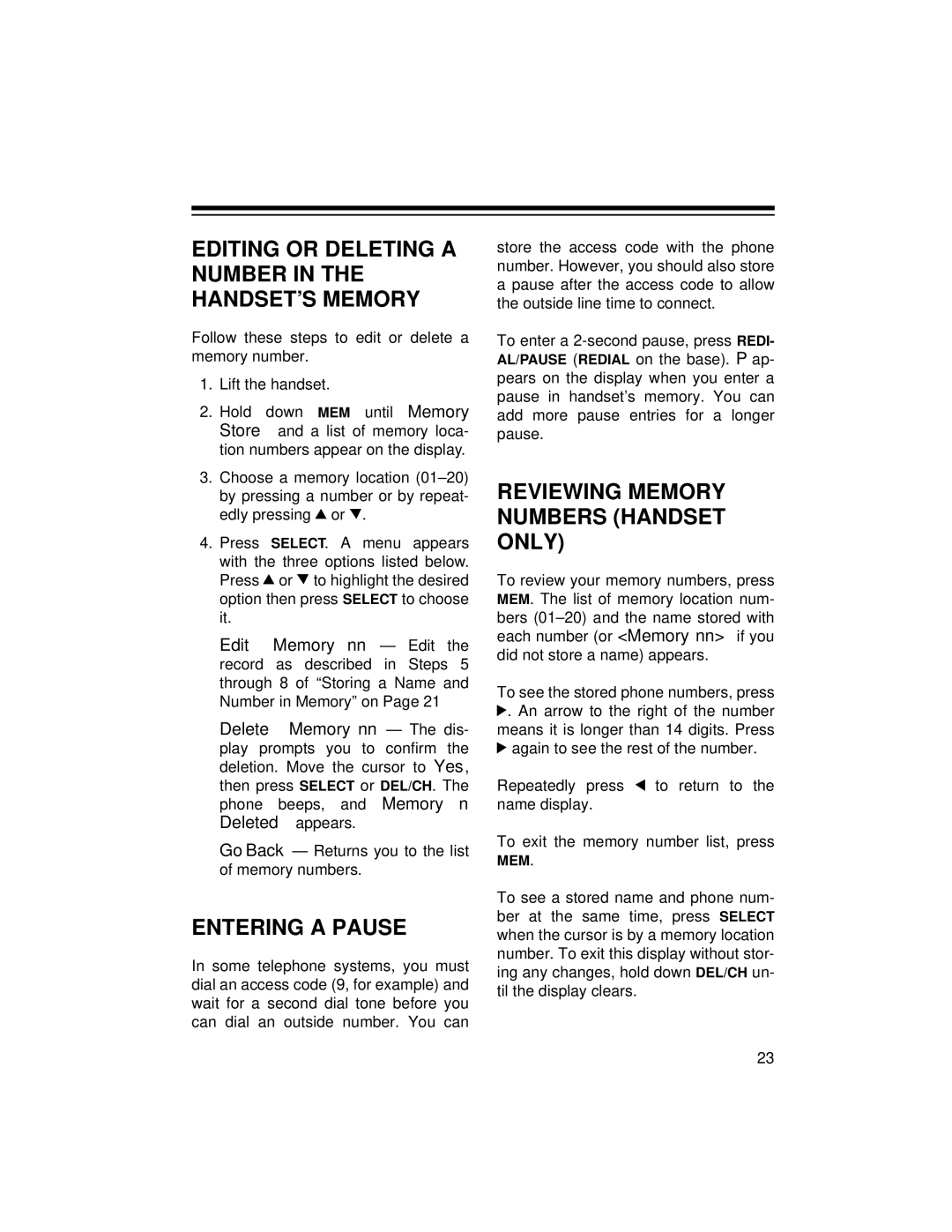EDITING OR DELETING A NUMBER IN THE HANDSET’S MEMORY
Follow these steps to edit or delete a memory number.
1.Lift the handset.
2.Hold down MEM until Memory Store and a list of memory loca- tion numbers appear on the display.
3.Choose a memory location ![]() or
or ![]() .
.
4.Press SELECT. A menu appears with the three options listed below. Press ![]() or
or ![]() to highlight the desired option then press SELECT to choose it.
to highlight the desired option then press SELECT to choose it.
Edit Memory nn — Edit the record as described in Steps 5 through 8 of “Storing a Name and Number in Memory” on Page 21
Delete Memory nn — The dis- play prompts you to confirm the deletion. Move the cursor to Yes, then press SELECT or DEL/CH. The phone beeps, and Memory n Deleted appears.
Go Back — Returns you to the list of memory numbers.
ENTERING A PAUSE
In some telephone systems, you must dial an access code (9, for example) and wait for a second dial tone before you can dial an outside number. You can
store the access code with the phone number. However, you should also store a pause after the access code to allow the outside line time to connect.
To enter a
REVIEWING MEMORY NUMBERS (HANDSET ONLY)
To review your memory numbers, press MEM. The list of memory location num- bers
To see the stored phone numbers, press ![]() . An arrow to the right of the number means it is longer than 14 digits. Press
. An arrow to the right of the number means it is longer than 14 digits. Press ![]() again to see the rest of the number.
again to see the rest of the number.
Repeatedly press ![]() to return to the name display.
to return to the name display.
To exit the memory number list, press MEM.
To see a stored name and phone num- ber at the same time, press SELECT when the cursor is by a memory location number. To exit this display without stor- ing any changes, hold down DEL/CH un- til the display clears.
23