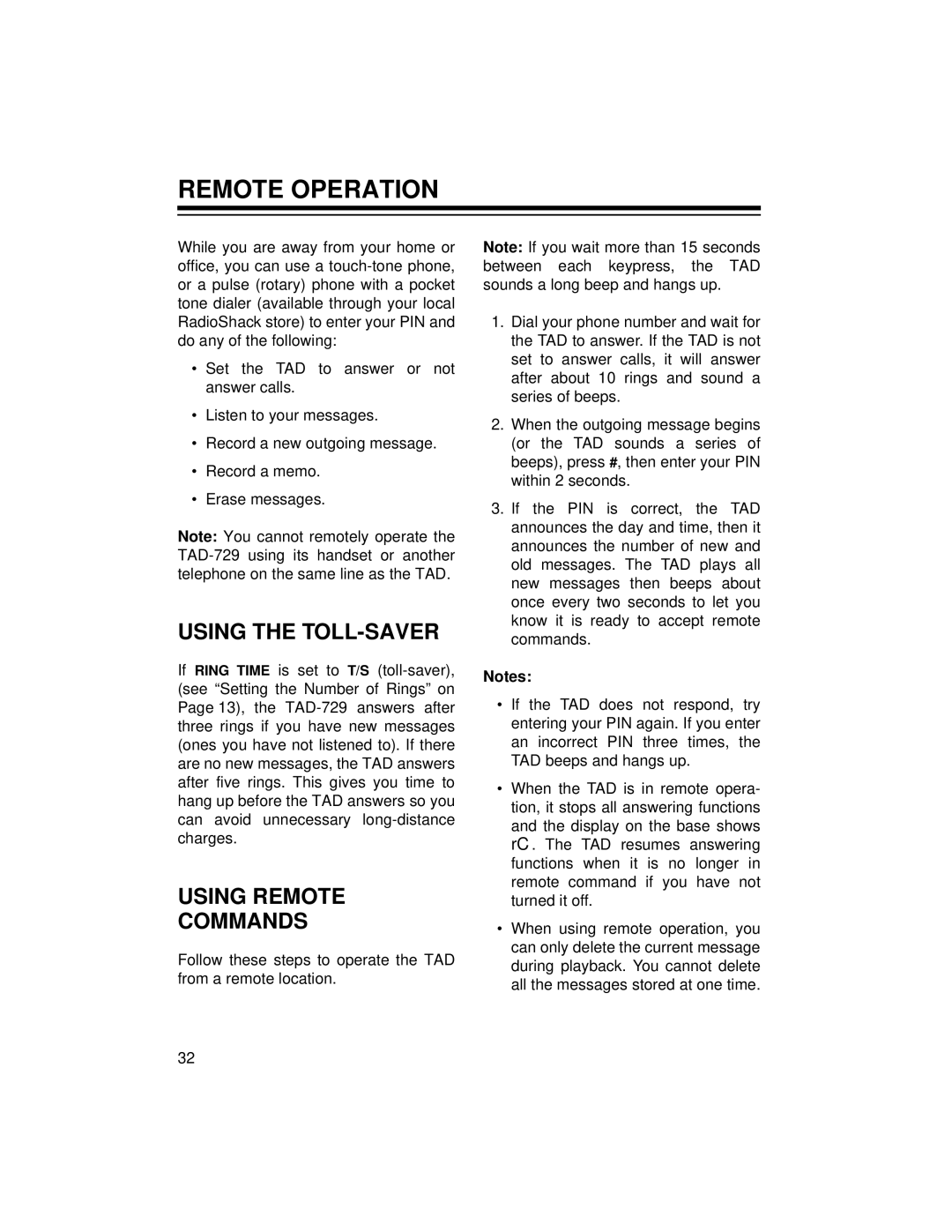REMOTE OPERATION
While you are away from your home or office, you can use a
•Set the TAD to answer or not answer calls.
•Listen to your messages.
•Record a new outgoing message.
•Record a memo.
•Erase messages.
Note: You cannot remotely operate the
USING THE TOLL-SAVER
If RING TIME is set to T/S
USING REMOTE
COMMANDS
Follow these steps to operate the TAD from a remote location.
Note: If you wait more than 15 seconds between each keypress, the TAD sounds a long beep and hangs up.
1.Dial your phone number and wait for the TAD to answer. If the TAD is not set to answer calls, it will answer after about 10 rings and sound a series of beeps.
2.When the outgoing message begins (or the TAD sounds a series of beeps), press #, then enter your PIN within 2 seconds.
3.If the PIN is correct, the TAD announces the day and time, then it announces the number of new and old messages. The TAD plays all new messages then beeps about once every two seconds to let you know it is ready to accept remote commands.
Notes:
•If the TAD does not respond, try entering your PIN again. If you enter an incorrect PIN three times, the TAD beeps and hangs up.
•When the TAD is in remote opera- tion, it stops all answering functions and the display on the base shows rC. The TAD resumes answering functions when it is no longer in remote command if you have not turned it off.
•When using remote operation, you can only delete the current message during playback. You cannot delete all the messages stored at one time.
32