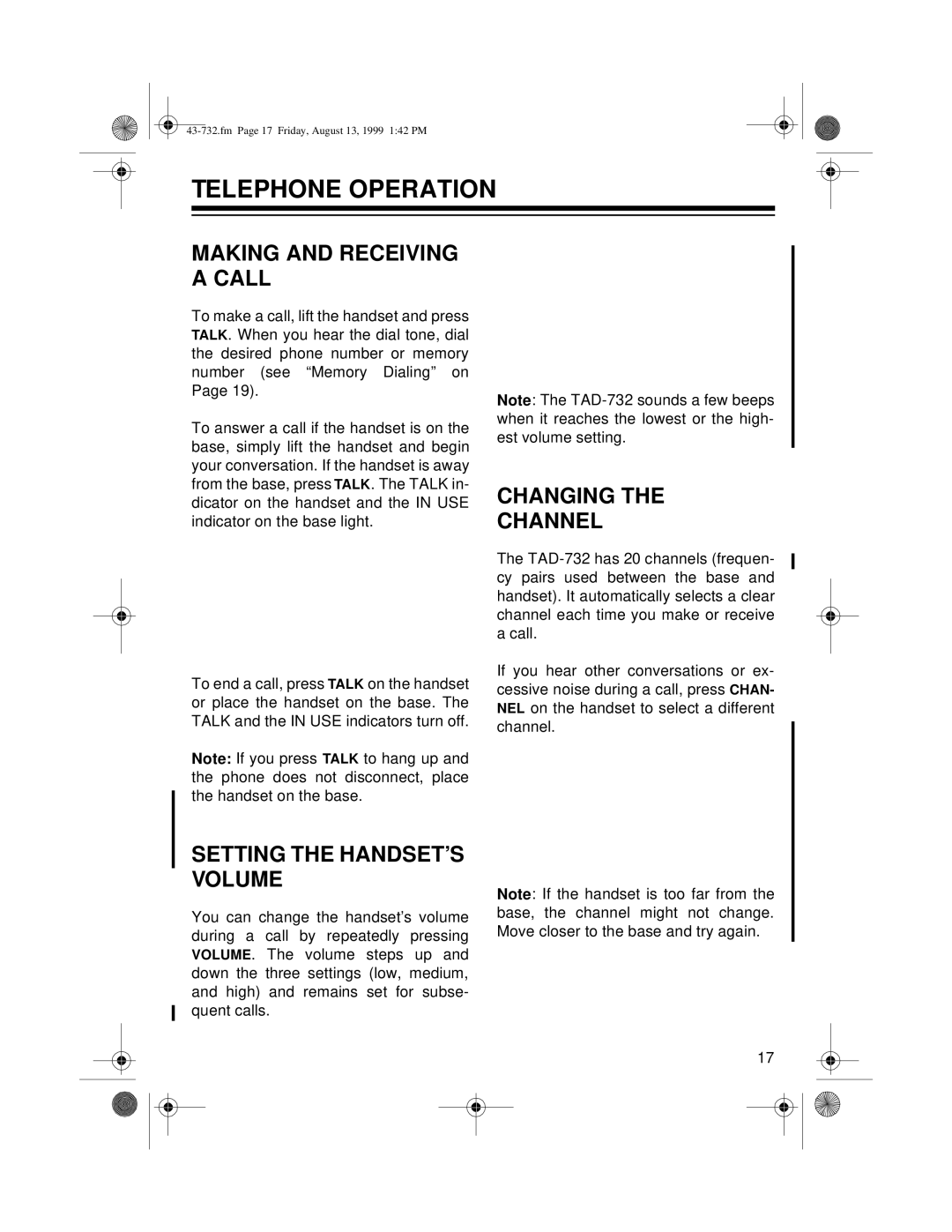TELEPHONE OPERATION
MAKING AND RECEIVING A CALL
To make a call, lift the handset and press TALK. When you hear the dial tone, dial the desired phone number or memory number (see “Memory Dialing” on Page 19).
To answer a call if the handset is on the base, simply lift the handset and begin your conversation. If the handset is away from the base, press TALK. The TALK in- dicator on the handset and the IN USE indicator on the base light.
To end a call, press TALK on the handset or place the handset on the base. The TALK and the IN USE indicators turn off.
Note: If you press TALK to hang up and the phone does not disconnect, place the handset on the base.
Note: The
CHANGING THE
CHANNEL
The
If you hear other conversations or ex- cessive noise during a call, press CHAN- NEL on the handset to select a different channel.
SETTING THE HANDSET’S VOLUME
You can change the handset’s volume during a call by repeatedly pressing VOLUME. The volume steps up and down the three settings (low, medium, and high) and remains set for subse- quent calls.
Note: If the handset is too far from the base, the channel might not change. Move closer to the base and try again.
17