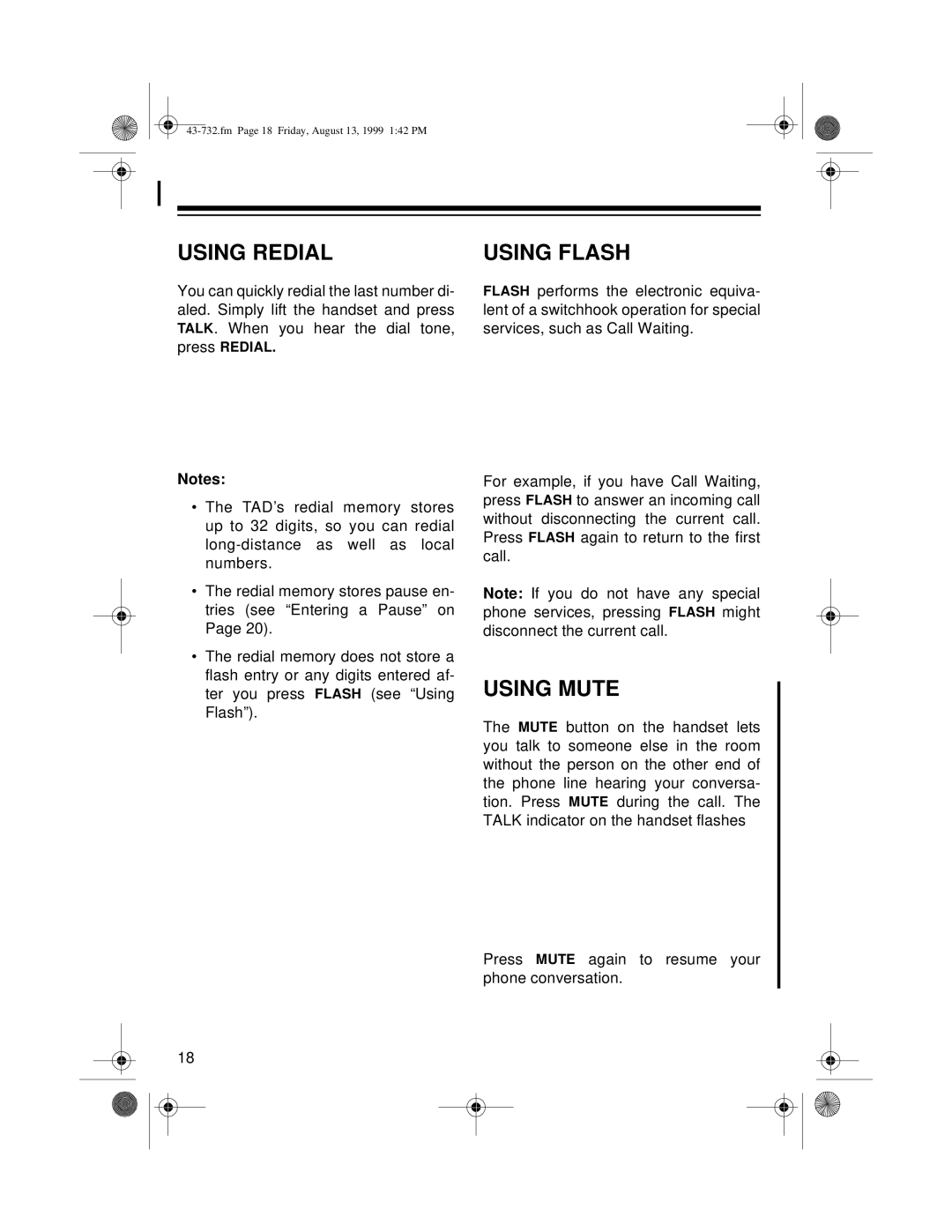USING REDIAL
You can quickly redial the last number di- aled. Simply lift the handset and press TALK. When you hear the dial tone, press REDIAL.
Notes:
•The TAD’s redial memory stores up to 32 digits, so you can redial
•The redial memory stores pause en- tries (see “Entering a Pause” on Page 20).
•The redial memory does not store a flash entry or any digits entered af- ter you press FLASH (see “Using Flash”).
USING FLASH
FLASH performs the electronic equiva- lent of a switchhook operation for special services, such as Call Waiting.
For example, if you have Call Waiting, press FLASH to answer an incoming call without disconnecting the current call. Press FLASH again to return to the first call.
Note: If you do not have any special phone services, pressing FLASH might disconnect the current call.
USING MUTE
The MUTE button on the handset lets you talk to someone else in the room without the person on the other end of the phone line hearing your conversa- tion. Press MUTE during the call. The TALK indicator on the handset flashes
Press MUTE again to resume your phone conversation.
18