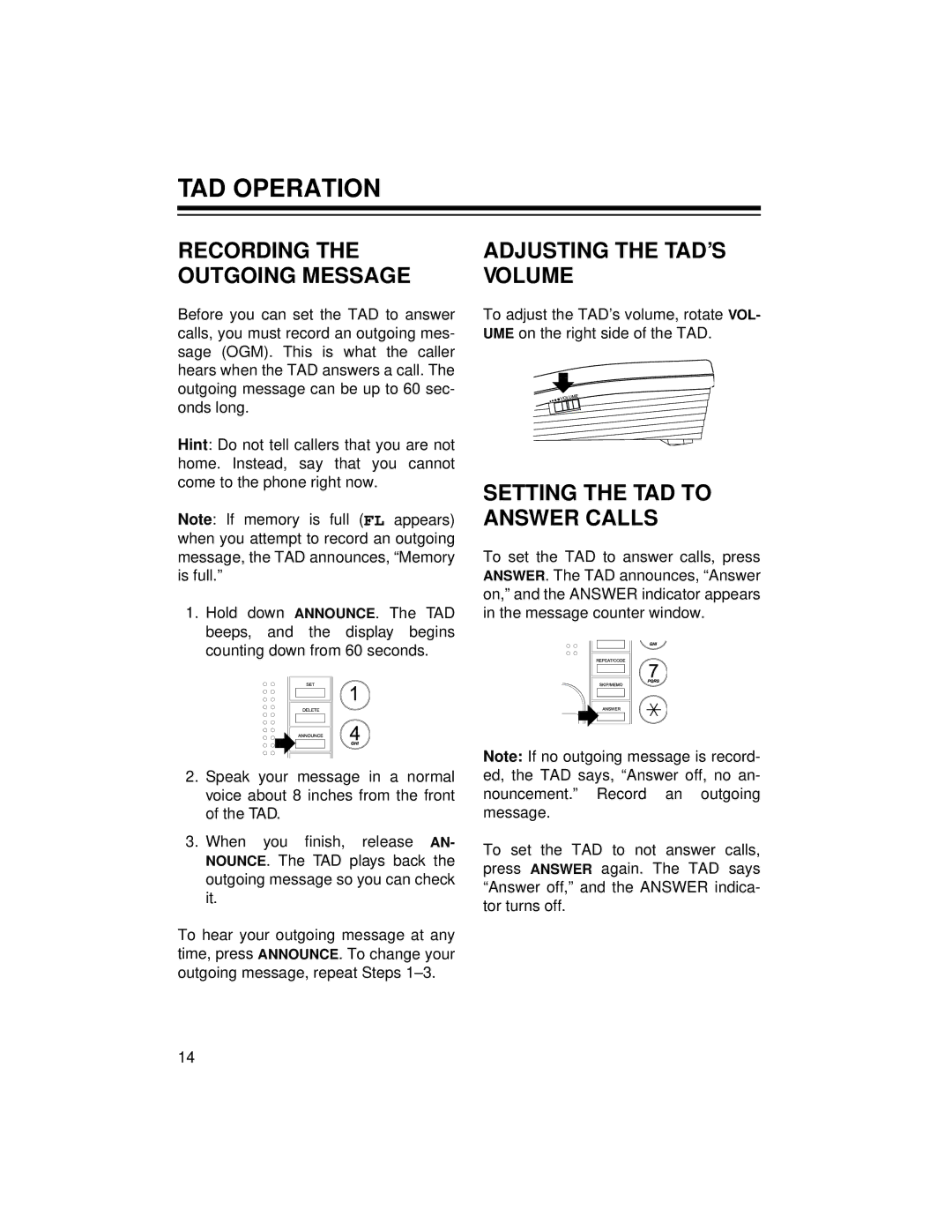TAD OPERATION
RECORDING THE OUTGOING MESSAGE
Before you can set the TAD to answer calls, you must record an outgoing mes- sage (OGM). This is what the caller hears when the TAD answers a call. The outgoing message can be up to 60 sec- onds long.
Hint: Do not tell callers that you are not home. Instead, say that you cannot come to the phone right now.
Note: If memory is full (FL appears) when you attempt to record an outgoing message, the TAD announces, “Memory is full.”
1.Hold down ANNOUNCE. The TAD beeps, and the display begins counting down from 60 seconds.
2.Speak your message in a normal voice about 8 inches from the front of the TAD.
3.When you finish, release AN- NOUNCE. The TAD plays back the outgoing message so you can check it.
To hear your outgoing message at any time, press ANNOUNCE. To change your outgoing message, repeat Steps
ADJUSTING THE TAD’S VOLUME
To adjust the TAD’s volume, rotate VOL- UME on the right side of the TAD.
SETTING THE TAD TO ANSWER CALLS
To set the TAD to answer calls, press ANSWER. The TAD announces, “Answer on,” and the ANSWER indicator appears in the message counter window.
Note: If no outgoing message is record- ed, the TAD says, “Answer off, no an- nouncement.” Record an outgoing message.
To set the TAD to not answer calls, press ANSWER again. The TAD says “Answer off,” and the ANSWER indica- tor turns off.
14