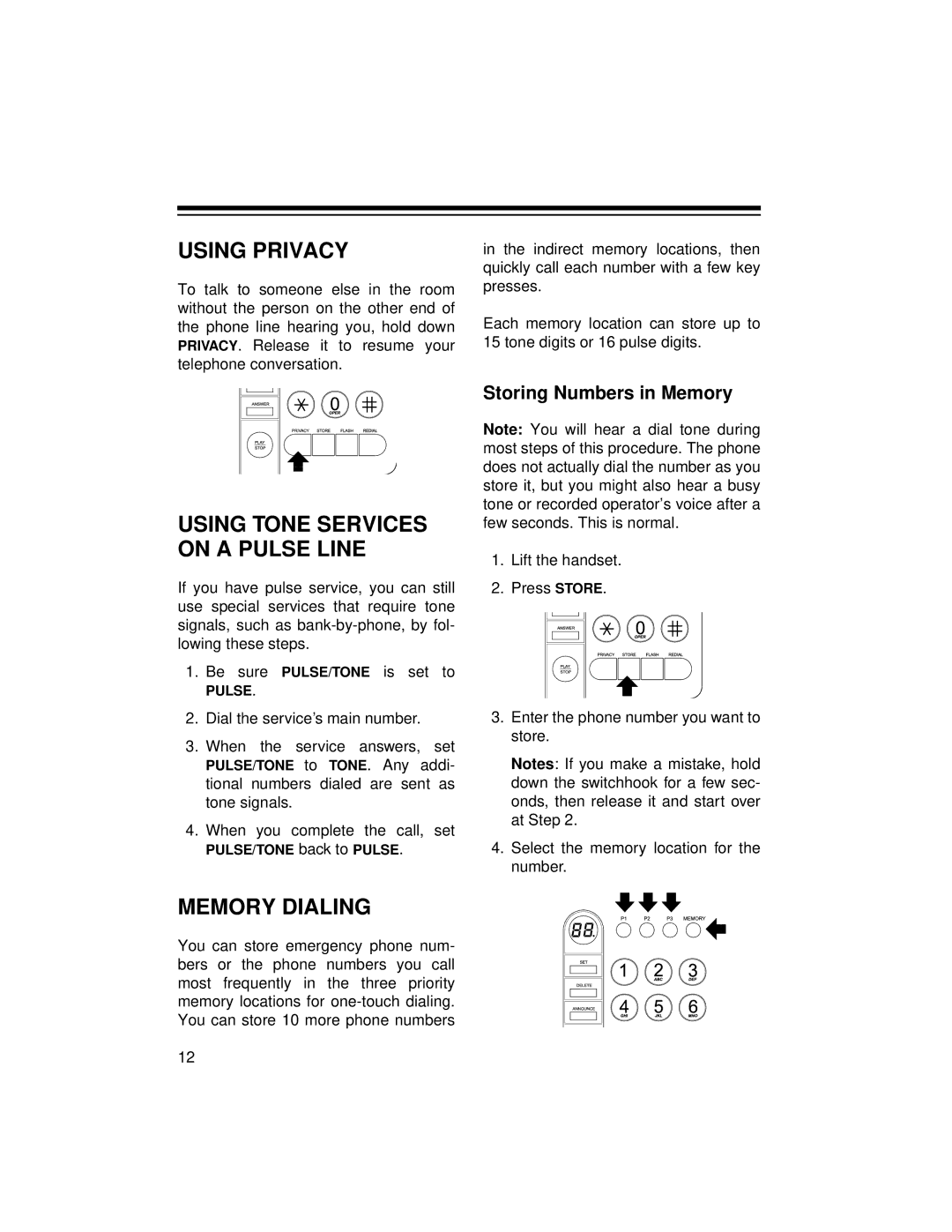USING PRIVACY
To talk to someone else in the room without the person on the other end of the phone line hearing you, hold down PRIVACY. Release it to resume your telephone conversation.
USING TONE SERVICES ON A PULSE LINE
If you have pulse service, you can still use special services that require tone signals, such as
1.Be sure PULSE/TONE is set to
PULSE.
2.Dial the service’s main number.
3.When the service answers, set
PULSE/TONE to TONE. Any addi- tional numbers dialed are sent as tone signals.
4.When you complete the call, set
PULSE/TONE back to PULSE.
MEMORY DIALING
You can store emergency phone num- bers or the phone numbers you call most frequently in the three priority memory locations for
in the indirect memory locations, then quickly call each number with a few key presses.
Each memory location can store up to 15 tone digits or 16 pulse digits.
Storing Numbers in Memory
Note: You will hear a dial tone during most steps of this procedure. The phone does not actually dial the number as you store it, but you might also hear a busy tone or recorded operator’s voice after a few seconds. This is normal.
1.Lift the handset.
2.Press STORE.
3.Enter the phone number you want to store.
Notes: If you make a mistake, hold down the switchhook for a few sec- onds, then release it and start over at Step 2.
4.Select the memory location for the number.
12