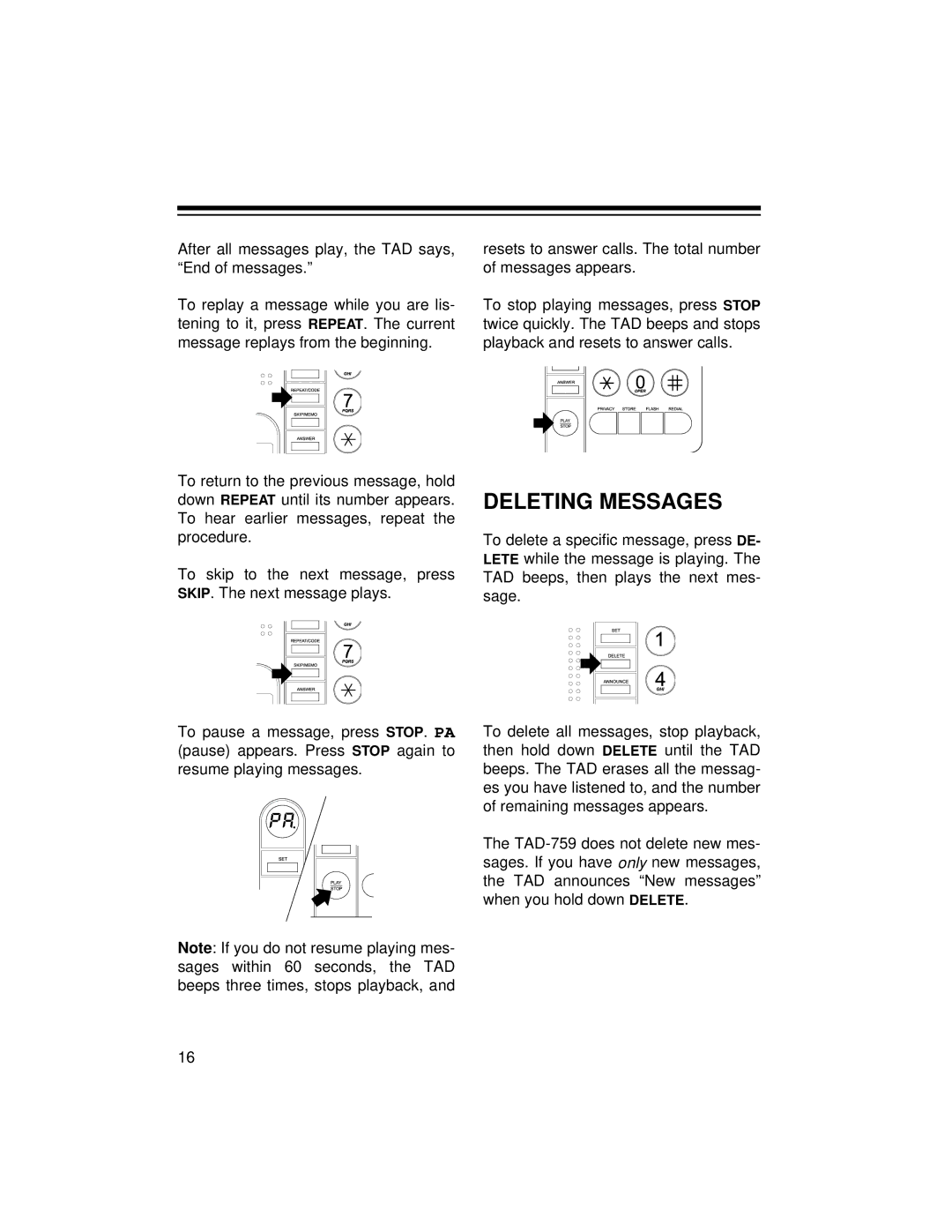After all messages play, the TAD says, “End of messages.”
To replay a message while you are lis- tening to it, press REPEAT. The current message replays from the beginning.
To return to the previous message, hold down REPEAT until its number appears. To hear earlier messages, repeat the procedure.
To skip to the next message, press SKIP. The next message plays.
To pause a message, press STOP. PA (pause) appears. Press STOP again to resume playing messages.
Note: If you do not resume playing mes- sages within 60 seconds, the TAD beeps three times, stops playback, and
resets to answer calls. The total number of messages appears.
To stop playing messages, press STOP twice quickly. The TAD beeps and stops playback and resets to answer calls.
DELETING MESSAGES
To delete a specific message, press DE- LETE while the message is playing. The TAD beeps, then plays the next mes- sage.
To delete all messages, stop playback, then hold down DELETE until the TAD beeps. The TAD erases all the messag- es you have listened to, and the number of remaining messages appears.
The
16