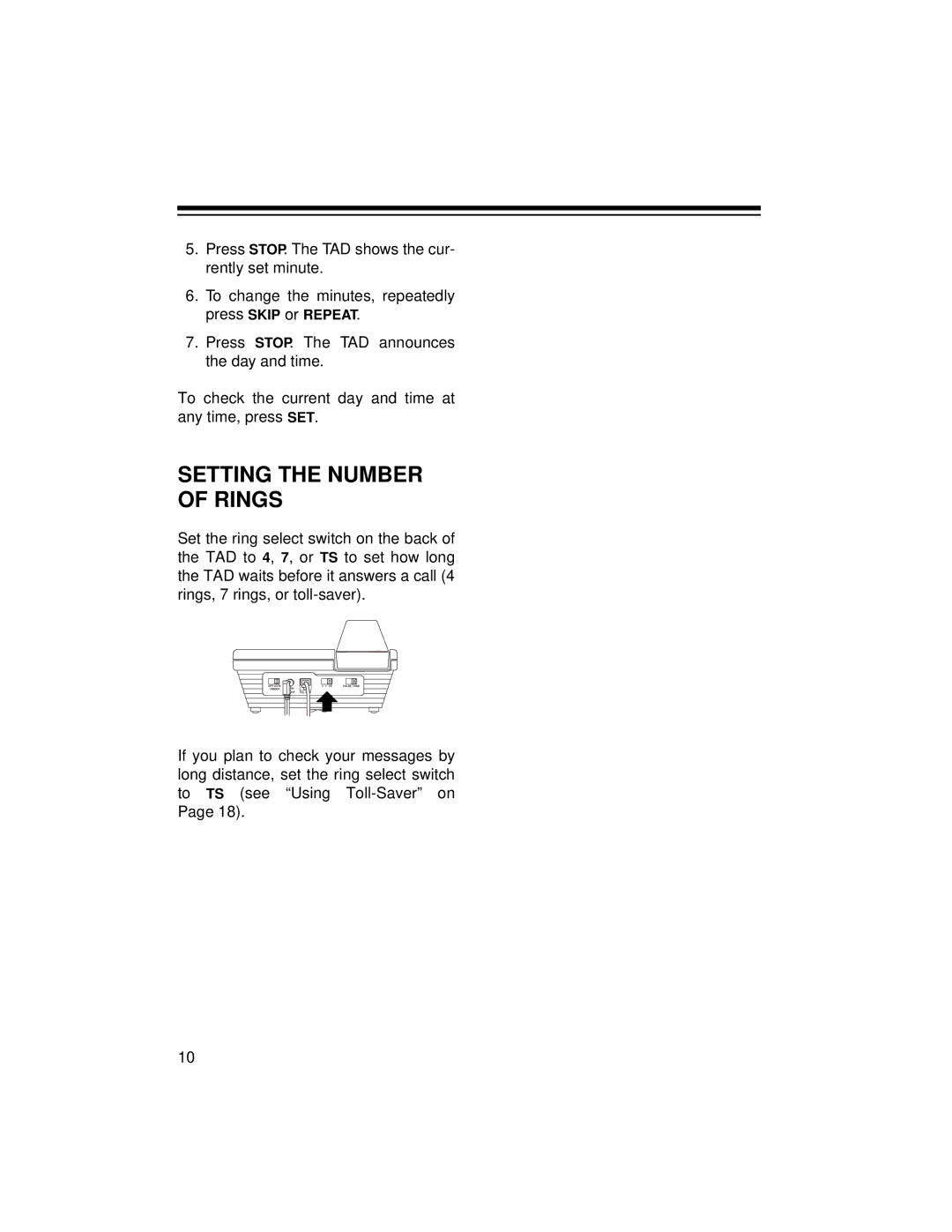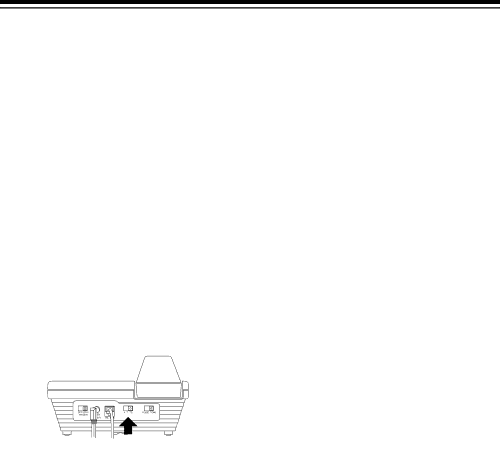
5.Press STOP. The TAD shows the cur- rently set minute.
6.To change the minutes, repeatedly press SKIP or REPEAT.
7.Press STOP. The TAD announces the day and time.
To check the current day and time at any time, press SET.
SETTING THE NUMBER OF RINGS
Set the ring select switch on the back of the TAD to 4, 7, or TS to set how long the TAD waits before it answers a call (4 rings, 7 rings, or
If you plan to check your messages by long distance, set the ring select switch to TS (see “Using
10