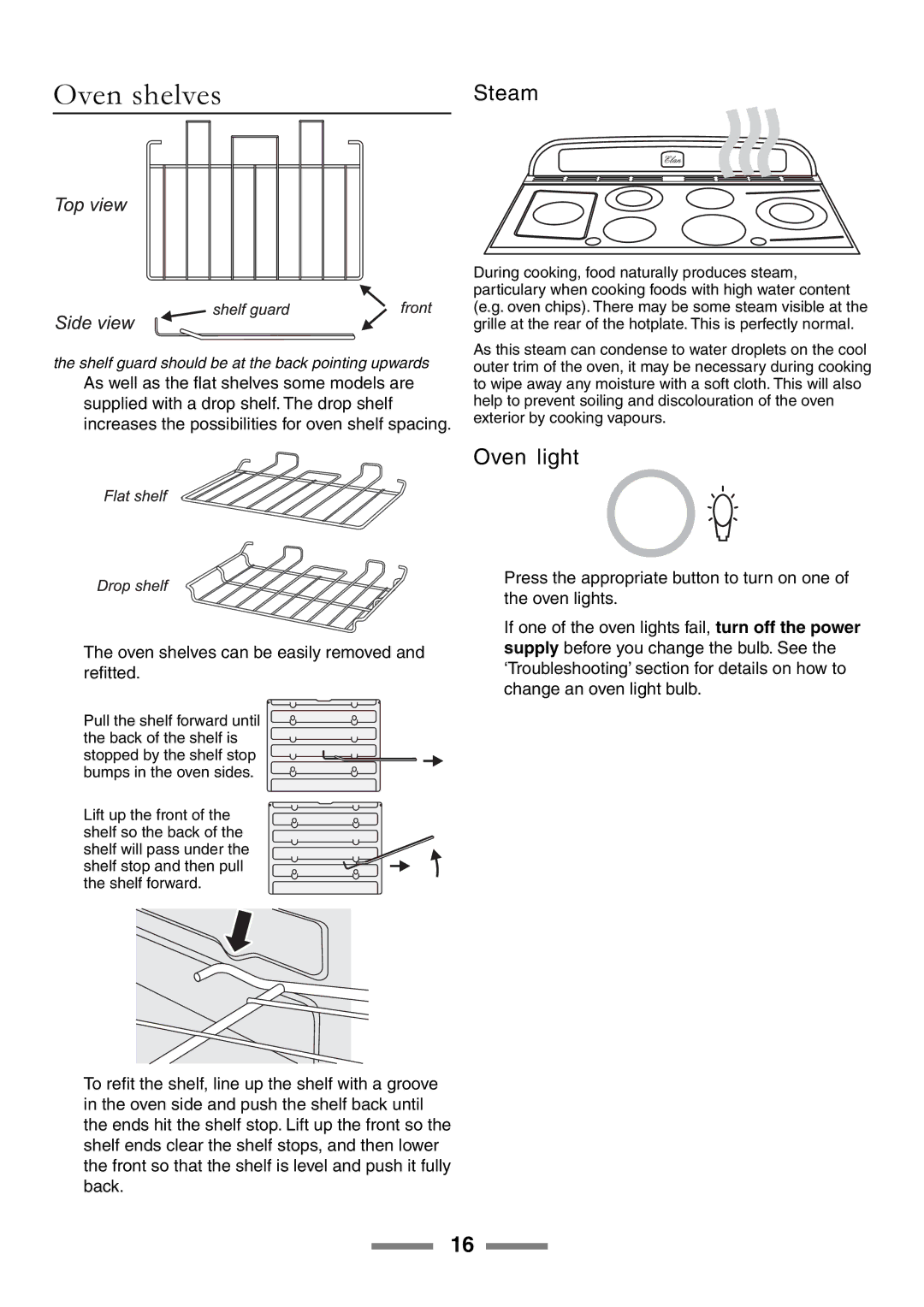U105510-01 specifications
The Rangemaster U105510-01 is an exceptional kitchen appliance that perfectly blends functionality and style, making it a must-have for discerning chefs and home cooks alike. This model is a showcase of advanced technology, robust construction, and user-friendly features, ensuring an efficient cooking experience.One of the standout characteristics of the U105510-01 is its dual fuel capability. Integrating both gas and electric cooking methods, this range allows culinary enthusiasts to harness the precision of gas for high-heat searing alongside the even baking and roasting performance afforded by an electric oven. This versatility makes it an ideal choice for various cooking techniques.
The U105510-01 comes equipped with multiple cooking zones on its cooktop, featuring powerful burners that deliver rapid heat. With varying BTU ratings, users can easily switch between simmering delicate sauces and boiling water for pasta. The cast iron grates not only add durability but also provide a professional aesthetic, contributing to the range's impressive overall appeal.
In terms of oven features, the Rangemaster U105510-01 boasts a spacious interior with multiple shelves and versatile cooking modes. The oven includes a fan-assisted convection system that ensures even heat distribution, perfect for baking and roasting. The built-in thermometer allows chefs to monitor their cooking precisely, resulting in perfectly cooked dishes every time.
Safety is paramount in the design of the Rangemaster U105510-01. The unit features a flame failure device that automatically cuts off the gas supply should the flame go out. Additionally, the range is designed for easy cleaning, with removable oven doors and smooth surfaces that can be wiped down easily, ensuring that maintenance is hassle-free.
Aesthetically, the U105510-01 is available in various colors and finishes, enabling it to complement virtually any kitchen décor. Its sleek lines and commercial-style knobs deliver an attractive presence in modern and traditional kitchens alike.
In summary, the Rangemaster U105510-01 is a remarkable blend of innovative technology, robust performance, and sophisticated design. With its dual fuel capabilities, powerful burners, spacious oven, safety features, and stylish appearance, it is undoubtedly an excellent addition to any culinary space, catering to the needs of both amateur and professional cooks.