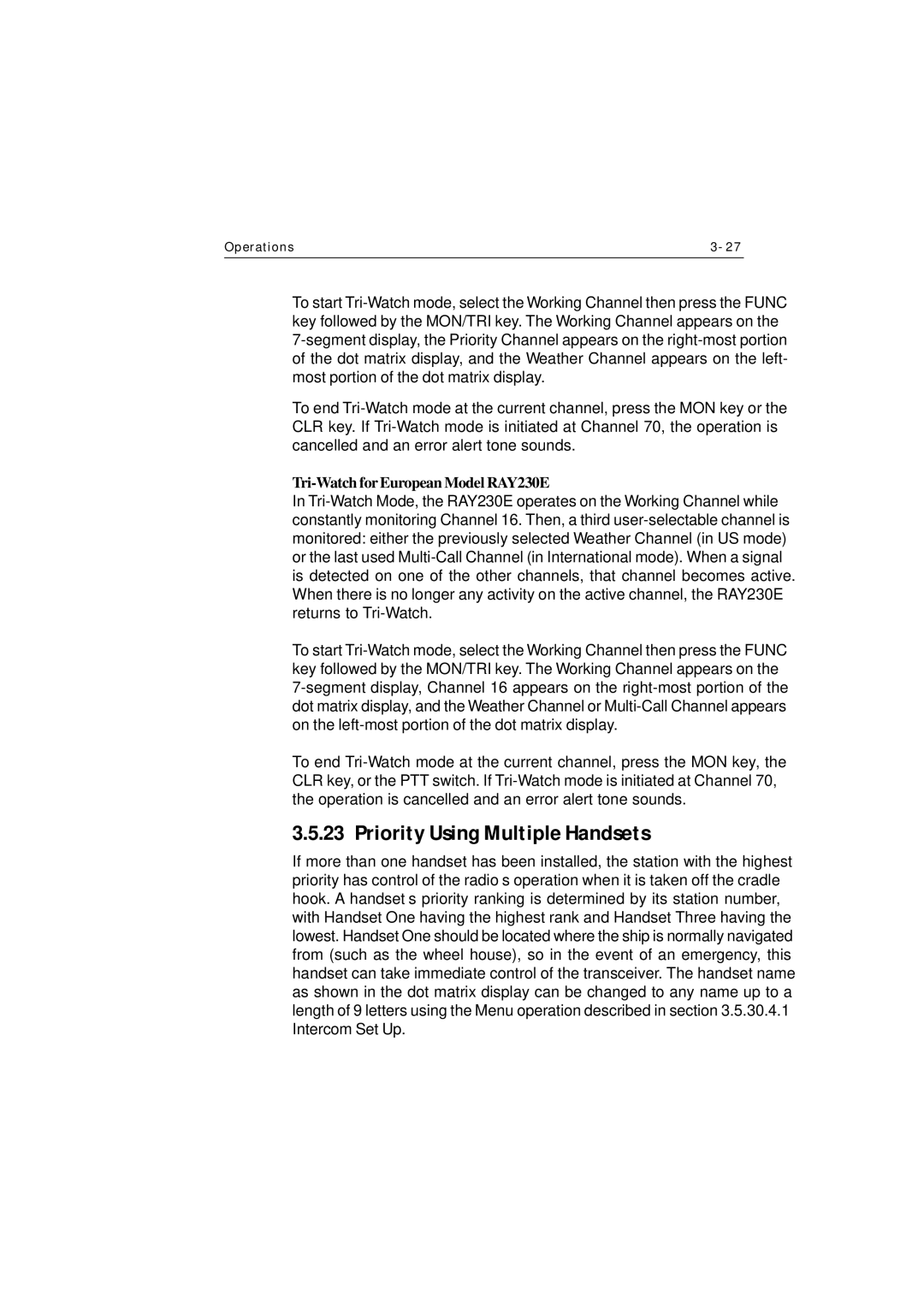Ray230 specifications
The Raymarine Ray230 is a sophisticated VHF marine radio designed for recreational and commercial boating enthusiasts seeking reliable communication and advanced features in a compact unit. This device stands out for its robust performance and user-friendly interface, making it an indispensable tool for maritime navigation and safety.One of the key features of the Ray230 is its digital selective calling (DSC) capability. This technology allows users to send distress signals at the touch of a button, ensuring prompt assistance in emergencies. The DSC feature also enables routine calls to other vessels equipped with similar technology, enhancing safety during voyages.
The Ray230 boasts a power output of 25 watts, providing long-range communication capabilities. This ensures that users maintain clear voice contact with other vessels and shore stations over substantial distances, even in challenging conditions. With 10 channels for enhanced communication, users can seamlessly switch between frequencies as needed.
Additionally, the Ray230 includes advanced audio functionalities. It is equipped with a built-in loudspeaker and offers an optional external speaker connection for improved sound clarity. The noise-cancellation technology integrated into the device minimizes background noise, allowing for clear conversations, even in windy or turbulent conditions.
Another highlight of the Ray230 is its compatibility with Raymarine's other onboard technologies. The device can be integrated with chartplotters, radar systems, and other electronic equipment, providing a comprehensive navigation solution. This integration allows users to see their VHF communication on display screens, facilitating easier operation and monitoring.
The Ray230 features an intuitive user interface with large buttons and clear backlit display, ensuring easy operation day or night. The display provides essential information, including channel status, battery voltage, and signal strength. The radio can also store up to 20 favorite channels for quick access, enhancing user convenience.
Additionally, the Ray230 is built with durability in mind. It meets international standards for waterproofing and is designed to withstand the rigors of marine environments.
In summary, the Raymarine Ray230 is a powerful and reliable VHF marine radio that combines essential safety features with advanced communication technologies. Its integration capabilities, user-friendly design, and robust build make it an ideal choice for boating enthusiasts looking to enhance their maritime experience. Whether navigating coastal waters or engaging in offshore adventures, the Ray230 ensures that users stay connected and safe on the water.