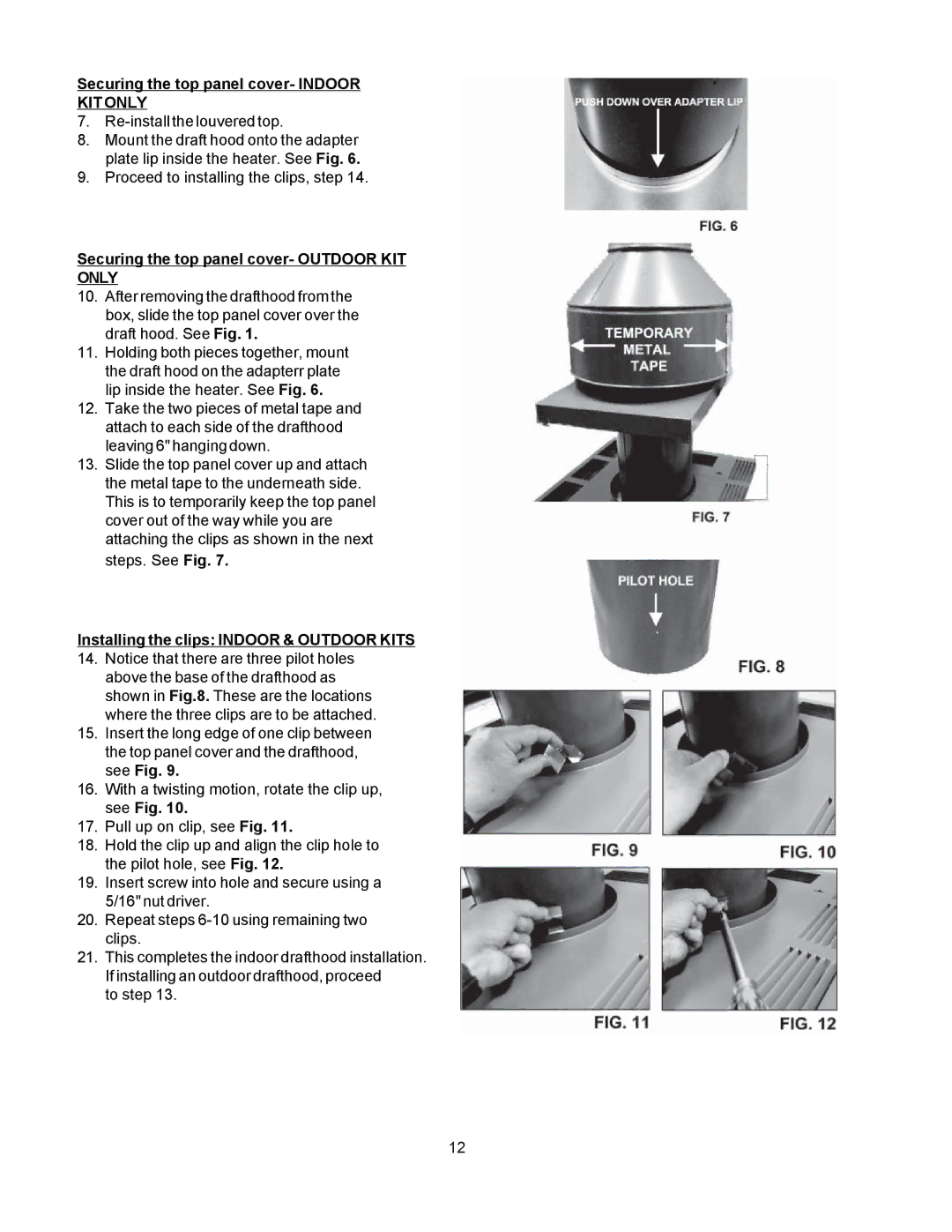C-R185A, P-R405A, RP2100 specifications
Raypak is a leading manufacturer in the heating and cooling industry, renowned for its innovative products that cater to both residential and commercial sectors. One of its product lines, the RP2100 series, exemplifies cutting-edge technology and features designed to enhance efficiency and performance in pool heating systems.The RP2100 models, particularly the P-R185B through R-P405B series, incorporate advanced heat exchanger technology, enabling them to offer exceptional heat transfer efficiency. The titanium heat exchangers are designed for durability and resistance against corrosion, particularly in saltwater environments, ensuring the longevity of the system. These units are engineered for both outdoor and indoor applications, with the versatility to adapt to various heating requirements.
In terms of energy efficiency, the RP2100 series boasts a high coefficient of performance (COP), making them cost-effective solutions for pool heating. They are equipped with digital thermostats that provide accurate temperature control, ensuring consistent heating capabilities while minimizing energy consumption. The inclusion of intelligent controls allows for seamless integration with existing systems and provides users with the ability to schedule heating cycles, further enhancing energy savings.
Moving beyond the RP2100 series, the C-R185B to C-R405B models are specifically tailored for commercial applications, combining robust performance with user-friendly features. These commercial heaters are designed to handle larger volumes of water and are built to withstand the rigors of high-traffic environments, such as resorts and sports complexes. Their vertical design optimizes space and promotes better airflow, which is crucial in high-demand scenarios.
The P-R185BL to P-R405BL and C-R185BL to C-R405BL models feature noise-reducing technology, making them suitable for residential settings where peace and quiet are paramount. They utilize advanced acoustic insulation materials that minimize operational noise without sacrificing performance.
In summary, the Raypak RP2100, P-R185B to R-P405B, C-R185B to C-R405B, P-R185BL to P-R405BL, and C-R185BL to C-R405BL series represent the pinnacle of innovation in pool heating solutions. With their durable construction, energy-efficient designs, and advanced technologies, these models are ideal for users seeking reliability, efficiency, and quiet operation in both residential and commercial environments. Investing in Raypak products ensures superior heating performance, longevity, and overall satisfaction.